[tool] MozBackup - copy your Firefox profiles
I'm setting up a new dev computer and used MozBackup to migrate all my Firefox extensions. It goes better than that - it also supports copying the extension settings, saved passwords, history, and a bunch of other stuff[1]. It was kind of spooky when I restored it on my new computer and (since I'm using the SessionSaver extension) seeing all my tabs restored exactly like the old computer.
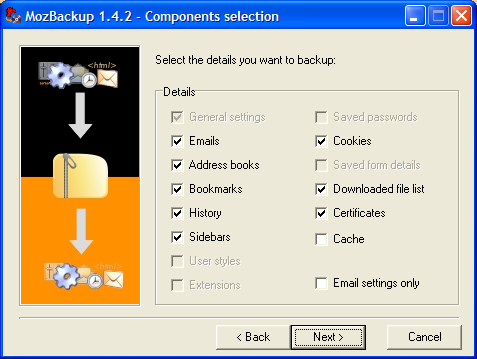
[1] It also supports Thunderbird, but I don't use that.