[tip] Use WinMerge for compare / merge in SourceGear Vault
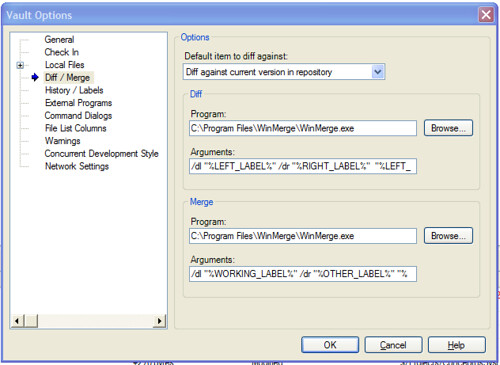
I previously blogged about how to use WinMerge as the diff tool in StarTeam. Diff / Merge against source control is something I do very frequently, so I think it's worth the few minutes to use the best possible tool. I've been a fan of WinMerge for a while, so when I started using SourceGear Vault this post was pretty much inevitable.
So, here's how you set this up:
- Download WinMerge. I know it sounds kind of crazy to use experimental builds of a diff / merge tool, but these guys have been putting out very high quality releases for years and their betas are better than most finished products, so if you're feeling lucky go with the latest experimental build.
- In Vault: Tools > Options > Diff/Merge tab.
- Diff Program and Merge Program fields: Path to your WinMerge.exe (or WinMergeU.exe if you need Unicode support). Default is C:\Program Files\WinMerge\WinMerge.exe\
- Diff Arguments: /dl "%LEFT_LABEL%" /dr "%RIGHT_LABEL%" "%LEFT_PATH%" "%RIGHT_PATH%"
- Merge Arguments: /dl "%WORKING_LABEL%" /dr "%OTHER_LABEL%" "%WORKING_PATH%" "%OTHER_PATH%" "%DEST_PATH%"
More info on the WinMerge commandline args here.
More info on the Vault Diff/Merge Options here.
Oh, and one other Vault tip - use CRC's to determine changed files when working in CVS mode. Otherwise I end up with tons of files that say they're changed, but aren't. You can set that via Tools > Options > Local Files > Check "Detect Modified Files using CRCs instead of modification times"