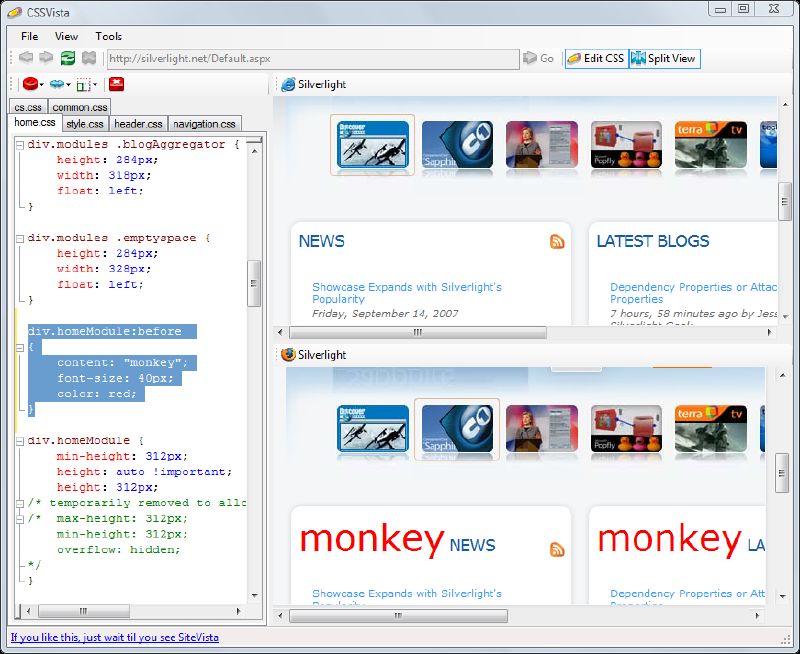CSSVista - Edit your CSS code live on both Internet Explorer and Firefox
CSS editing is extremely frustrating without immediate feedback. Until a few years ago, you didn't really have a choice: you typed some CSS, you refreshed the page, you tried to figure out what was wrong, repeat until you hopefully got it working.
Then came the Firefox Web Developer Toolbar, and things started to get a whole lot easier. The Firefox Firebug extension and the IE Web Developer Toolbar let you work interactively with the the two main browsers, albeit one at a time. I usually pick one or the other, get a design working, and verify / fix it in the other browser.
Today Mike linked to something that might change that: CSSVista, a free tool which lets you edit CSS and immediately see the results in both IE and Firefox. I tested it out on the Silverlight website, modifying the CSS to include a content injection declaration which IE doesn't support so you can see this in action:
Here's that CSS block in case it's hard to read in the screenshot:
div.homeModule:before
{
content: "monkey";
font-size: 40px;
color: red;
}I think this one's a keeper, and I'll be watching for future releases.