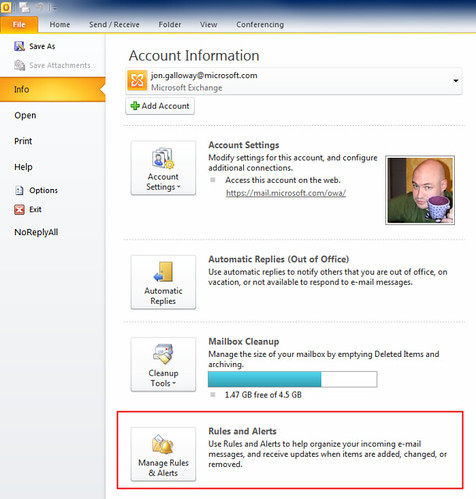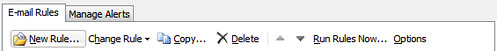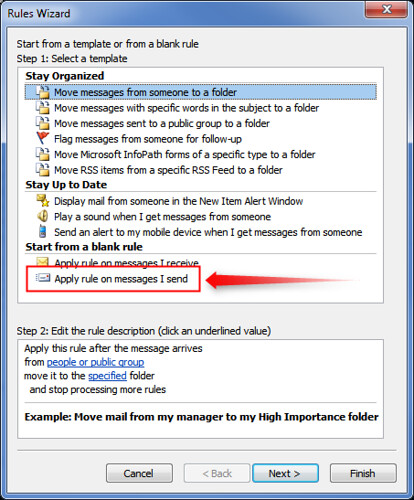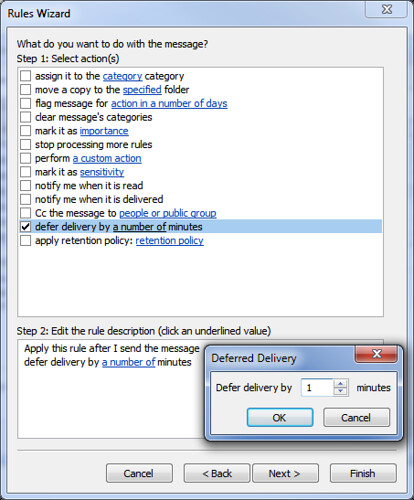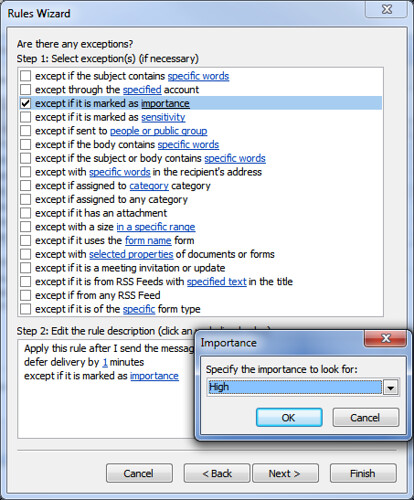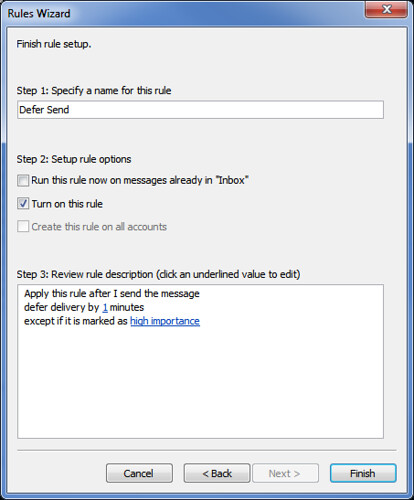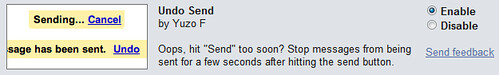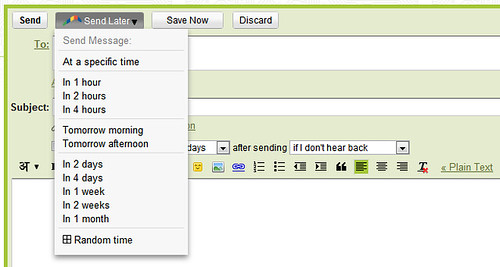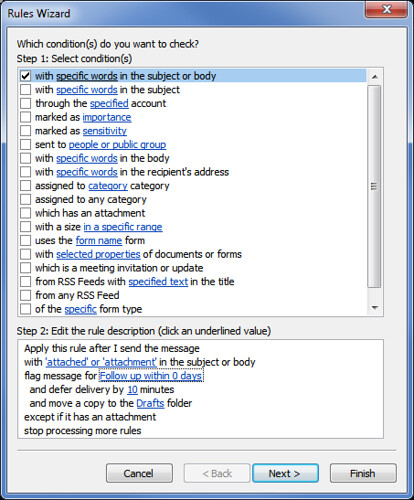Tips for avoiding e-mail disasters
There's something about hitting the send button on an e-mail that remind me of some important detail, such as:
- That I didn't intend to Reply All
- That there were other related, important details to add
- The need to spell check / proofread / add facts / otherwise try not to look stupid
- The consideration that maybe this e-mail might be better unsent
If you've ever done this, you've possibly tried to recall the message, which does nothing but draw attention to the e-mail and get you laughed at. I use Outlook for work and Gmail for everything else; here are a few tips for avoiding e-mail disasters on both.
Outlook - Defer Send Rule
If you're using Outlook, that's very easy to do using a rule. In Outlook 2010, you can create a rule using the File / Info view, then clicking on Manage Rules & Alerts.
Click on New Rule:
Next, click on "Apply Rule on messages I send"
On the next dialog, you'll be asked which conditions you want to check. Just click Next, as we want the rule to apply to all outgoing mail.
On the following dialog, you're asked what you want to do. Check the "defer delivery a number of minutes," then click the link in the Step 2 area and select the number of minutes to delay outgoing messages. The default, 1 minute, works pretty well for me.
You may want to set some exceptions for this rule. In my case, I've said that I want all High Importance e-mails to be delivered immediately. I know some other folks include other exceptions for words in the text body or certain recipients, but with a short delay I don't find that I need to do that.
Finally, just name the rule and press Finish to close the wizard.
Gmail options
Gmail's filters are really useful for sorting inbound mail, but doesn't have as much in the way of handling outbound mail. I've seen a few options that offer a little help here, but aren't quite as configurable. Let me know if you've got better suggestions.
Gmail Labs - Undo Send
The Undo Send labs project is easy to set up and use:
The problem is that it only gives you 5-10 seconds after sending to cancel, which isn't enough time for me. I've got it enabled, but haven't ever used it.
Boomerang
Boomerang for Gmail has options for delaying and scheduling e-mails you send, but the shortest you can delay for is 1 hour, unless you want to specify exact times for each e-mail you send.
It's probably handy for other things, but not a real solution.
Mail Goggles
Mail Goggles is interesting to mention in passing. It's another GMail Labs project which requires you to solve some math problems before sending during certain hours. It might be effective in preventing drunk / ill advised late-night e-mails, but I don't think this would help with general "oops" e-mail problems, because you'd be too busy solving math problems to think about the e-mail you just sent. You might get better at arithmetic, though.
There's a thread on the support forums asking if better delay send options will be implemented: http://www.google.com/support/forum/p/gmail/thread?tid=1bfdef93eec31a9e&hl=en
Forgotten Attachment Detector
One of the most common faux pas email moments is forgetting to include an attachment you said you were sending. I actually looked into doing this via Outlook rule, but it didn't work for me. Here's the rule I tried:
Unfortunately, that didn't work - messages would appear to be sitting in the Drafts folder, but would still be sent. A better solution is to just to use the Forgotten Attachment Detector from OfficeLabs.

This add-in does one thing, and does it really well.
Add the addresses last
This actually works best for me. When I'm writing an important e-mail, I don't add the e-mail addresses until after I've proofread it. If I'm replying to a thread, I'll cut the To / CC lines and paste them into the top of the e-mail, then move them back when I'm ready. Adding that manual step reminds me to think before sending.
What works for you?