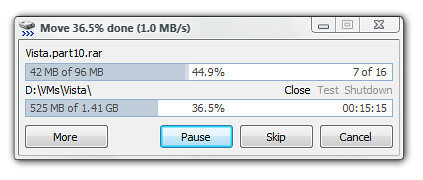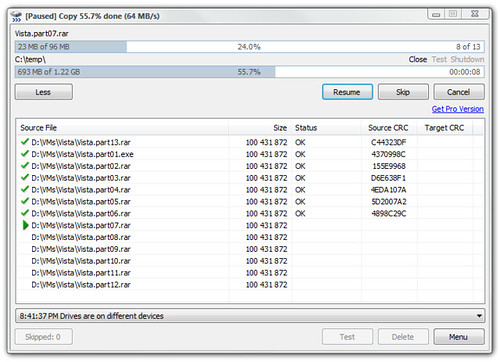[Utility] TeraCopy removes the file copy pain from Windows Vista
Last September, I asked why aren't Windows file copies restartable? It's a huge productivity killer - and very frustrating - when you're copying a large file from a network share or over a VPN and the copy fails when it was 80% complete. At that point, your file copy has just failed. Try again and hope it works this time.
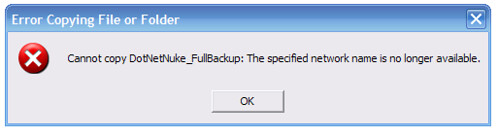
And I'm not the first person to notice that file copying is horribly slow in Windows Vista. To be fair, file copying has been substantially improved in Vista SP1, but it's still not quick.
TeraCopy makes file copies work... and it makes them fun!
Well, as fun as you can have copying files, anyhow...
Back in January, Ralph linked to TeraCopy. I gave it a shot and found that it really did work pretty well. Being difficult, I just had to look around for something else. I tried a bunch of alternatives including Copy Handler and various Robocopy GUI's. TeraCopy's my favorite.
TeraCopy's shell integration into Explorer is really smooth. For instance, I'll select a bunch of big files in one Explorer window and hit control-c, then hit control-v in another Explorer window and TeraCopy's copy dialog pops up. Here we can see the progress of each file as well as the entire group:
Notice that nice Pause button. Also nice is that, should my VPN drop or the copy fail for any other reason, that button changes to Resume and I can continue the copy from where it left off. Hitting the More button in the lower left expands the dialog to show the complete status of the copy:
The latest official release of TeraCopy is 1.22, although there is a TeraCopy 2 beta release available which adds some nice new features - it's nice to use a product that's under pretty active development. I've been really happy with TeraCopy - give it a shot!