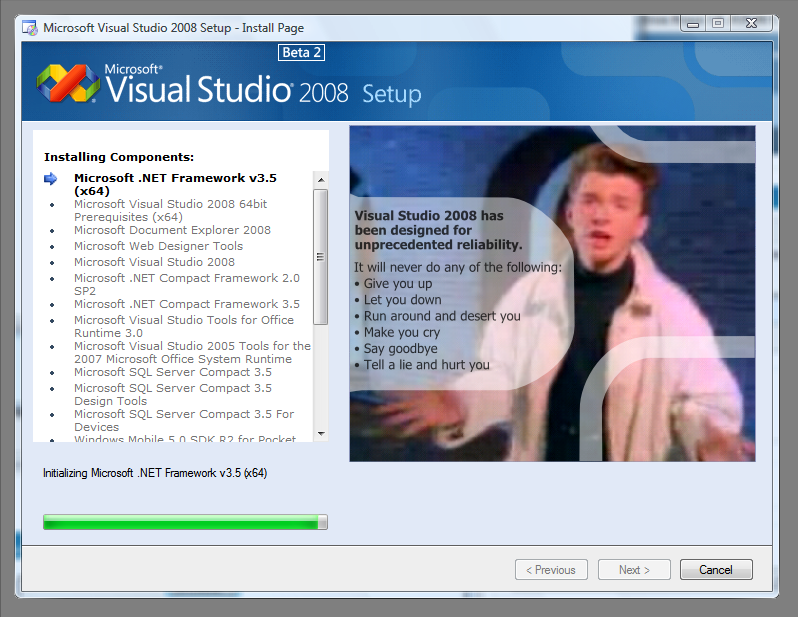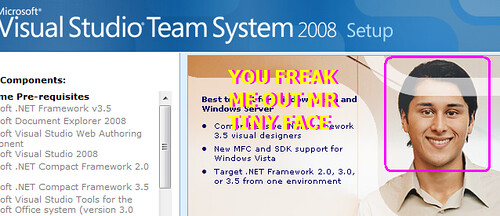Visual Studio 2008 (Beta 2) Install - Easter Egg?
Exactly one week ago, I was testing something that required me to install the old Visual Studio 2008 (Beta 2) on a virtual machine. I got part way through the install when a bizarre set of circumstances led to my accidentally sitting on the keyboard. A bunch of buttons got pressed in some random order, and all of a sudden the screen switched to this:
After a few seconds, it went back to the normal install screens with Mr. Tiny Face.
I was able to grab a screenshot of the first screen with TimeSnapper, but for the life of me I can't figure out what the keystroke combination was that made it show. I've tried sitting on my keyboard, bashing random keys, and even looking at the executable resources. After a week of trying, I'm giving up - I just can't get it to show up again. Maybe it was keyed to the date, somehow?
I'm glad I've at least got that screenshot, or no one would believe this. You believe me, don't you?