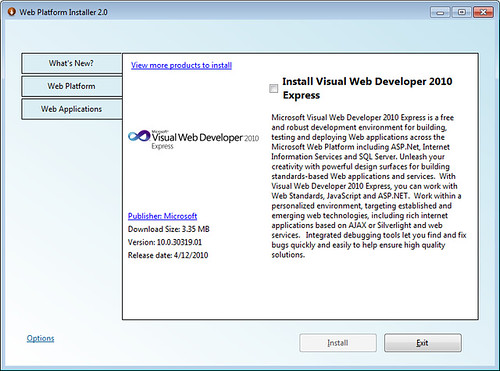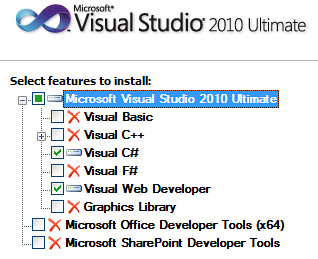Visual Studio 2010 / .NET 4 / ASP.NET 4 / ASP.NET MVC 2 Launch
Visual Studio 2010 and .NET 4 were released this morning. ASP.NET MVC 2 came out on March 11, but today’s a big deal for MVC as it’s now included “in the box” with Visual Studio.
There’s a ton of great information out there on Visual Studio 2010 and ASP.NET 4. As always, Scott Hanselman has a great rollup post with what’s new. Visual Studio 2010 Beta and Release Candidate builds have been publicly available since May 2009, so while hopefully there are very few real surprises. I tried to pick out some things you may not have seen yet.
Downloading and Installing
Kick the tires with Visual Studio 2010 Express via WebPI
Visual Studio 2010 Express is available via WebPI and is a quick, easy download. If you just want to kick the tires, WebPI is great because it just pulls down the bits you need vs. the ISO downloads which include the kitchen sink. As you can see below, the initial download is just 3.5 MB, and from there it just pulls down the minimal amount you need (vs. 2.2+ GB for the full Visual Studio 2010 Ultimate installer).
Do a custom install and just install what you’ll use
This is just personal preference, but I recommend doing a custom install and just picking the features you know you’ll use. James Senior just posted the settings he usually uses, and I agree. I’ve been doing minimal installs for a while, and it’s great not just because it makes the initial install faster, but because it reduces the frequency and install time for future updates, hotfixes and service packs.
If you do this, just keep the installation media (or ISO file) handy, and you can add on other features as you need them. Agile!
Note: In previous versions of Visual Studio, I occasionally got myself into trouble by forgetting to install Team Developer and Tester Tools and then wondering why MVC Test Projects wouldn't load, but test support is included by default in the Visual Studio non-Express SKU’s.
Side-by-side means no hard decisions
- Visual Studio 2010 works fine alongside Visual Studio 2008
- .NET 4 installs side-by-side with .NET 2 and doesn’t auto upgrade your old programs
- ASP.NET MVC 1 and ASP.NET MVC 2 don’t conflict
In general, you can install Visual Studio 2010 and .NET 4 without affecting your existing development and server environments, which makes both installation and gradual migration an easy decision.
Disclaimers:
- Windows Phone 7 dev tools don’t yet work with Visual Studio 2010 RTM. This problem will go away very soon.
- Silverlight 4 dev tools don’t yet work with Visual Studio 2010 RTM. This problem will go away very soon.
- While you can use Visual Studio 2008 and Visual Studio 2010 solutions and projects on the same machine and can use Visual Studio 2010 Multi-targeting to work with .NET 3.5 applications in Visual Studio 2010, converting a solution or project file to Visual Studio 2010 format is a one-way trip. That means that you can’t have one project file that can be opened by both Visual Studio 2008 and Visual Studio 2010, which can be a bit of a pain for team development scenarios where some team-members are really lame haven’t yet installed Visual Studio 2010. The best workaround there is to have separate project files, e.g. MyApplication.2008.csproj and MyApplication.2010.csproj.
ASP.NET MVC 2 works with Visual Studio 2010 and Visual Studio 2008
I’m assuming you’ve heard this, but ASP.NET MVC 2 is…
- Included with Visual Studio 2010
- Available as a very quick install for Visual Studio 2008 and Visual Web Developer Express 2008, either using the Web Platform Installer or as a separate downloadable installer
What’s New Resources
Rollup lists
- I like Scott’s rollup post (and not just because he’s my boss…)
- The MSDN home page has a great overview of what’s new
Feature specific
- What’s new in ASP.NET 4 [whitepaper]
- What’s new in ASP.NET MVC [whitepaper]
- Quick Hit videos on ASP.NET 4 features [~5 minutes each]
- Quick Hit videos on ASP.NET MVC 2 features [~5 minutes each]
- What’s new in Visual Studio 2010 [MSDN]
- Channel 9 Training Kits for VS2010 and .NET 4
- Detailed overview of what’s new in WPF
Some Personal Favorite Features
- Visual Studio 2010
- Multi-monitor support (much nicer than the old-school Vertical Tab Group workaround from previous versions)
- Mouse-wheel scroll zoom (especially nice when presenting or doing screenshots)
- Pascal-case Intellisense filtering
- Code search and navigation (especially Navigate To with control+comma)
- Visual Studio Extensions – (I’m really interested to see what develops here now that they’re so simple to install)
- Javascript Intellisense
- ASP.NET 4 (general)
- WebForms – Lots of great stuff, especially markup enhancements (standards compliant markup, minimized viewstate, control over ClientID, etc.)
- Auto-start web applications (will eliminate hacky code workarounds like timer based cache pre-loaders)
- Dynamic Data (much smoother integration with other project types)
- Minimized web.config
- HTML Encoding Code Expressions with <%: %>
- ASP.NET MVC 2
- Data Annotation based validation
- Client-side validation
- Templated Helpers (for both system types and user-defined classes)
- Strongly-typed HTML Helpers
Summary
Install Visual Studio 2010 right away! What are you still doing here?