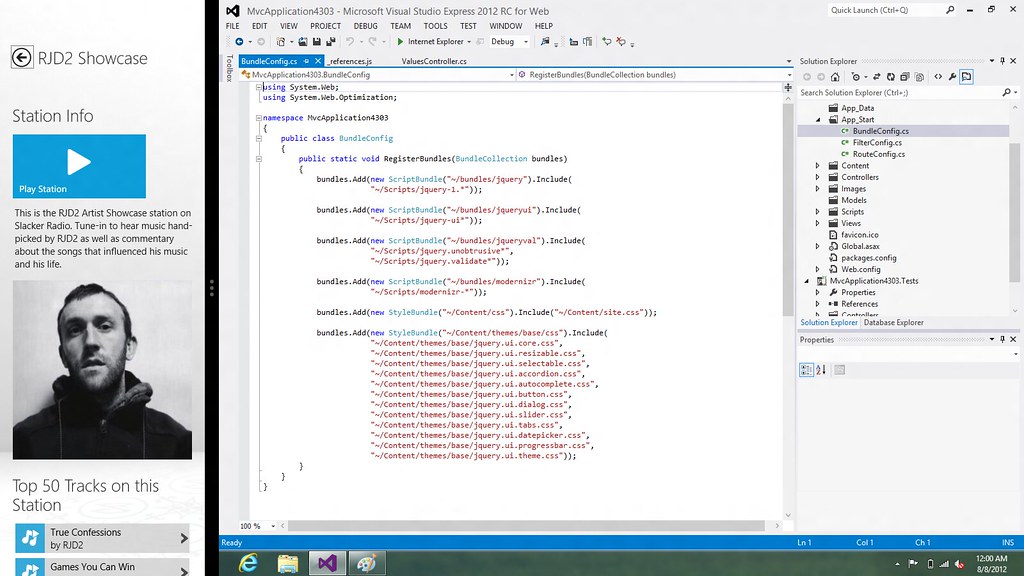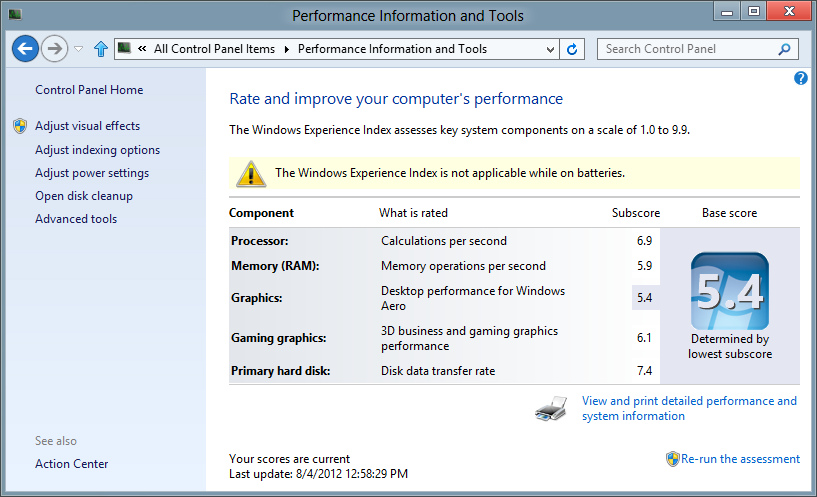Zenbook UX31 as a Windows 8 laptop
I've written two previous reviews of a Zenbook UX31 Ultrabook. Short summary: I really like the form factor, build quality performance, and battery life. Here's a final review with a look at Zenbook as a longterm Windows 8 laptop.
Installing Windows 8
I installed the latest public release of (Windows 8 Release Preview). As with every Windows 8 install I've done, this was a very fast install. I opted for a pave / reinstall because everything I cared about was already being sync'd via Skydrive or was in source control. Yay clouds! After a few minutes, it was installed and I was ready to log in. I've got Windows 8 installed on some other computers, so it already had my desktop and other settings set up.
The Zenbook came preinstalled with Windows 7 and a bunch of utilities including an ASUS Update manager thing. My initial reaction was that it was a bit much. They'd obviously put some thought and expense into the unbox / first run experience, and the utility overload thing was really the only thing I encountered that marred that experience. So when I started with a fresh install on Windows 8, I was interested to see what a world without ASUS utilities would look like. Turns out, that world looks pretty fine. The devices and drivers all worked fine. Really, they could have given me a better experience with a desktop shortcut (or on Windows 8, maybe a preinstalled Metro app or something).
Just to see if I was missing anything, I tried to install the ASUS Update whatever thing. It said the operating system wasn't supported. I could probably have installed in compatibility mode, but I couldn't think of a good reason. In the end I just installed the Elantech touchpad drivers for good luck and called it quits. Because, you know, everything was working just fine. So, to sum up so far: easy Windows 8 install, all the drivers worked. Well, mostly. More on that later.
Windows 8 Snap on a 1600x900 screen
One thing I've always liked about the Zenbook is the screen resolution: 1600x900. The minimum screen resolution for snapping Windows 8 modern UI apps is 1366x768, which meant it's never worked on my other small laptop. It's okay at 1366, but it's really nice at 1600 width. Since the snap view is always 320px, a 1366 resolution gets you a 1024 main area; a 1600 width display get you a much more workable 1280px for the main content area.
As of now, my favorite Windows 8 apps for snapping are media players. Here are a few examples. First, the SlapDash Podcast app snapped while working in Visual Studio: 
And the Slacker Radio, again with Visual Studio:
So far I'll admit this is just kind of neat, but I'm really looking forward to use this with some interesting "snappable" apps as they arrive in the store.
About Those Drivers...
Not content to leave well enough alone, I wanted to compare the Windows 8 Windows Experience Index with what I was getting on Windows 7. So here's the Windows 8 WEI:
And here are the Windows 7 numbers:
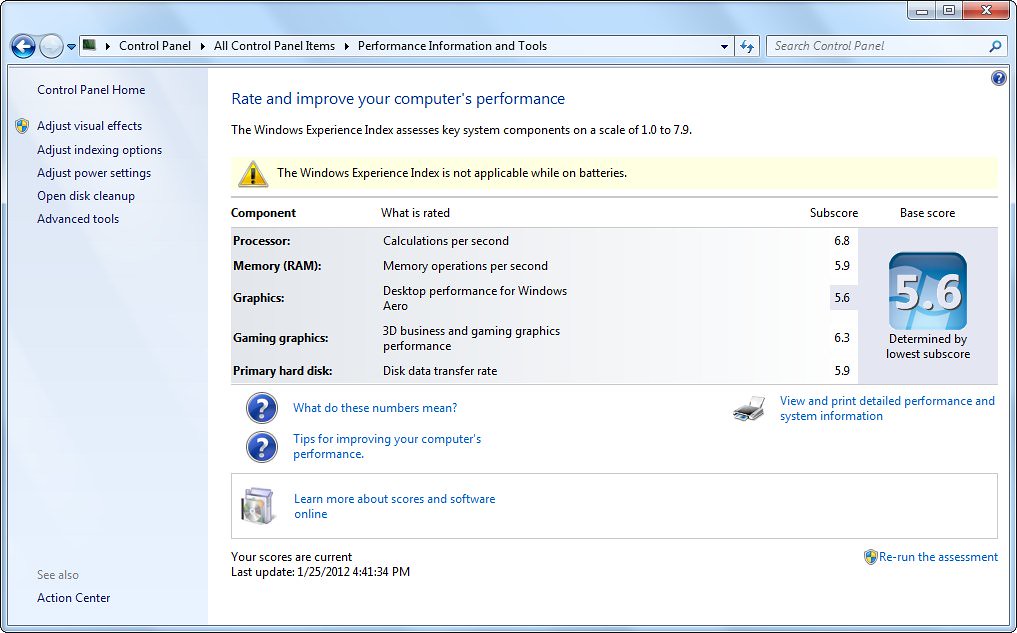
The memory performance stayed the same, the processor went up a little, the hard disk numbers went up a lot (maybe some drive optimizations in Windows 8?) and the graphics numbers went down. So suddenly (and illogically) I felt I had to get those graphic perf numbers up.
It was not to be.
I went over to the ASUS driver download site and tried a bunch of different Windows 7 drivers (Windows 8 aren't available yet). The video drivers wouldn't install, even in compatibility mode. Then I tried the Windows 8 video drivers on Intel's site, but those were blocked, too.
I read a bunch of Windows 8 super-mega-beta-info sites, and a few people got newer graphics drivers to install, but it sounded like a lot of work which was very likely not to pay off. I'm sure they'll have updated drivers out soon after Windows 8 releases, but for now I'd consider the optimized drivers unavailable. Doesn't really matter, the generic Windows 8 drivers work just fine.
One Tiny, Huge Problem
As I said, I've really liked this laptop. The form factor's nice, it's snappy, the battery really lasts. It's convinced me that there's a useful space between small devices and a big 'ol laptop. It feels like the best of both - the convenience of a device, but the power to handle real, significant work. It feels so much like a device that I keep touching the screen, expecting it to be multitouch. And it looks like future versions will be - back in June I saw this in the headlines: ASUS shows off a touchscreen Zenbook Prime Ultrabook.
But then I hit a problem.
The charger plug is tiny little barrel connector. I'm used to barrel connectors, but this one's so thing that it's more fragile than I'm used to. I'm pretty careful, but it's gotten bent up a bit. You might be able to see it in the picture below, although it's pretty slight.
But here's the problem: it the connection didn't always work. I'd plug it in and it wouldn't charge unless I jiggled it around a little. After a while, it got tricky enough that I stopped bringing it on trips, because I wasn't sure if it was going to work.
So, fine, time to get a replacement charger. Except I think it's worse than that. The connection's weird enough that I read up a bit more, and it sounds like sometimes the charging connection on the motherboard breaks [1] [2]. Not it looks like I'm probably going to need to RMA it. I've heard good things about ASUS support and feel pretty confident they'll fix it, but I'll definitely be more careful with the charging connection if they do fix it.
Summary
Excepting the charger, I think this is a great device. I'm really happy to see what $1000 buys in a laptop these days, and was happy to see how well it handled Windows 8.
<disclaimer> I received an ASUS Zenbook 31 for free in the hope that I would mention it on my blog. Regardless, I only recommend things I personally endorse and would recommend. I'm disclosing this in accordance with the FTC's Guides Concerning the Use of Endorsements and Testimonials in Advertising. Just in case, I also cleared it with my employer's legal / corporate affairs team. I also made sure the agreement said that my review would be my honest opinion, and that's what this is. This is my opinion alone, and doesn't necessarily reflect the views of my employer.</disclaimer>