Jon Galloway
-
Silverlight content only prints in IE (for now)
Last night I made a simple Silverlight maze generator for my 6 year old daughter, who's really into mazes right now. When I tried to print the resulting mazes, I found that the Silverlight content was was blank in Firefox (left), but worked in IE (right):
-
[Silverlight] "AG_E_RUNTIME_MANAGED_ACTIVATION" = You don't have Silverlight 1.1 installed
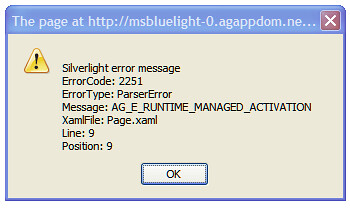 I'm thinking a better error message might be in order when folks try to view Silverlight 1.1 content with managed code and only have Silverlight 1.0 installed, but for now this is what you get (obviously the last three lines will vary depending on the actual XAML content):
I'm thinking a better error message might be in order when folks try to view Silverlight 1.1 content with managed code and only have Silverlight 1.0 installed, but for now this is what you get (obviously the last three lines will vary depending on the actual XAML content): -
[SQL Server Analysis Services] - "Errors in the metadata manager" when restoring a backup
I had trouble restoring a SQL Server 2005 Analysis Services backup today due to "Errors in the metadata manager" messages:
The ddl2:MemberKeysUnique element at line 243, column 28420 (namespace http://schemas.microsoft.com/analysisservices/2003/engine/2) cannot appear under Load/ObjectDefinition/Dimension/Hierarchies/Hierarchy.
Errors in the metadata manager. An error occurred when instantiating a metadata object from the file, '\\?\C:\Program Files\Microsoft SQL Server\MSSQL.2\OLAP\Data\... -
Silverlight Maze
This requires Silverlight 1.1 Alpha, available here. If you only have Silverlight 1.0 installed, you'll get a wacky error message (AG_E_RUNTIME_MANAGED_ACTIVATION).
-
[SubSonic] LoadFromPost method maps controls to object properties
Since SubSonic data access code and cuts way down on the repetitive grunt work, I've started to resent having to write any code at all. On a recent project, we found that since we weren't writing much data access or map related objects, the majority of the code we had to write revolved around shuttling data between controls and object properties.
-
Calling an ASMX webservice from Silverlight? Use a static port.
Rob Conery recently posted on Creating a Web Service-Enabled Login Silverlight Control, which is probably a more important topic than many people realize right now. Since Silverlight code runs client side in the user's browser, many tasks like database access and user authentication require what is by definition a "web service" (even if it uses REST or some other, non-ASMX approach).
Along the way, Rob ran into an interesting issue. Being the wise man that he is, Rob knew that he faced a choice:
- Figure out an odd brain teaser dealing with undocumented alpha technologies
- Mention the odd brain teaser to Jon, who would likely get hooked and stay up all night figuring it out
Rob's a smart guy, you guess what he chose...
-
Safari on Windows - Browser testing just got a whole lot easier...
 Funny, just last week I posted about using browsershots.org to see screenshots of your web application in a huge variety of browsers. Today, Apple announced Safari 3 runs on Windows.
Funny, just last week I posted about using browsershots.org to see screenshots of your web application in a huge variety of browsers. Today, Apple announced Safari 3 runs on Windows. -
Failed Orcas Beta 1 install - Check for Office 2007 Beta Installer records
The Orcas Beta 1 install kept failing on my laptop with a non-specific error. The install log didn't say anything very helpful:
Microsoft Web Designer Tools: [2] Component Microsoft Web Designer Tools returned an unexpected value.
setup.exe: [2] ISetupComponent::Pre/Post/Install() failed in ISetupManager::InternalInstallManager() with HRESULT -2147023293.
VS70pgui: [2] DepCheck indicates Microsoft Web Designer Tools is not installed.