Windows could not start the SharePoint timer service due to a logon failure.
Recently we have completed build of SharePoint 2013 farm for a customer. During farm configuration, we have encountered the following error on SharePoint timer service.
"Windows could not the start the SharePoint timer service on Local Computer. Error 1069: The service did not start due to logon failure."
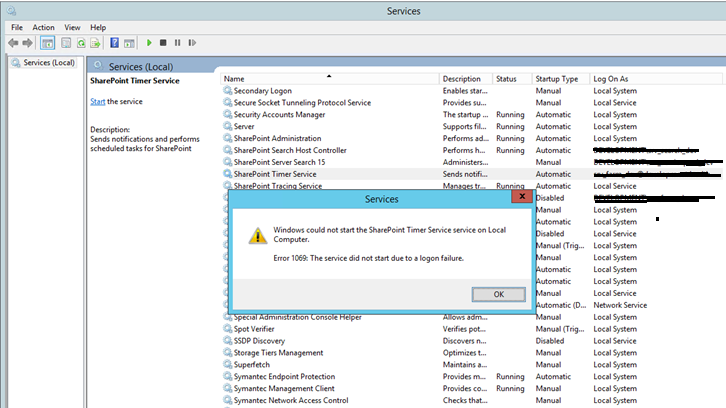
This error generally occurs when you try to restart the SharePoint Timer Service manually after it stopped running. Verify the Log On account details and try restarting the service after entering same account name and password. Starting the service will work this time, since you have provided the credentials once again. However this is not a standard solution as it require manual updation and restart every time SharePoint timer service fails.
Solution
SharePoint timer service uses the Farm Account credentials to run. Farm accounts usually created as a generic account with local administrative privileges in the SharePoint server, means these accounts will have login access to SharePoint servers. But this will not permit the Farm account to run any windows service. To run any windows service, the account must have Logon as Service permission along with Logon Locally permission.
To do this, add the account to the Log on as service group. This can be done by following steps mentioned here http://technet.microsoft.com/en-us/library/cc739424(v=ws.10).aspx

Happy Programming!!