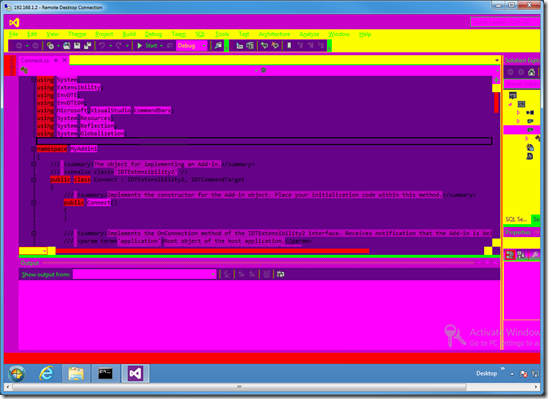An, Er, ‘Interesting’ Visual Studio 2012 Colour Theme
After confronting the pathetic, grayed-out appearance of Visual Studio 2012 RTM for a few hours, I craved my relaxing VS2010 themes. I recalled Matthew Johnson’s excellent Visual Studio Color Theme Editor and wondered if it might install on VS2012. No go.
While probing inside his VS Studio Extension (.vsix is actually a .zip), I found a manifest file.
Could it be that simple to change the SupportedProducts node to
<VisualStudio Version="11.0">
and the versioning to
<SupportedFrameworkRuntimeEdition MinVersion="4.0" MaxVersion="4.5" />
?
To my surprise, the package installed with those changes!
However, my elation was short-lived and turned to horror. Microsoft’s UX team is double-over in hysterics right now knowing that they got me real good.
I can hear them chortling, “You don’t like our ‘Light’ theme? Then try our colour palette you ignorant b#$^%!”
When I selected the ‘Windows Aero’ theme from the freshly mixed case Theme menu, the resulting screen reminded me of a psychedelic Swedish underground movie from the seventies. If you’ve never seen what an IDE looks like in dayglow and blacklight, here it is. Not sure I can work with this either.