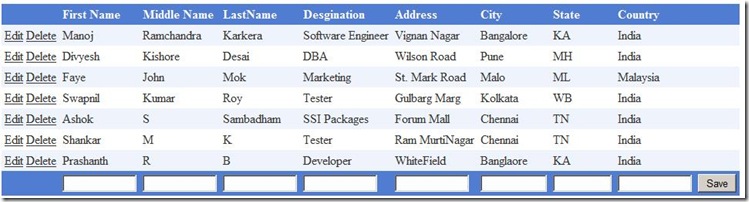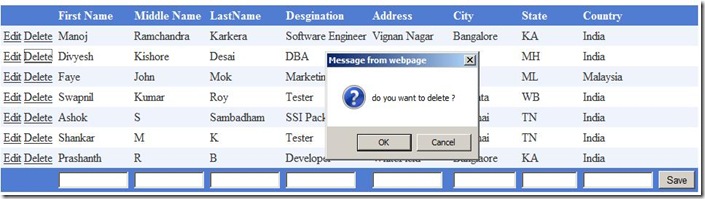Insert,Update and Delete Using Grid View and ObjectDataSource
Here, I will demonstrate how to use ObjectDataSource with Grid view for Insert,Update and Delete functionality.
Download Complete Source Code and Store procedure Script here
Insert :-
I have used InsertParameters of ObjectDataSource for Inserting record into DB using Grid view. In grid view, footer has been used for inserting new row. Necessary text box and Button added to save record into Database. Screen looks like below one
I have explicitly mention Insert Parameters in ObjectDataSource. As CustomerID is an auto increment and Primary Key so no need to insert it. Otherwise I will get error “ObjectDataSource 'Customer' could not find a non-generic method 'InsertCustomer' that has parameters: FirstName, MiddleName, LastName, Desgination, Address, City, State, Country, CustomerID.” So its necessary to mention correct parameters. And I would like to suggest that its better to mention parameters explicitly.
Note :-The ObjectDataSource uses reflection to match its parameters against the parameters of the method that its calls. The Order of the parameters does not matter and the case of the parameters does not matter. However, the one thing that does matter is the names of the parameters.
ObjectDataSource for InsertParameter looks like below one
<InsertParameters>
<asp:Parameter Name="FirstName" />
<asp:Parameter Name="MiddleName" />
<asp:Parameter Name="LastName" />
<asp:Parameter Name="Desgination" />
<asp:Parameter Name="Address" />
<asp:Parameter Name="City" />
<asp:Parameter Name="State" />
<asp:Parameter Name="Country" />
</InsertParameters>
I will also pass InsertMethod property of ObjectDataSource,which will have an InsertCustomer method.
InsertCustomer method looks like below one :-
| public void InsertCustomer(string FirstName, string MiddleName, string LastName, string Desgination, string Address, string City, string State, string Country) { SqlConnection con = new SqlConnection(conStr); SqlCommand cmd = new SqlCommand("InsertCustomer", con); cmd.CommandType = CommandType.StoredProcedure;
//this check is necessary, when u don't pass any value as it will pass as [default] and will give error if (string.IsNullOrEmpty(FirstName)) FirstName = string.Empty;
if (string.IsNullOrEmpty(LastName)) LastName = string.Empty;
if (string.IsNullOrEmpty(MiddleName)) MiddleName = string.Empty;
if (string.IsNullOrEmpty(Desgination)) Desgination = string.Empty;
if (string.IsNullOrEmpty(Address)) Address = string.Empty;
if (string.IsNullOrEmpty(City)) City = string.Empty;
if (string.IsNullOrEmpty(State)) State = string.Empty;
if (string.IsNullOrEmpty(Country)) Country = string.Empty;
cmd.Parameters.AddWithValue("@IV_FirstName", FirstName); cmd.Parameters.AddWithValue("@IV_LastName", LastName); cmd.Parameters.AddWithValue("@IV_MiddleName", MiddleName); cmd.Parameters.AddWithValue("@IV_Desgination", Desgination); cmd.Parameters.AddWithValue("@IV_Address", Address); cmd.Parameters.AddWithValue("@IV_City", City); cmd.Parameters.AddWithValue("@IV_State", State); cmd.Parameters.AddWithValue("@IV_Country", Country);
using (con) { con.Open(); cmd.ExecuteNonQuery(); } } |
Button Save for inserting record.
| //Insert record Save Button protected void btnSave_Click(object sender, EventArgs e) { Customer.InsertParameters["FirstName"].DefaultValue = GetGridTextBoxValue("txtFirstName"); Customer.InsertParameters["MiddleName"].DefaultValue = GetGridTextBoxValue("txtMiddleName"); Customer.InsertParameters["LastName"].DefaultValue = GetGridTextBoxValue("txtLastName"); Customer.InsertParameters["Desgination"].DefaultValue= GetGridTextBoxValue("txtDesgination"); Customer.InsertParameters["Address"].DefaultValue = GetGridTextBoxValue("txtAddress"); Customer.InsertParameters["City"].DefaultValue = GetGridTextBoxValue("txtCity"); Customer.InsertParameters["State"].DefaultValue = GetGridTextBoxValue("txtState"); Customer.InsertParameters["Country"].DefaultValue = GetGridTextBoxValue("txtCountry"); Customer.Insert(); } |
GetGridTextBoxValue function will get TextBox text value from footer row of respective column.
| //Get TextBox value of GridView Footer Row public string GetGridTextBoxValue(string txtID) { try {
TextBox txt = (TextBox)gvCustomer.FooterRow.FindControl(txtID); return txt.Text; } catch (Exception ex) { return string.Empty; throw ex; } } |
(whole HTML mark up I will show in end of page for better understanding and of course I will provide whole source code for download)
Update :-
The Grid View automatically add the update parameters to the ObjectDataSource control’s UpdateParameters collections. But as I am using TemplateField column (this is done because adding footer row for insert purpose). So I have to explicitly mention the UpdateParameters. Set AutoGenerateEditButton="True" of Gridview to show Edit link. Screen looks like below one
First row change into textbox, and on clicking on Upate link button it will save change record into DB.
ObjectDataSource for Update Parameters looks like below one :-
<UpdateParameters>
<asp:Parameter Name="FirstName" />
<asp:Parameter Name="MiddleName" />
<asp:Parameter Name="LastName" />
<asp:Parameter Name="Desgination" />
<asp:Parameter Name="Address" />
<asp:Parameter Name="City" />
<asp:Parameter Name="State" />
<asp:Parameter Name="Country" />
<asp:Parameter Name="CustomerID" />
</UpdateParameters>
UpdateMethod property of ObjectDataSource,which will have an UpdateCustomer method.
UpdateCustomer method looks like below one :-
| public void UpdateCustomer(int CustomerID, string FirstName, string MiddleName, string LastName, string Desgination, string Address, string City, string State, string Country) { SqlConnection con = new SqlConnection(conStr); SqlCommand cmd = new SqlCommand("UpdateCustomer", con); cmd.CommandType = CommandType.StoredProcedure;
//this check is necessary, when u don't pass any value as it will pass [default]. //and will give error if (string.IsNullOrEmpty(FirstName)) FirstName = string.Empty;
if (string.IsNullOrEmpty(LastName)) LastName = string.Empty;
if (string.IsNullOrEmpty(MiddleName)) MiddleName = string.Empty;
if (string.IsNullOrEmpty(Desgination)) Desgination = string.Empty;
if (string.IsNullOrEmpty(Address)) Address = string.Empty;
if (string.IsNullOrEmpty(City)) City = string.Empty;
if (string.IsNullOrEmpty(State)) State = string.Empty;
if (string.IsNullOrEmpty(Country)) Country = string.Empty;
// Add parameters cmd.Parameters.AddWithValue("@IV_FirstName", FirstName); cmd.Parameters.AddWithValue("@IV_LastName", LastName); cmd.Parameters.AddWithValue("@IV_MiddleName", MiddleName); cmd.Parameters.AddWithValue("@IV_Desgination", Desgination); cmd.Parameters.AddWithValue("@IV_Address", Address); cmd.Parameters.AddWithValue("@IV_City", City); cmd.Parameters.AddWithValue("@IV_State", State); cmd.Parameters.AddWithValue("@IV_Country", Country); cmd.Parameters.AddWithValue("@IV_CustomerID", CustomerID);
using (con) { con.Open(); cmd.ExecuteNonQuery(); } } |
For Update, I am using GridView RowCommand event and check for CommandName as Update. and will pass CommandArgument as RowIndex number for getting row number and get respective textbox id.
| //RowCommand used for Update protected void gvCustomer_RowCommand(object sender, GridViewCommandEventArgs e) { if (e.CommandName=="Update") { Label lblCustID = new Label(); lblCustID = gvCustomer.Rows[Convert.ToInt16(e.CommandArgument)].Cells[1].Controls[1] as Label ;
TextBox txtFirstName = new TextBox(); txtFirstName=gvCustomer.Rows[Convert.ToInt16(e.CommandArgument)].Cells[2].Controls[1] as TextBox;
TextBox txtMiddleName = new TextBox(); txtMiddleName = gvCustomer.Rows[Convert.ToInt16(e.CommandArgument)].Cells[3].Controls[1] as TextBox;
TextBox txtLastName = new TextBox(); txtLastName = gvCustomer.Rows[Convert.ToInt16(e.CommandArgument)].Cells[4].Controls[1] as TextBox;
TextBox txtDesgination = new TextBox(); txtDesgination = gvCustomer.Rows[Convert.ToInt16(e.CommandArgument)].Cells[5].Controls[1] as TextBox;
TextBox txtAddress = new TextBox(); txtAddress = gvCustomer.Rows[Convert.ToInt16(e.CommandArgument)].Cells[6].Controls[1] as TextBox;
TextBox txtCity = new TextBox(); txtCity = gvCustomer.Rows[Convert.ToInt16(e.CommandArgument)].Cells[7].Controls[1] as TextBox;
TextBox txtState = new TextBox(); txtState = gvCustomer.Rows[Convert.ToInt16(e.CommandArgument)].Cells[8].Controls[1] as TextBox;
TextBox txtCountry = new TextBox(); txtCountry = gvCustomer.Rows[Convert.ToInt16(e.CommandArgument)].Cells[9].Controls[1] as TextBox;
Customer.UpdateParameters["FirstName"].DefaultValue = txtFirstName.Text ; Customer.UpdateParameters["MiddleName"].DefaultValue = txtMiddleName.Text; Customer.UpdateParameters["LastName"].DefaultValue = txtLastName.Text; Customer.UpdateParameters["Desgination"].DefaultValue = txtDesgination.Text; Customer.UpdateParameters["Address"].DefaultValue = txtAddress.Text; Customer.UpdateParameters["City"].DefaultValue = txtCity.Text; Customer.UpdateParameters["State"].DefaultValue = txtState.Text; Customer.UpdateParameters["Country"].DefaultValue = txtCountry.Text; Customer.UpdateParameters["CustomerID"].DefaultValue = lblCustID.Text ; } } |
Delete :-
Same as Update Parameter. The Grid View automatically add the delete parameters to the ObjectDataSource control’s DeleteParameters collections. But here no need to mention it explicitly, as I don’t have to pass parameters other then CustomerID, which will take automatically as i mentioned above. Make AutoGenerateDeleteButton="True" of GridView.
Here, Just mention DeleteMethod of ObjectDataSource as DeleteCustomer.Screen Shot looks like below.
DeleteCustomer method looks like below one :-
| public void DeleteCustomer(int CustomerID) { SqlConnection con = new SqlConnection(conStr); SqlCommand cmd = new SqlCommand("DELETE FROM Customer WHERE CustomerID=@CustomerID", con);
// Add parameters cmd.Parameters.AddWithValue("@CustomerID", CustomerID);
using (con) { con.Open(); cmd.ExecuteNonQuery(); } } |
Generally, when we delete a record we would like to prompt a message that do u want to delete record ?. As data are very important for any projects. Here, I am doing this with Gridview RowDataBound event. Where I will get an Delete button on cell zero. Here, one important thing to mention that before assigning onClientClick event check for button CommandName as “Delete'”. This is necessary because when you try to edit record you will get two links as Update and Cancel. So, if you don’t want to update record and click on cancel it will prompt message for deleting record However, it won’t delete record.
Gridview RowDataBound event looks like below one :-
| protected void gvCustomer_RowDataBound(object sender, GridViewRowEventArgs e) { if (e.Row.RowType == DataControlRowType.DataRow) { LinkButton btnDelete = new LinkButton(); btnDelete = e.Row.Cells[0].Controls[2] as LinkButton;
//below check is necessary, else it will give problem while editing record. if (btnDelete.CommandName =="Delete") btnDelete.OnClientClick = "return confirm('do you want to delete ?');"; } } |
The complete HTML markup below.
| <asp:GridView ID="gvCustomer" DataSourceID="Customer" DataKeyNames="CustomerID" AutoGenerateEditButton="True" AutoGenerateDeleteButton="True" runat="server" ShowFooter="True" AutoGenerateColumns="false" CellPadding="4" ForeColor="#333333" GridLines="None" onrowcommand="gvCustomer_RowCommand" onrowdatabound="gvCustomer_RowDataBound"> <RowStyle BackColor="#EFF3FB" /> <FooterStyle BackColor="#507CD1" Font-Bold="True" ForeColor="White" /> <PagerStyle BackColor="#2461BF" ForeColor="White" HorizontalAlign="Center" /> <HeaderStyle BackColor="#507CD1" Font-Bold="True" ForeColor="White" /> <AlternatingRowStyle BackColor="White" /> <Columns> <asp:TemplateField Visible="false" HeaderText="CustomerID" HeaderStyle-HorizontalAlign="Left"> <ItemTemplate> <asp:Label ID="lblFirstName" runat="server" Text='<%#Eval("CustomerID")%>' /> </ItemTemplate> </asp:TemplateField> <asp:TemplateField HeaderText="First Name" HeaderStyle-HorizontalAlign="Left"> <ItemTemplate> <asp:Label ID="lblFirstName" runat="server" Text='<%#Eval("FirstName")%>' /> </ItemTemplate> <EditItemTemplate> <asp:TextBox ID="txtFirstName" Width="90px" runat="server" Text='<%#Eval("FirstName")%>' /> </EditItemTemplate> <FooterTemplate> <asp:TextBox ID="txtFirstName" Width="90px" runat="server" /> </FooterTemplate> </asp:TemplateField> <asp:TemplateField HeaderText="Middle Name" HeaderStyle-HorizontalAlign="Left"> <ItemTemplate> <asp:Label ID="lblMiddleName" runat="server" Text='<%#Eval("MiddleName")%>' /> </ItemTemplate> <EditItemTemplate> <asp:TextBox ID="txtMiddleName" Width="90px" runat="server" Text='<%#Eval("MiddleName")%>' /> </EditItemTemplate> <FooterTemplate> <asp:TextBox ID="txtMiddleName" Width="90px" runat="server" /> </FooterTemplate> <HeaderStyle HorizontalAlign="Left" /> </asp:TemplateField> <asp:TemplateField HeaderText="LastName" HeaderStyle-HorizontalAlign="Left"> <ItemTemplate> <asp:Label ID="lblLastName" runat="server" Text='<%#Eval("LastName")%>' /> </ItemTemplate> <EditItemTemplate> <asp:TextBox ID="txtLastName" Width="90px" runat="server" Text='<%#Eval("LastName")%>' /> </EditItemTemplate> <FooterTemplate> <asp:TextBox ID="txtLastName" Width="90px" runat="server" /> </FooterTemplate> <HeaderStyle HorizontalAlign="Left" /> </asp:TemplateField> <asp:TemplateField HeaderText="Desgination" HeaderStyle-HorizontalAlign="Left"> <ItemTemplate> <asp:Label ID="lblDesgination" runat="server" Text='<%#Eval("Desgination")%>' /> </ItemTemplate> <EditItemTemplate> <asp:TextBox ID="txtDesgination" Width="90px" runat="server" Text='<%#Eval("Desgination")%>' /> </EditItemTemplate> <FooterTemplate> <asp:TextBox ID="txtDesgination" Width="90px" runat="server" /> </FooterTemplate> <HeaderStyle HorizontalAlign="Left" /> </asp:TemplateField> <asp:TemplateField HeaderText="Address" HeaderStyle-HorizontalAlign="Left"> <ItemTemplate> <asp:Label ID="lblAddress" runat="server" Text='<%#Eval("Address")%>' /> </ItemTemplate> <EditItemTemplate> <asp:TextBox ID="txtAddress" Width="90px" runat="server" Text='<%#Eval("Address")%>' /> </EditItemTemplate> <FooterTemplate> <asp:TextBox ID="txtAddress" Width="90px" runat="server" /> </FooterTemplate> <HeaderStyle HorizontalAlign="Left" /> </asp:TemplateField> <asp:TemplateField HeaderText="City" HeaderStyle-HorizontalAlign="Left"> <ItemTemplate> <asp:Label ID="lblCity" runat="server" Text='<%#Eval("City")%>' /> </ItemTemplate> <EditItemTemplate> <asp:TextBox ID="txtCity" Width="80px" runat="server" Text='<%#Eval("City")%>' /> </EditItemTemplate> <FooterTemplate> <asp:TextBox ID="txtCity" Width="80px" runat="server" /> </FooterTemplate> <HeaderStyle HorizontalAlign="Left" /> </asp:TemplateField> <asp:TemplateField HeaderText="State" HeaderStyle-HorizontalAlign="Left"> <ItemTemplate> <asp:Label ID="lblState" runat="server" Text='<%#Eval("State")%>' /> </ItemTemplate> <EditItemTemplate> <asp:TextBox ID="txtState" Width="70px" runat="server" Text='<%#Eval("State")%>' /> </EditItemTemplate> <FooterTemplate> <asp:TextBox ID="txtState" Width="70px" runat="server" /> </FooterTemplate> <HeaderStyle HorizontalAlign="Left" /> </asp:TemplateField> <asp:TemplateField HeaderText="Country" HeaderStyle-HorizontalAlign="Left"> <ItemTemplate> <asp:Label ID="lblCountry" runat="server" Text='<%#Eval("Country")%>' /> </ItemTemplate> <EditItemTemplate> <asp:TextBox ID="txtCountry" Width="90px" runat="server" Text='<%#Eval("Country")%>' /> </EditItemTemplate> <FooterTemplate> <asp:TextBox ID="txtCountry" Width="90px" runat="server" /> </FooterTemplate> <HeaderStyle HorizontalAlign="Left" /> </asp:TemplateField> <asp:TemplateField> <FooterTemplate> <asp:Button ID="btnSave" runat="server" Text="Save" OnClick="btnSave_Click" /> </FooterTemplate> </asp:TemplateField> </Columns> </asp:GridView> <asp:ObjectDataSource ID="Customer" TypeName="ObjCustomer" SelectMethod="GetCustomer" UpdateMethod="UpdateCustomer" InsertMethod="InsertCustomer" DeleteMethod="DeleteCustomer" runat="server" >
<InsertParameters> <asp:Parameter Name="FirstName" /> <asp:Parameter Name="MiddleName" /> <asp:Parameter Name="LastName" /> <asp:Parameter Name="Desgination" /> <asp:Parameter Name="Address" /> <asp:Parameter Name="City" /> <asp:Parameter Name="State" /> <asp:Parameter Name="Country" /> </InsertParameters> <UpdateParameters> <asp:Parameter Name="FirstName" /> <asp:Parameter Name="MiddleName" /> <asp:Parameter Name="LastName" /> <asp:Parameter Name="Desgination" /> <asp:Parameter Name="Address" /> <asp:Parameter Name="City" /> <asp:Parameter Name="State" /> <asp:Parameter Name="Country" /> <asp:Parameter Name="CustomerID" /> </UpdateParameters> </asp:ObjectDataSource> |
Hope you like this article regarding how to use Insert,Update and Delete using ObjectDataSource and GridView. I have added necessary images and explain code at regular point, still if you find problem don’t forget to reply me I will help you in understanding code. (For better understanding I attached Source Code and Script which you can download from link provided at top).