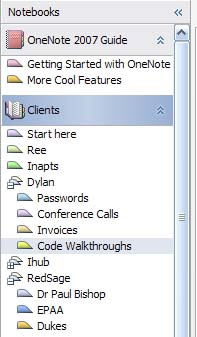Contents tagged with Product Review
-
PLINQO LINQ to SQL and nHibernate ORM Code Generators
In my quest for the perfect Object Relational Mapper (ORM) for a major upcoming project utilizing SQL Server 2008, I was torn between using LINQ to SQL versus nHibernate.
-
Need a New Technology? Part 2: More Training Resources
I received such a positive response from my post on Laid off? Need a new technology? Free Microsoft Training and Education that I decided to follow up with this brief post.
-
Product Review: List Transfer Control by Fluent
I needed a picklist implementation that involved a Listbox on the left and a Listbox on the right. With buttons in the middle to move items from the left to the right to the left, up and down within the Listbox, etc. I've programmed similar implementations, including my tree select demo. But my client had an existing control from Fluent Consulting.
The control is the List Transfer control. I was amazed at how easily I could implement the code.
In the code in front, simply register the control:
<%@ Register Assembly="Fluent.ListTransfer" Namespace="Fluent" TagPrefix="cc1" %>
<cc1:ListTransfer Runat="server" ID="lstClientTransferCodes" ListControlFrom="lstAvailable" ListControlTo="lstSelected" EnableClientSide="true" />
And in the code behind, simply add "onclick" attributes to the buttons:
ibtnMoveRight.Attributes.Add("onclick", Me.lstClientTransferCodes.ClientMoveSelected)
ibtnRightMoveDown.Attributes.Add("onclick", Me.lstClientTransferCodes.ClientMoveDownListControlTo)
ibtnRightMoveUp.Attributes.Add("onclick", Me.lstClientTransferCodes.ClientMoveUpListControlTo)
ibtnMoveLeft.Attributes.Add("onclick", Me.lstClientTransferCodes.ClientMoveBackSelected)
The rest, setting up the lists, binding the data, etc., didn't need to change at all.
All I had to do was add those 6 lines of code and boom, it was done!
I highly recommend this product!
I used this for client side transfer of data, but it also supports server side. View the demo here!
They describe the ListTransfer as "The ListTransfer control simplifies the transfer of ListItems between two ListControls. With this control you can easily create double listboxes or use several in combination."
I decided to see what other controls they have available, and noticed a Multi-LineTextboxValidator. This was of interest to me since I wrote an article in 2000 on the Javascript Dynamic Text Area Counter which I used extensively on my ASP Classic web sites. However, I'm all for upgrading to a control that can be easily plunked into my ASP.NET pages.
Here are the remainder of their controls: -
Product Review: TredoSoft Multiple IEs
By Nannette Thacker
When developing, client specifications often include a requirement to support not only the Internet Explorer 7 (IE7) browser, but also Internet Explorer 6 (IE6). If you have IE7 installed on your PC and you try to find a version of IE6 to install, good luck with a successfull installation. I don't know how they do it, but the folks over at http://tredosoft.com/Multiple_IE have created a great program called Multiple IE's that installs not only IE6, but also optionally IE5, IE4, and IE3.
This is donation-ware and I do highly encourage you to donate if you use this program, for after all, the "laborer is worthy of his hire."
Installation is quite simple. Download. Click the EXE. Select which IE versions you want to install. You're done. The icons are on your desktop ready to use.
Note, the installer does not work with Windows Vista. But this blog post explains how to make IE6 work in Vista.
May your dreams be in ASP.net!
Nannette Thacker -
Microsoft OneNote 2007 for Organizing Source Code Snippets, Clients, Favorite Blogs and Articles
By Nannette Thacker
I discovered Microsoft Office OneNote 2007. I don't need all the fancy note sharing capabilities, but I'll show you what it does that is important to me as a developer.