Test With... Application
You may be wondering where the 'Test With... NUnit GUI' option has disappeared to in recent builds. I have been working on opening this up so that other test framework providers can include their GUI test runner as an option. In the current build this menu will be auto populated when TestDriven.NET is activated in the Visual Studio process. This means you won't see these options until TestDriven.NET has been activated on demand (you have used one of TD.NET's other buttons) or 'Startup' is checked in the 'Add-in Manager'. The easiest way to 'fix' this would be to install with the activate on start-up option on by default. I'm reluctant to do this however because I don't want to slow Visual Studio's start-up by even a fraction of a second!
You can see below there are options to run the MbUnit or Zanebug GUIs. If you've subscribed to the 'TestDriven' folder in FolderShare you can obtain the latest MbUnit installer from the MbUnit directory. I've been working with Sean McCormack on Zanebug integration and I'm hoping there will be something ready in a week or so. How about it Sean?
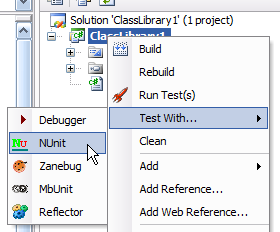
Note: The application icons only appear on the 'Solution Explorer' project menu.