TestDriven.Net 2.11: Parameterized NUnit Tests
TestDriven.Net has always supported parameterized test methods when used with the MbUnit testing framework. When using MbUnit, it is common for a single test method to execute multiple tests with different parameter inputs. The most famous of these test types is the MbUnit RowTest.
Until now there has been little reason to add support for executing parameterized tests using NUnit (historically NUnit has only supported parameterless test methods). However Andreas Schlapsi has recently written an implementation of MbUnit's RowTest using NUnit 2.4's Addin extensibility mechanism.
I've updated TestDriven.Net 2.11 to better support NUnit add-ins and enable the targeting of RowTests and other parameterized test types. This version also includes a workaround for a log4net related issue that was causing a noticeable delay when launching the NUnit 2.4 GUI. You can find the release notes for TestDriven.Net 2.11 here.
To install the RowTest Extension for NUnit you will need to do the following:
- Download and install TestDriven.Net 2.11.
- Download the RowTest Extension for NUnit 2.4.5 (Binary).
- Create a directory called 'addins' in '%ProgramFiles%\TestDriven.NET 2.0\NUnit\2.4'.
- Copy the 'NUnitExtension.RowTest.AddIn.dll' file into the 'addins' directory (don't put any non-assembly files there).
- Add a reference to 'NUnitExtension.RowTest.dll' from your NUnit test project.
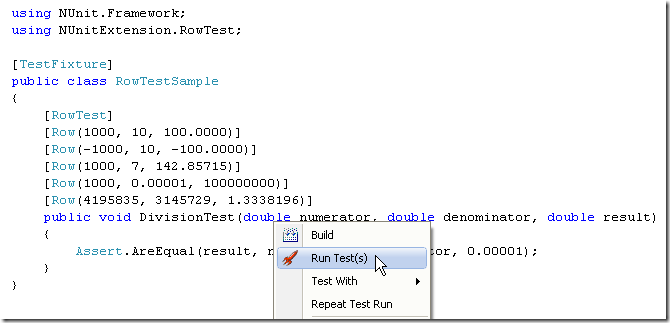
You can then start writing and executing MbUnit style RowTests inside your NUnit projects! You can find Peli's original RowTest example here.
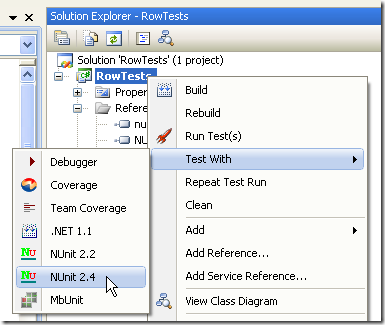
To view your RowTests inside the NUnit GUI you will need to use 'Test With > NUnit 2.4'. You will find this option on the 'Solution Explorer' project context menu.
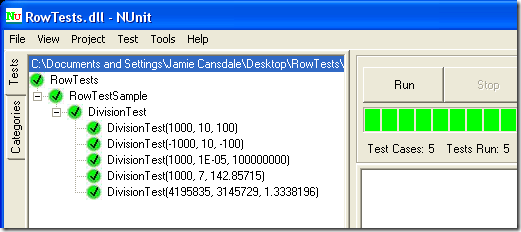
Thanks to Wayne Brantley for letting me know about the RowTest Extension for NUnit.