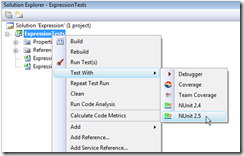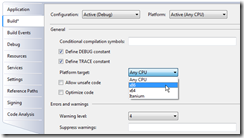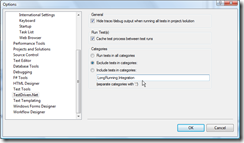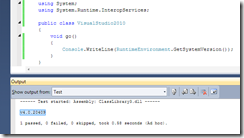TestDriven.Net 2.22 RTM - What’s New?
I'm happy to report that TestDriven.NET 2.22 RTM has cleared the launch pad!
It has been a while since the previous RTM version, so here is a quick recap of what’s new:
NUnit 2.5
TestDriven.Net now includes the production release of NUnit 2.5. This is the recommended version of NUnit if you’re using .NET 2.0 or above. To ensure maximum compatibility with .NET 1.x and legacy NUnit extensions, the last releases of NUnit 2.2 & 2.4 are also included.
(more here)
64-bit Windows
By default TestDriven.Net will execute test projects compiled for AnyCPU in a 64-bit process. There are however some test runners that must run inside a 32-bit process. If you are testing with NCover 1.5, Team Coverage, dotTrace or .NET 1.1 (MSBee), TestDriven.Net will automatically fall back to using a 32-bit process. To force your tests to always execute in a 32-bit process, you can specify ‘Platform target: x86’ in your test project’s build properties.
F#
F# is now a first class citizen inside TestDriven.Net. To enable stack traces on failed assertions, you must specify ‘Other flags: --optimize+ notailcalls’ on your test project’s build properties. For best results use NUnit 2.5, MbUnit 3.0 or xUnit 1.1 (which all support test attributes on static methods).
(more here)
Options
A new ‘TestDriven.Net’ options pane is available when using Visual Studio 2005 and above. This can be used to selectively include/exclude tests in specified categories, choose when to display trace/debug output and choose to use new test process for each test run (as a workaround for badly behaved tests).
(more here)
Visual Studio 2010 Beta1
Previous beta versions of TestDriven.Net were compatible with the PDC 2008 release of VS 2010, but not the VS 2010 Beta1 release. To enable support for VS 2010 Beta1, you must do a ‘Complete’ install and assign keyboard shortcuts to the TestDriven.Net commands you wish to use.
(more here)
Typemock Isolator
TestDriven.Net now includes active support for Typemock Isolator. You can disable the Typemock Isolator add-in and leave TestDriven.Net to enable Isolator for test projects that require it. This can significantly improve performance when starting applications/web sites from Visual Studio and executing tests that don’t require Isolator.
NCover
This version of TestDriven.Net has been tuned to work with NCover 1.5.8 (included with TD.Net) and the commercial NCover 2.x & 3.x versions. When you ‘Test With > Coverage’, the contents of NCoverExplorer will be automatically refreshed and only classes with debug symbols will appear in the tree view.
(more here)
You can download the latest version from here. If you’re a professional software developer, perhaps your employer would be interested some Enterprise licenses. Feel free to point the appropriate person in your organization to the licensing & purchase page or contact us for a quote. :)
I’m now going to start working on the next version in earnest. You are welcome to contact me with any suggestions you have for a future release.
Thanks for your support, bug reports and interest!