Contents tagged with C#
-
Memory Stream Multiplexer–write and read from many threads simultaneously
Here’s an implementation of
MemoryStreamlike buffer manager where one thread can write and many threads can read simultaneously. Each reading thread gets its own reader and can read from the shared stream on its own without blocking write operation or other parallel read operations. It supports blocking Read call so that reader threads can callRead(…)and wait until some data is available, exactly the same way you would expect aStreamto behave. You can use this to read content from network or file in one thread and then get it read by one or more threads simultaneously. Readers do not block writing. As a result, both read and write happens concurrently. Handy for building http proxy where you are downloading a certain file and you have multiple clients asking for the same file at the same time. You can download it in one thread and let one or more client threads read from the same buffer exactly at the same time. You can also use this to read same file on disk from multiple clients at the same time. You can also use this to implement a server side cache where the same buffer is read by multiple clients at the same time. -
ReadLine on Binary Stream
When you are reading data from a binary stream, like NetworkStream or FileStream and you need to read both binary chunks as well as read one text line at a time, you are on your own as BinaryReader nor Stream supports ReadLine. You can use StreamReader to do ReadLine, but it does not allow you to read chunks of bytes. The Read(byte[], int, int) is not there on StreamReader.
-
Dropthings now available from Microsoft/Web
Dropthings is now available on Microsoft/Web. You can now install it using the Web Platform Installer. I will soon write an article how to make an installer that can install a ASP.NET website, a SQL Server database, setup web.config files, setup directory permissions (eg App_Data) etc. It wasn’t straightforward and I learnt some best practices from the Microsoft/Web team. But for now, go ahead and download the app and build cool sites out of it.
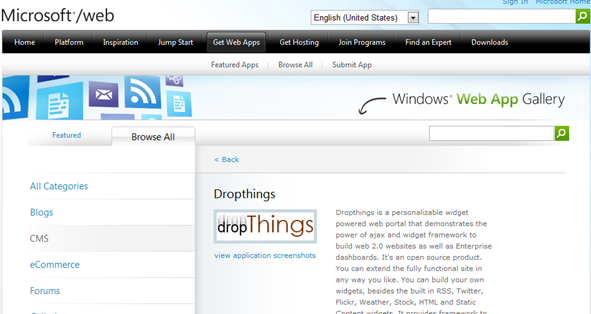
-
Building High Performance Queue in Database for storing Orders, Notifications, Tasks
We have Queues everywhere. There are queues for asynchronously sending notifications like email and SMS in most websites. E-Commerce sites have queues for storing orders, processing and dispatching them. Factory Assembly line automation systems have queues for running tasks in parallel, in a certain order. Queue is a widely used data structure that sometimes have to be created in a database instead of using specialized queue technologies like MSMQ. Running a high performance and highly scalable queue using database technologies is a big challenge and it’s hard to maintain when the queue starts to get millions of rows queued and dequeued per day. Let me show you some common design mistakes made in designing Queue-like tables and how to get maximum performance and scalability from a queue implemented using simple database features.
-
Finally! Entity Framework working in fully disconnected N-tier web app
Entity Framework was supposed to solve the problem of Linq to SQL, which requires endless hacks to make it work in n-tier world. Not only did Entity Framework solve none of the L2S problems, but also it made it even more difficult to use and hack it for n-tier scenarios. It’s somehow half way between a fully disconnected ORM and a fully connected ORM like Linq to SQL. Some useful features of Linq to SQL are gone – like automatic deferred loading. If you try to do simple select with join, insert, update, delete in a disconnected architecture, you will realize not only you need to make fundamental changes from the top layer to the very bottom layer, but also endless hacks in basic CRUD operations. I will show you in this article how I have added custom CRUD functions on top of EF’s ObjectContext to make it finally work well in a fully disconnected N-tier web application (my open source Web 2.0 AJAX portal – Dropthings) and how I have produced a 100% unit testable fully n-tier compliant data access layerfollowing the repository pattern.
-
Do not use “using” in WCF Client
You know that any IDisposable object must be disposed using using. So, you have been using using to wrap WCF service’s ChannelFactory and Clients like this:
-
ParallelWork: Feature rich multithreaded fluent task execution library for WPF
ParallelWork is an open source free helper class that lets you run multiple work in parallel threads, get success, failure and progress update on the WPF UI thread, wait for work to complete, abort all work (in case of shutdown), queue work to run after certain time, chain parallel work one after another. It’s more convenient than using .NET’s BackgroundWorker because you don’t have to declare one component per work, nor do you need to declare event handlers to receive notification and carry additional data through private variables. You can safely pass objects produced from different thread to the success callback. Moreover, you can wait for work to complete before you do certain operation and you can abort all parallel work while they are in-flight. If you are building highly responsive WPF UI where you have to carry out multiple job in parallel yet want full control over those parallel jobs completion and cancellation, then the ParallelWork library is the right solution for you.
-
Open Source WPF UML Design tool
PlantUmlEditor is my new free open source UML designer project built using WPF and .NET 3.5. If you have used plantuml before, you know that you can quickly create sophisitcated UML diagrams without struggling with a designer. Especially those who use Visio to draw UML diagrams (God forbid!), you will be at heaven. This is a super fast way to get your diagrams up and ready for show. You can *write* UML diagrams in plain English, following a simple syntax and get diagrams generated on-the-fly.
-
Unit Testing and Integration Testing in real projects
I am yet to find a proper sample on how to do realistic Test Driven Development (TDD) and how to write proper unit tests for complex business applications, that gives you enough confidence to stop doing manual tests anymore. Generally the samples show you how to test a Stack or a LinkedList, which is far simpler than testing a typical N-tier application, especially if you are using Entity Framework or Linq to SQL or some ORM in data access layer, and doing logging, validation, caching, error handling at middle tier. There are many articles, blog posts, video tutorials on how to write unit tests, which I believe are all very good starting points. But all these examples show you basic tests, not good enough to let your QA team go. So, let me try to show you some realistic unit and integration test examples which should help you write tests that gives you confidence and helps you gradually move towards TDD.
-
Simple way to cache objects and collections for greater performance and scalability
Caching of frequently used data greatly increases the scalability of your application since you can avoid repeated queries on database, file system or to webservices. When objects are cached, it can be retrieved from the cache which is lot faster and more scalable than loading from database, file or web service. However, implementing caching is tricky and monotonous when you have to do it for many classes. Your data access layer gets a whole lot of code that deals with caching objects and collection, updating cache when objects change or get deleted, expire collections when a contained object changes or gets deleted and so on. The more code you write, the more maintenance overhead you add. Here I will show you how you can make the caching a lot easier using Linq to SQL and my library AspectF. It’s a library that helps you get rid of thousands of lines of repeated code from a medium sized project and eliminates plumbing (logging, error handling, retrying etc) type code completely.