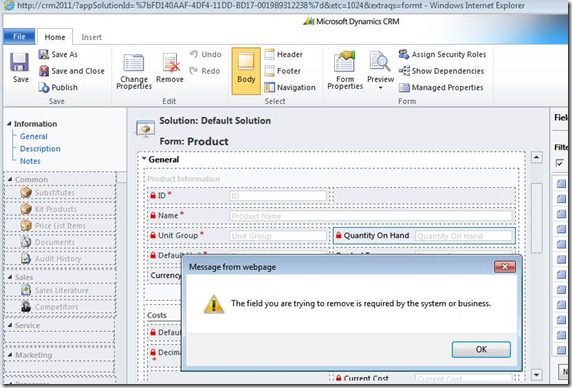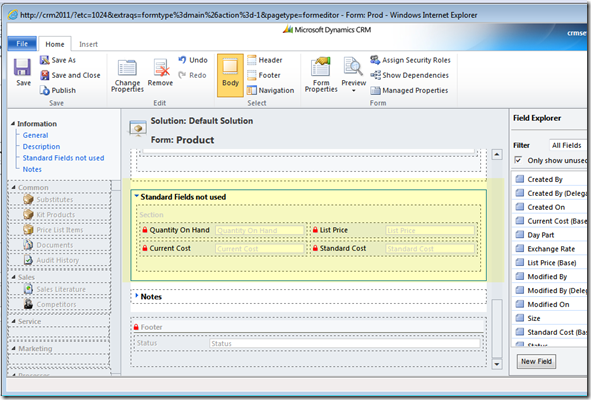TIP: The field you are trying to remove is required by the system or business…
Hi,
I am sharing here a problem I came across some days ago and a little trick as workaround that my colleague Joel Lindstrom pointed me out.
[Scenario]
Working on CRM 2011, I pretended to remove the ´Quantity of Hand´ field in the Product entity as it was useless in my scenario. However, I came across with the following error message:
“The field you are trying to remove is required by the system or business”
[Cause]
This field as many others (i.e. case subject tree) seems to be system protected and hence cannot just be removed this way, neither been deleted.
[Workaround]
Here is the trick: create a new tab in the form, set the visibility of the tab to be collapsed and not visible on the form, then move the field to that tab. :)
For instance, take a look at the following form, where I have created a tab labeled ‘Standard Fields not used’ and included all the fields that I could not remove but were useless in my scenario:
Hope this helps to save somebody else’s time.
PP [twitter: @pabloperalta]