Disk Defragmenter in Vista
I am breaking one of my blog rules (which I will blog about later). I want to pose a question to the technical community: Does disk defragmenting in Vista have any better UI than below:
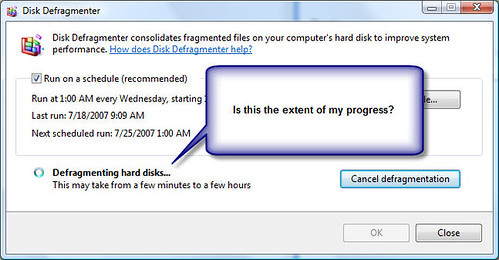
If this is all I get, is there any decent 3rd party disk defrag utilities for Vista?