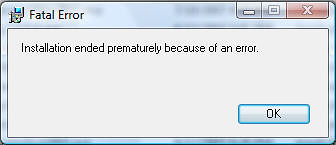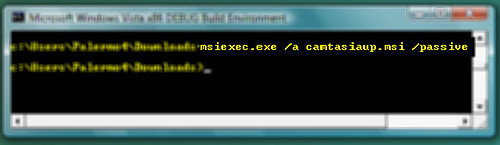Executing MSI From Command Prompt
I could not install an upgrade from TechSmith for Camtasia Studio until I did so from the command prompt. I have observed this behavior since I have installed Vista. Double-clicking on the .msi file in windows explorer will start the process, but end abruptly with this nasty error message "Installation ended prematurely because of an error":
However, if I ran the same .msi from the command prompt, I get success. Here is a screen-shot of what worked:
msiexec.exe /a camtasiaup.msi /passive
/a for administrative install
/passive for no screen prompts