Using Linksys PrintServer PSUS4 with Vista
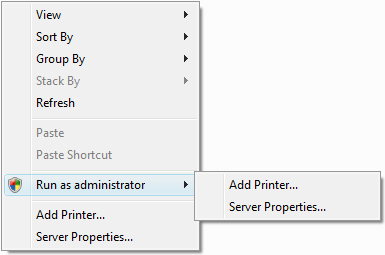 Tonight I tried to configure my Linksys PrintServer PSUS4 with Vista. The other computers in my household run XP, and the user installation for creating the printing port ran smoothly. When I attempted to do this in Vista, I kept getting an error:
Tonight I tried to configure my Linksys PrintServer PSUS4 with Vista. The other computers in my household run XP, and the user installation for creating the printing port ran smoothly. When I attempted to do this in Vista, I kept getting an error:
"Add port failed".
I have UAC enabled (which is recommended) and I was suspicious that this was contributing to the problem. Thus, I was able to get everything to install correctly when I disabled UAC. Out of curiosity, I uninstalled the PrintServer software and enabled UAC again. This time, I installed everything with administrative privileges. Again, it worked.
I can print. Yippie. Hooray. So if you are reading this post, and need to get your Linksys PrintServer software to install properly, either disable UAC and run the installation or run everything as administrator. You need not read any further...
Wait a minute. I don't like my own findings. A part of me feels wrong for suggesting either solution. Will those reading the answer to my problem above try to run everything as administrator just to make sure anything works? Will others disable UAC and keep it off? What should a Vista user do?
I am not expecting perfection from my operating system. When I hear that some Vista users have gone back to XP, it frustrates me. When I hear some XP users refuse to upgrade to Vista, it frustrates me. I am a Microsoft enthusiast. I evangelize and teach about solutions based on Microsoft products. I want Microsoft products to flourish and succeed. That said, I don't want to feel guilty when I nod with a chuckle at the "I'm a Mac, I'm a PC" commercials. I would rather feel outraged at these commercials and naturally defend Vista with conviction.
Note: Macs are not perfect. Just search on "Mac problems" and you will see what I mean.