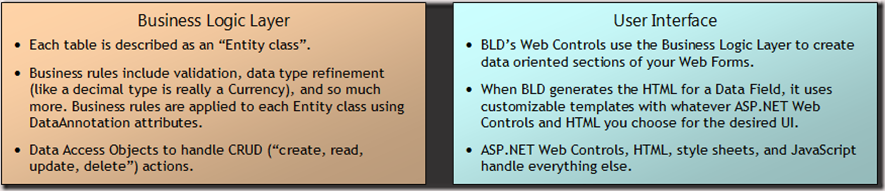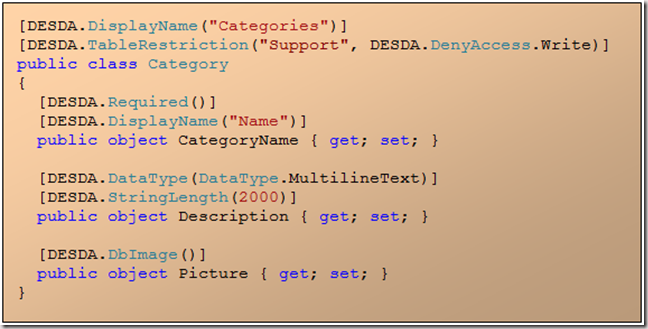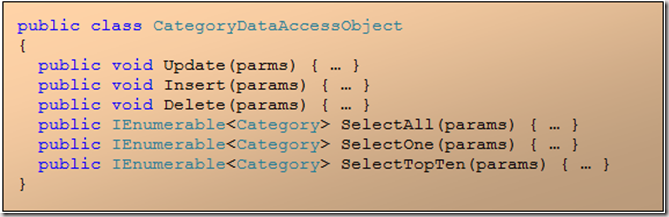Introducing Peter’s Business Logic Driven UI and DES 5.0
Peter’s Data Entry Suite (“DES”) version 5 is now available after four long years of work. The focus of this version is the new module, Peter’s Business Logic Driven UI (“BLD”).
BLD takes a different approach to ASP.NET Web Form development, allowing something ASP.NET MVC users are familiar with: Separating your business rules into the Business Logic Layer.
BLD introduces 30 new web controls for building a user interface that respects the business rules of your business layer.
It also provides tools for building the business layer itself.
You may have seen this approach to describing business rules by applying metadata (the attributes) to a class that mimics your table. Those attributes are called “DataAnnotation attributes” and come from both the .net framework (v4) and BLD.
Data Access Objects manage the CRUD (“create, read, update, delete”) actions applied to each table. Once again, you may be familiar with creating a class that is a companion to each Entity type with methods like this. BLD defines rich base classes for developing your classes, so most of the time, you don’t worry about details like the caching, querying, or writing records. In fact, if you inherit from “BLD DataAccessObjects”, you get all of the code shown here completed, except the SelectTopTen() method.
BLD fully utilizes the rest of Peter's Data Entry Suite, reducing the code you write for your data entry web forms. It is designed to be very expandable, with a well designed API and complete source code.
Here are resources to learn more:
What else is new?
Peter’s Data Entry Suite v5 has numerous enhancements including:
- AJAX setup simplified when using ASP.NET 4 along with Microsoft’s ScriptManager and UpdatePanel controls.
- New control: DropDownMenu – A button with built-in ContextMenu, providing an easy way to launch a context menu at a specific location on the page.
- New control: HtmlList – Similar to the System.Web.UI.WebControls.BulletedList. In fact, it originated because the BulletedList could not handle a few cases. It draws a list of items that postback on click and preserves the selected item. The selected item is drawn with a different style sheet and without the ability to postback on click. Thus it works like a RadioButtonList with a postback upon selection. Use style sheets to drive appearance, such as making the selectable items look like hyperlinks.
- Refreshed look for the Date and Time controls. To see it, look here: http://www.peterblum.com/des/dateandtime.aspx.
- CalculationController offers new CalcItem classes: TotalingCalcItem and CheckStateCalcItem. Use TotalingCalcItem to create a total of a column within a ListView, GridView, DataGrid, or Repeater. Use CheckStateCalcItem to add one of two constant values based on the state of a checkbox or radiobutton.
Click on this PDF to get all of the details:
Additionally:
- Source code for DES is now free, after a licensing process. BLD’s source code is actually included without additional licensing.
- New forums site – Tech support is now available through http://www.peterblum.com/forums.aspx.
- New online learning site – Many interactive and educational pages are available at http://learningdes.peterblum.com.