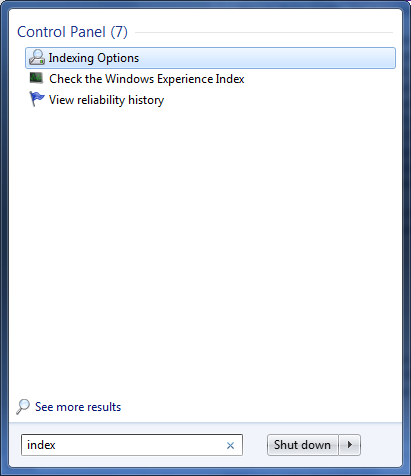Windows 7 rocks!
I bought my current PC almost three years ago. I've had my own PC for 15 years or so, and, aside from my first desktop and a laptop I only use when traveling, that was the only time I've bought a whole PC, rather than buying parts and assembling my own (a Frankenputer as former coworkers affectionately referred to them). Like many of my colleagues who work in Microsoft technologies, I looked into buying a Dell, and they had a fine deal, and more importantly, they had finally started selling AMD processors, which I can proudly say without qualification is the only CPU in any computer I've owned. I configured one with a dual core, 64-bit processor, and all sorts of new technologies I'd never heard of but were (and appear to still be) the latest and the greatest. ("What's SATA? We use PCI for video again?" I asked myself.)
Windows Vista had RTM'd and was weeks from retail availability, and my PC included a deal to upgrade once Microsoft let Dell send upgrade discs. My PC had a rather small (160 GB, I think) hard drive, which I intended to replace with a 500 GB or so once Vista came out, installing it there fresh instead of trying to upgrade Windows--Windows upgrades have never worked so well for me, whereas fresh installs are fine. Then I heard all the complaining about Vista, and decided to hold off. I ran low on space before Vista SP1 came out, so got that second hard drive anyway and kept my photos there. From then on, Windows XP Professional worked "well enough" so I stuck with it.
Things got bad a couple months before Windows 7 came out. First, Norton AntiVirus misbehaved. To be fair, the program was about 6-7 years old; I kept it around because it seemed to work well enough, I got it free as a student, and virus definition upgrades were free. Then I noticed the dates on the definitions went from a few days ago, to the middle of 1999. It still changed every week, and still found upgrades, so I'm guessing it was just a bug in how it displayed the definitions date, but still made me nervous, as did the prospect of uninstalling old and installing new virus scanners.
Roxio was the next to act up. After Microsoft paved the way with Windows Update, suddenly every software manufacturer was convinced their product was just as important to check at least every week for updates, and the updates, just as urgent. Eventually I got Apple to quit bugging me to install Bonjour and Safari, but I couldn't get Roxio (or, perhaps more accurately, InstallShield Update Manager which came with Roxio) to quit prompting me to check for updates on the 0 products I had told it to check. I googled and finally found a tool I could use to uninstall that piece of it, without uninstalling Roxio, on InstallShield's support site.
That was a mistake. It stopped prompting me, but added about 3 minutes from when Windows comes up after I start my PC, until my computer was usable, and in the meantime, Norton was disabled, Windows Firewall was disabled, and programs wouldn't start. Add to this a nagging problem where my SD/CompactFlash card reader thinks it's USB 1.x intermittently, and the ugly way Windows Search was grafted onto Windows XP, and the fact that XP (and earlier versions of Windows--not sure about 7 yet) just slows down after a couple years, and I knew it was time to upgrade once Windows 7 came out.
The more I learned about Windows 7 (and, to be fair, much of it was new in Vista and largely unchanged in 7, but I'd barely ever used Vista), the more I liked it. The way search worked much faster, more efficiently, and was integrated into everything, even the Start Menu (no more reorganizing each program's 20 or so icons so I could find the ones I actually wanted! no more sorting alphabetically every time I install a new program!)... An overhauled Windows Explorer including a new Libraries feature (not in Vista) that didn't force you to keep everything in your profile for Windows to like it... and finally getting to install 4 GB of memory and take advantage of my 64-bit processor!
After Microsoft decided one day the long-activated Windows XP installation on my laptop was no longer valid, with no explanation why, I wasn't going to chance them deciding the same thing on my main PC, so I broke down and got the full version of Windows 7. I opted for Home Premium after finding little difference between Home Premium and Professional that I cared about, since Home Premium should be able to run IIS, and if it can't, Visual Studio 2008's web server should be enough for what I need on this PC. I installed it not quite a month ago, replacing NAV and Ad-Aware with the new free and highly-rated Microsoft Security Essentials, and Roxio with--well, either what's built into Windows 7 or my favorite CD ripper Easy CD-DA Extractor, and it's great. I can work the way I want to, customize things as much as I need (you're close, iPhone, but not quite there), and boy is Aero pretty. I'm a sucker for eye candy (I do have an iPhone).
The search works great. I was leery about using Windows Search (installed against your will by Office 2007) or Google Desktop Search (must be unchecked in order to not install with every Adobe program and tons of others) add-ons for Windows XP; that sort of thing just seems like too core a functionality to get some freebie add-on to handle. Windows XP's built-in search might suck, but it usually found what I wanted, and didn't take too long. Sure enough, Windows 7 search works instantly, and if you copy over a ton of files it hasn't indexed, as I did when I wiped my hard drive to install 7 then copied back from my backup, it might not find everything right away, but it will after it spends a few minutes indexing them. And, as advertised, it doesn't slow me down while I'm using the PC; I haven't heard my hard drive crank once while I've been writing this long post. By default, it only indexes in your Libraries, and MS suggests anything you want indexed, you put in a Library. That put me off at first--what if I need to search for a system file or something?--but really, the vast majority of stuff I search for slots fine in either the Documents, Music, or Pictures Libraries. Moving from XP to 7 takes some adjustment, but I gave it a chance, and I'm quite happy with it. And if I do ever need to do a search for a certain DLL, it's easy enough to add folders to the list of what's indexed. I don't even have to dig into Administrative Tools and various Control Panel applets and System Tools folders, wondering where Microsoft has hidden that options screen in this version, thanks to the Start Menu search feature. I just click the Windows key, type "index", and it's the first option:
Just like searching on the web, the content is what matters; its physical location is now much less important. You just type in a word or two and it figures out what you want, no matter where it is.
Another great and long-overdue improvement is the Windows Explorer dialogs for long-running file operations--deleting, copying, moving. It gives you more of the path, and best of all, an accurate estimate of how long it will take, and the rate at which it's copying files! No more operations where it takes 45 seconds for the first part and 23987105 minutes for the last part.
The most annoying thing I've found so far is based on principle, and not any difference I've observed. Occasionally, programs crash. Two that I use often, Mozilla Firefox and IrfanView, have each crashed once. (Amusingly, both when they tried to start up the Apple QuickTime plug-in; I have a few things to say about my iTunes migration experience, but that'll have to wait for another post.) But once is all it takes in Windows 7, before Program Compatibility Assistant (PCA) kicks in and applies some sort of mysterious sanctions to the offender.
Obviously I was curious about what those "settings" it applied were, and how to grant amnesty for first-time offenses. That link has a help article with those exact questions. And the answer? "It depends," and "go to TechNet and teach yourself about group policy," respectively. (In their words, "Adjustments to program compatibility features can be made by using Group Policy. For advanced information on how to use Group Policy, go to the Microsoft website for IT professionals.") Seriously? A little more googling and I found out that you can dig into it, or disable PCA altogether, using Group Policy Editor, which... doesn't come with Home Premium. So it sounds like my only choice is manually editing the registry. I can't even find out what PCA changed about how those programs run; a few articles allude to ominous performance degradations in order to ensure stability. Windows 7 addresses so many things that bugged me about XP and earlier versions; it's a shame they dropped the ball on this one. To be fair, it seems that this is how Vista functioned, and Windows 7 didn't make it worse, but didn't improve it, either.
But, to summarize, I'm thrilled with Windows 7, and with 64-bit computing, though I'm a little surprised more programs aren't 64-bit (Firefox and Flash Player, I'm looking at you). Oh well--we had the same problem switching from 16-bit to 32-bit, but I'm glad enough software and hardware is there, that I can upgrade and work just fine until the rest of it makes it.