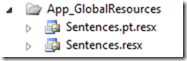Using ASP.NET Resources in JavaScript
If you use resources in your web application to localize your strings on the server side, you may have also felt the need to use the same resources in JavaScript. The thing is, there wasn’t any straightforward way to do it. Until now, that is! ![]()
I wrote a simple handler that picks up whatever resources you have on your application and outputs them as JavaScript. Say you have something like this:
You will be able to use any of the resources in the Sentences like this:
1: window.alert(Resources.Sentences.Something);
The format is: Resources.<FileName>.<KeyName>. If you have several resource files, each will be located under the Resources namespace.
The code for the handler is:
1: public sealed class Resources : IHttpHandler
2: {
3: public void ProcessRequest(HttpContext context)
4: {
5: Assembly asm = null;
6: Type appType = HttpContext.Current.ApplicationInstance.GetType();
7:
8: context.Response.ContentType = "text/javascript";
9:
10: if (appType.Namespace == "ASP")
11: {
12: asm = appType.BaseType.Assembly;
13: }
14: else
15: {
16: asm = appType.Assembly;
17: }
18:
19: IEnumerable<Type> resources = asm.GetTypes().Where(x => x.Namespace == "Resources").ToList();
20:
21: var l = context.Request.UserLanguages;
22:
23: if (context.Request.UserLanguages.Any() == true)
24: {
25: try
26: {
27: Thread.CurrentThread.CurrentUICulture = CultureInfo.CreateSpecificCulture(context.Request.UserLanguages.First());
28: }
29: catch
30: {
31: }
32: }
33:
34: context.Response.Write("var Resources = {};\n");
35:
36: foreach (Type resource in resources)
37: {
38: context.Response.Write(String.Format("Resources.{0} = {{}};\n", resource.Name));
39:
40: IDictionary<String, String> dict = resources.First().GetProperties(BindingFlags.NonPublic | BindingFlags.Static | BindingFlags.GetProperty).Where(x => x.PropertyType == typeof(String)).ToDictionary(x => x.Name, x => x.GetValue(null, null).ToString());
41:
42: foreach (String key in dict.Keys)
43: {
44: context.Response.Write(String.Format("Resources.{0}.{1} = '{2}';\n", resource.Name, key, dict[key].Replace("'", "\'")));
45: }
46: }
47: }
48:
49: public Boolean IsReusable
50: {
51: get
52: {
53: return (true);
54: }
55: }
56: }
You have to install it on the Web.config as an HTTP handler, on the <httpHandlers> section:
1: <httpHandlers>
2: <add path="Resources.axd" verb="GET" type="MyNamespace.Resources, MyAssembly" validate="true" />
3: </httpHandlers>
Do note that the handler code may be in a different assembly, which is good for reusing purposes.
And finally, you must reference the handler on the page:
1: <script type="text/javascript" src="Resources.axd"></script>
And that’s it. Your feedback is welcome!