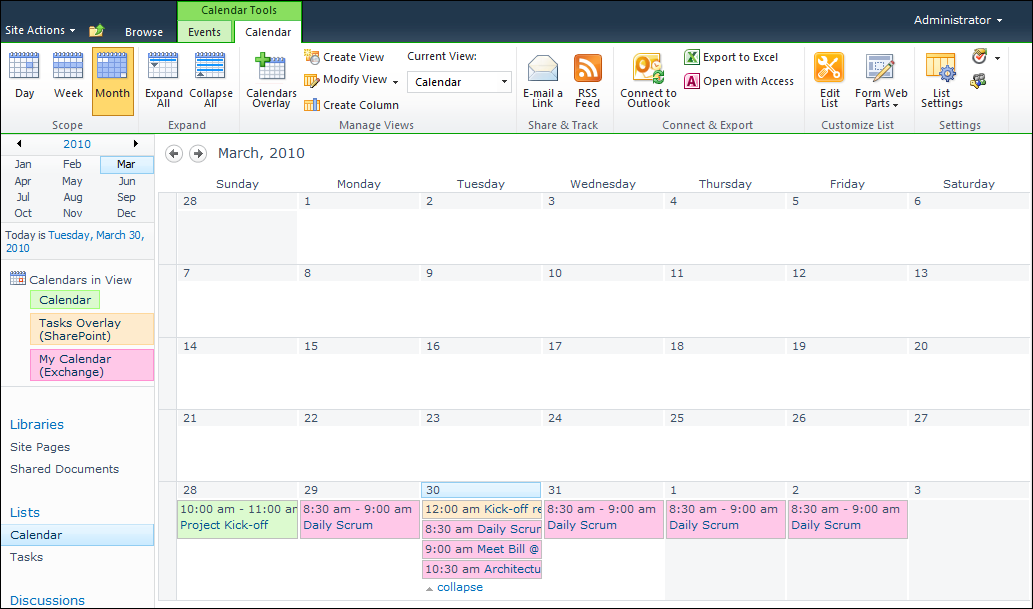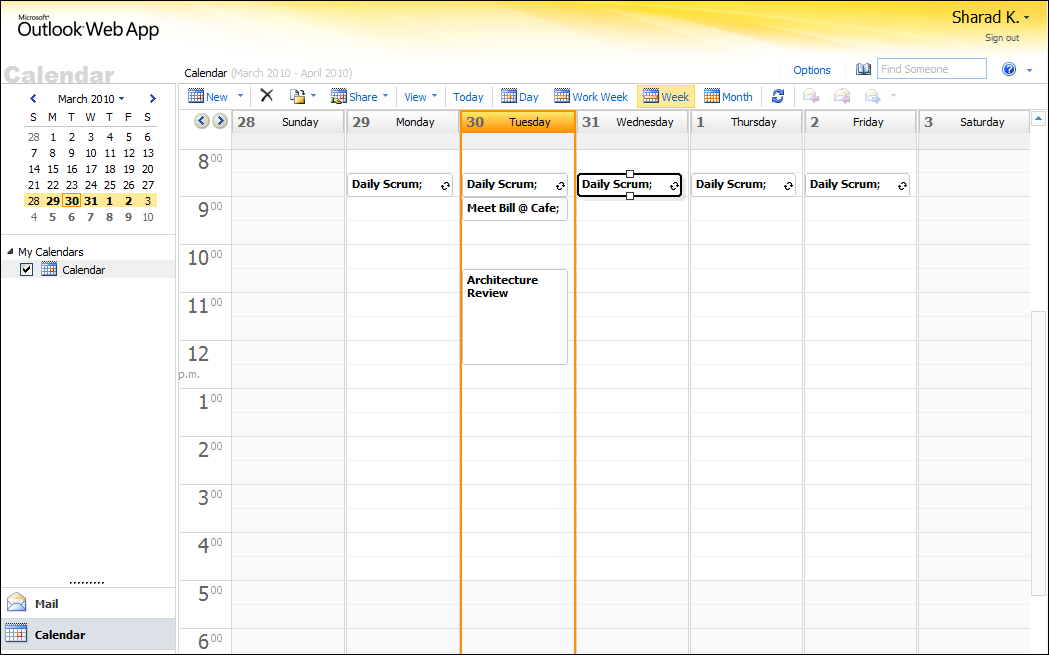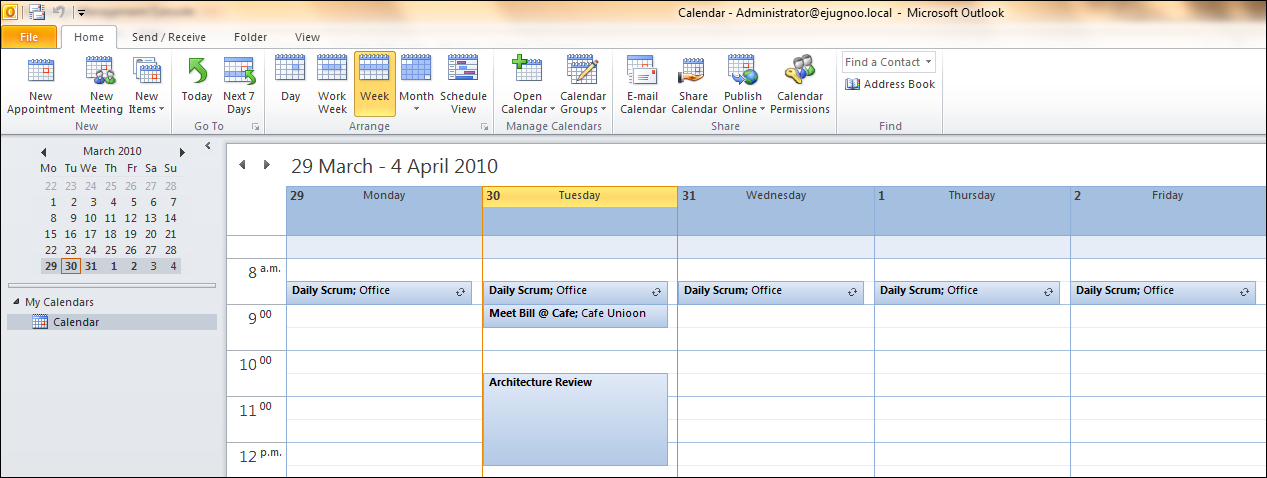Aggregate SharePoint Event/Items with Exchange appointments into your Calendar view using Calendar Overlay
In continuation of my previous post about using Calendar Overlay with new SharePoint 2010 when you have other Calendar view in any other lists in SharePoint. Now the other option for Overlay we have is with Exchange.
You can overlay current users (logged in user) personal Calendar (from Exchange) onto a existing SharePoint calendar, in any list, by using new Overlay feature. Here is an example:
Yes, you have to point to your OWA and Exchange WS url. It can also go and find your web service url, when you click find. In my case, it converted machine name into FQDN. That was smart…
I had initial configuration issue, that my test users (Administrator!) didn’t have corresponding Exchange e-mail in SharePoint profile. So you have to ensure that your profiles are in sync with AD/Exchange for e-mail. It picks up current user’s e-mail from profile to pull data from Exchange calendar.
My calendar in OWA…
Same calendar in Outlook 2010…
I think, new Calendar Overlay feature fills a great void. Users can now view SharePoint information within context of their personal calendar. Which is simply great!
Enjoy new SharePoint 2010.
--Sharad