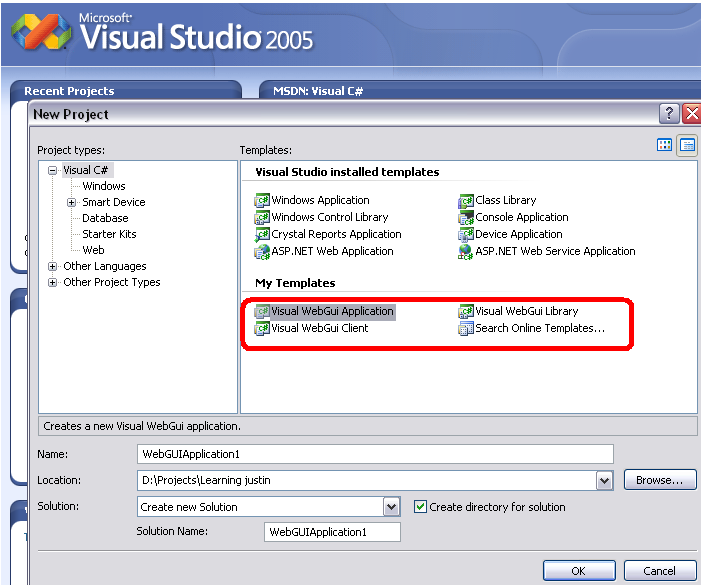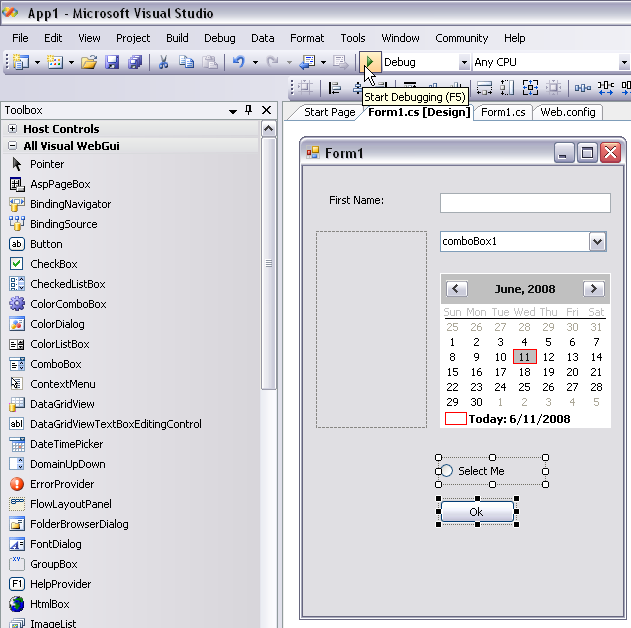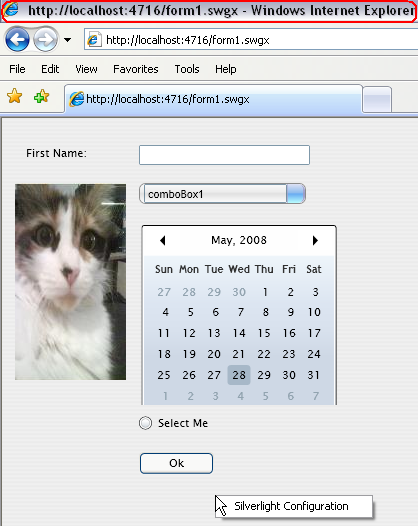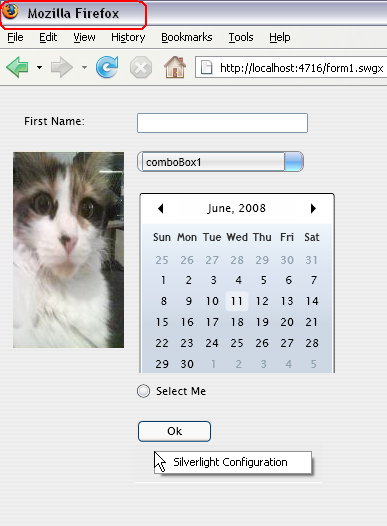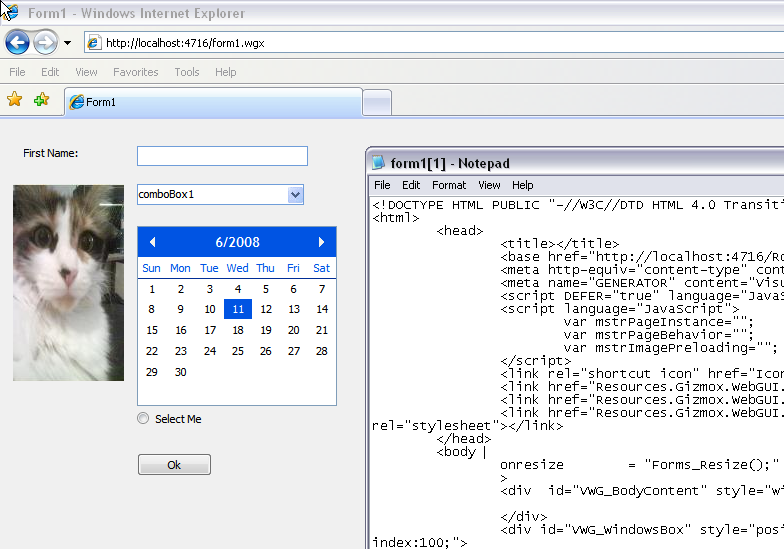What is Visual WebGui over Silverlight?
Visual WebGui is a development platform over visual studio that allows you to develop application in a winforms design mode for several cross-browser presentation layers such as DHTML, silverlight and smart client.
After installing Visual WebGui we will open Visual Studio and create a new Visual WebGui application.
When we develop in Visual WebGui we leverage existing .Net windows forms design time abilities to develop with ease.
After creating our application we can now view it as a Silverlight application.
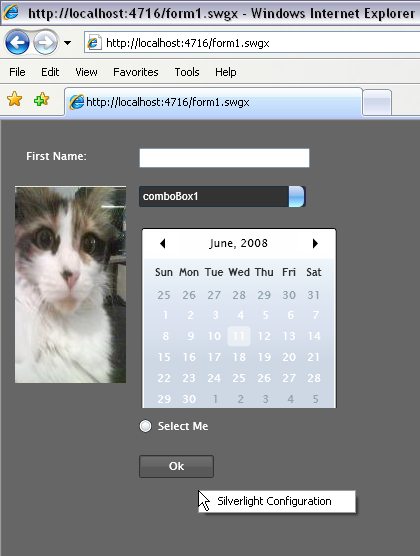
We can easily change the theme of our application by editing our web.config file.
We can now view the theme swap both in Internet explorer and in FireFox.
Just in case that our users do not have Silverlight 2.0 Beta 2 installed they can view the same application as normal web Ajax application.
We’ve seen that Visual WebGui framework enables developers to create cross browser Silverlight applications while using visual studio .Net windows forms design time abilities.
It’s clear that it’s easy to apply different themes in our Silverlight Visual WebGui application and that it’s easy to change the presentation layer to a DHTML one.
-- Eyal Albert @ Eyal.Albert (at) Gizmox.com