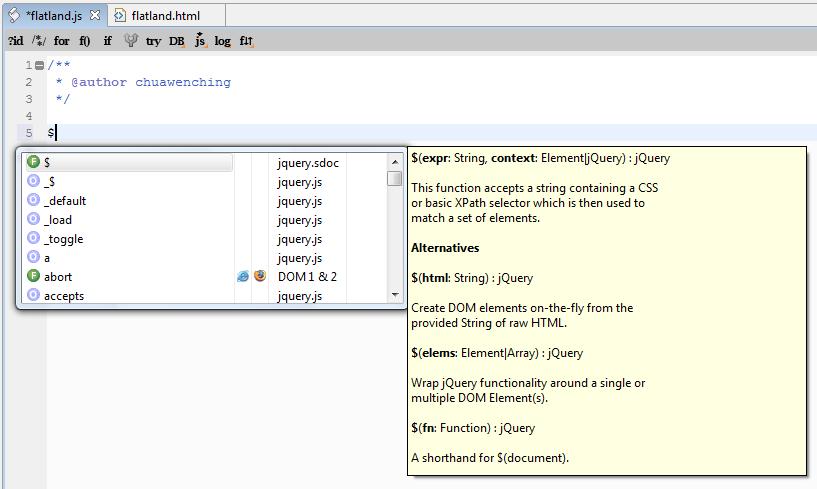Aptana 1.1 IntelliSense Weirdness for JQuery
I had installed Aptana 1.1 to learn JQuery and hopefully I could get full IntelliSense support for JQuery. Aptana has lots of interesting features though which impressed me. In terms of Intellisense experience, Visual Studio 2008 is indeed better. Maybe I am too used to Visual Studio 2008.
But I realized that the IntelliSense in Aptana was unstable. I couldn't determine when IntelliSense worked and sometimes not. Check the screenshot below and you will know what I mean. I couldn't find $ inside the IntelliSense.
I tried to find solutions online especially the Aptana support forum and yet I was not able to figure out the answer. I made a few assumptions:
a. Maybe I was using the older JQuery package. So I updated to the latest 1.2.6. Still failed.
b. Maybe I installed in the wrong OS (1st time I installed on Windows Server 2003 R2). Then I installed on my other partition Windows Vista Service Pack 1. Not working too.
c. At first I used an empty project which I had manually inserted the JavaScript. Later I tried to create a new JQuery Web Projects. Still failed.
d. I tried to update the software. But nothing new except extra plugins.
Then what's wrong?
Later I found out the solution. When you try to code JQuery in your external JavaScript file, make sure you open up the caller file like in my case flatland.html. Check the screenshot below:
It simply worked just fine. I would expect Aptana 1.1 smart enough to enable JQuery Intellisense for me since I had created JQuery Web Projects. Hope others find it handy here.