Yesterday someone asked me how to get the datepart (f.e. the year of a date) inside a SharePoint designer workflow. I thought it would be some default action in the "Utility Actions" group, but I thought wrong. There is no such pretty common action. This post however shows a simple technique to get datepart Year, Month and Day.
First you have to start by asigning a new workflow string variable to a date value, and make sure to select the ISO Formatted option for the return field as parameter. This will set the string variable to something like 2010-12-28 according to the ISO format(yyyy-mm-dd).
We can now use the Utility Actions for string variables to extract our Year, Month and Day.
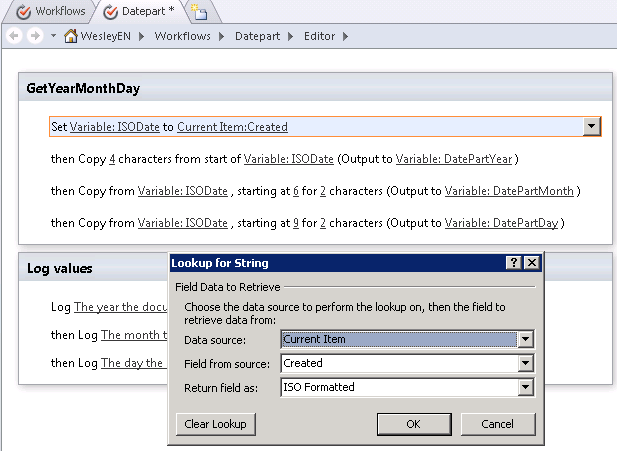
Cheers,
Wes
Comments have been disabled for this content.