MSDN Library without the Bling
The MSDN Library is one of those things I install locally right after installing Visual Studio. It’s an invaluable resource to have at your fingertips. There are however occasions when I don’t have it installed or I’m using the web for some extra search power. Inevitably I end up with something like this:
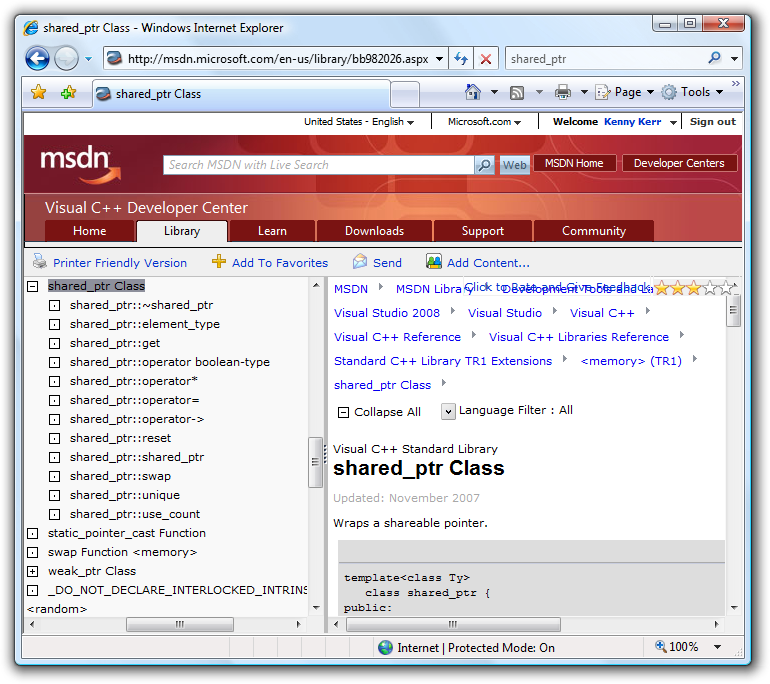
Can you find the content? Its hiding in the lower right corner and most of it is scrolled out of view to make space for all the bling that dominates the MSDN website. This is really frustrating and makes me long for the simple days of the web when it was all about content. Well there’s hope!
Instead of visiting http://msdn.com/library for the MSDN Library, visit http://msdn.com/library(loband). Notice the (loband) at the end of the URL. You’ll be presented with a simple HTML page with a link to “Persist low bandwidth view”. This stores a cookie on your computer that instructs the MSDN Library to display all future content without frames and simpler HTML.
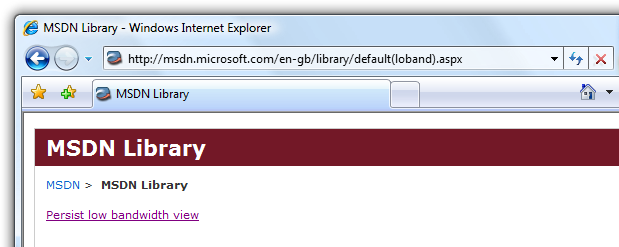
Although it’s geared at folks with limited bandwidth, it’s a great help for those who appreciate a focus on content. Now when I search the web for shared_ptr here’s what I get:
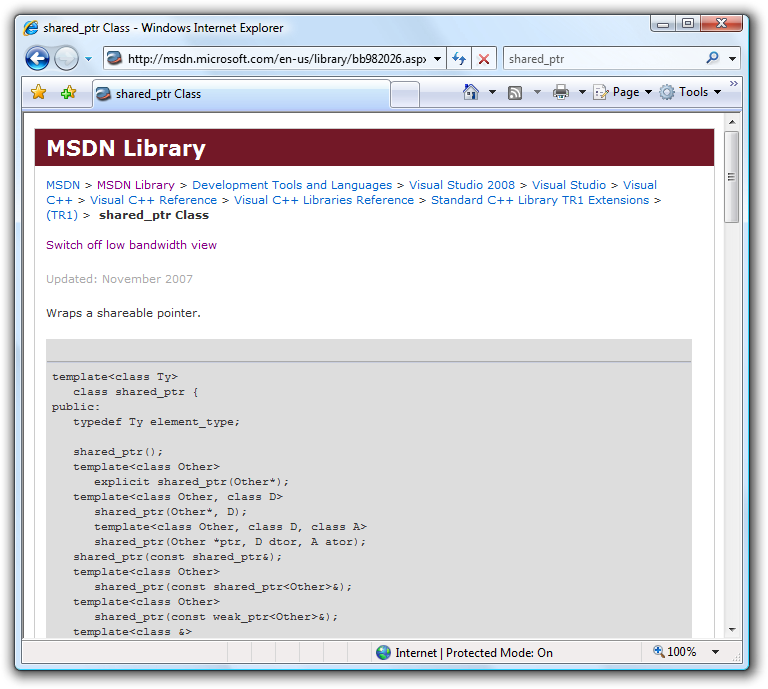
Now if only I can remember that “bb982026” stands for shared_ptr!
Thanks for the tip Kate!
Produce the highest quality screenshots with the least amount of effort! Use Window Clippings.