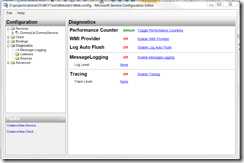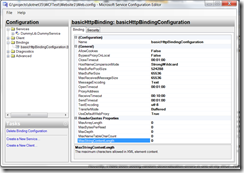Take pain out of Windows Communication Foundation (WCF) configuration (2)
I am continuing my previous part. I am going to discuss how to trouble shoot WCF problems by using WCF tracing and message logging. Again I am going to use Microsoft Service Configuration Editor discussed in the previous part. When you click the Diagnostics node on the left, you will see the following:
You would want to enable tracing and message logging. If you want to see the log entries immediately, you also want to enable log auto flush. What is the difference between tracing and message logging? Tracing captures the life cycle of WCF service call while the message logging capture the message. If you get a message deserialization error, you would need message logging to inspect the message. Once enabling the logging, you need to go to each listener to configure the log location and go to each source to configure the trace level. If you want to log the entire soap message, go Message Logging node and set LogEntireMessage to true. MSDN has a nice article on recommended settings for development and production environments.
Also, do not change the .svclog file extension when you specify the log file. This is a registered extension for the WCF tracing log file. If you double click a log file, another tool in the same directory of configuration editor called SvcTraceViewer will show up and display the contents of the log.
Recently, I have been seeing random deserialization errors in one of my WCF. After turning on full message logging, I was able to inspect the full soap message, and I see nothing wrong with the message. So what is the problem? By default, to prevent denial-of-service attack, WCF has some limits on message length, array length, string length. This can be configured in the binding configuration:
The default limit for the size of string parameter is 8192 bytes. There are clients sending string longer than that. So I had to increate the MaxStringContentLength attribute under the ReaderQuotas property. For the default of other quotas, please visit this page on MSDN.
WCF is big. I cannot discuss all the various configuration options. There are no substitutions for MSDN or a good book. I hope I have covered some common scenarios for help you get through the troubles quickly without spending lots of time navigating the MSDN documents.