Archives
-
Quick ways to boost performance and scalability of ASP.NET, WCF and Desktop Clients
There are some simple configuration changes that you can make on machine.config and IIS to give your web applications significant performance boost. These are simple harmless changes but makes a lot of difference in terms of scalability. By tweaking system.net changes, you can increase the number of parallel calls that can be made from the services hosted on your servers as well as on desktop computers and thus increase scalability. By changing WCF throttling config you can increase number of simultaneous calls WCF can accept and thus make most use of your hardware power. By changing ASP.NET process model, you can increase number of concurrent requests that can be served by your website. And finally by turning on IIS caching and dynamic compression, you can dramatically increase the page download speed on browsers and and overall responsiveness of your applications.
-
Dynamically set WCF Endpoint in Silverlight
When you add a WCF service reference to a Silverlight Application, it generates the ServiceReference.ClientConfig file where the URL of the WCF endpoint is defined. When you add the WCF service reference on a development computer, the endpoint URL is on localhost. But when you deploy the Silverlight client and the WCF service on a production server, the endpoint URL no longer is on localhost instead on some domain. As a result, the Silverlight application fails to call the WCF services. You have to manually change the endpoint URL on the Silverlight config file to match the production URL before deploying live. Now if you are deploying the Silverlight application and the server side WCF service as a distributable application where customer install the service themselves on their own domain then you don’t know what will be the production URL. As a result, you can’t rely on the ServiceReference.ClientConfig. You have to dynamically find out on which domain the Silverlight application is running and what will be the endpoint URL of the WCF service. Here I will show you an approach to dynamically decide the endpoint URL.
-
Ten Caching Mistakes that Break your App
-
Dropthings now available from Microsoft/Web
Dropthings is now available on Microsoft/Web. You can now install it using the Web Platform Installer. I will soon write an article how to make an installer that can install a ASP.NET website, a SQL Server database, setup web.config files, setup directory permissions (eg App_Data) etc. It wasn’t straightforward and I learnt some best practices from the Microsoft/Web team. But for now, go ahead and download the app and build cool sites out of it.
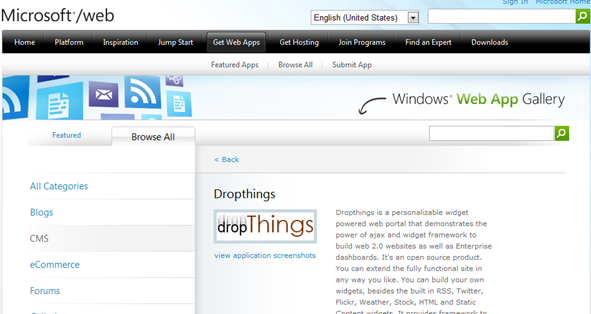
-
How to make screencasts in optimized animated GIF for free
I have been using animated GIFs to show short screencasts in my blogs and articles. Animated GIF is supported by all browsers and supports virtually any website in the world where even Flash is blocked. A picture is worth a thousand words, and an animation is worth a thousand multiplied by [frames in animation] words. So, I have been looking for a complete free solution to capturing screencasts and then converting it to animated GIF and then heavily compressing it.
-
Production Challenges of ASP.NET Website – recording of my talk
“It works in my PC”, the common dialog from Developers. But on production CPU burns out, disks go crazy, your site stops responding every now and then, you have to frequently recycle application pool, or even restart windows to bring things back to normal for a while.
-
Building High Performance Queue in Database for storing Orders, Notifications, Tasks
We have Queues everywhere. There are queues for asynchronously sending notifications like email and SMS in most websites. E-Commerce sites have queues for storing orders, processing and dispatching them. Factory Assembly line automation systems have queues for running tasks in parallel, in a certain order. Queue is a widely used data structure that sometimes have to be created in a database instead of using specialized queue technologies like MSMQ. Running a high performance and highly scalable queue using database technologies is a big challenge and it’s hard to maintain when the queue starts to get millions of rows queued and dequeued per day. Let me show you some common design mistakes made in designing Queue-like tables and how to get maximum performance and scalability from a queue implemented using simple database features.
-
Exporting normalized relational data from database to flat file format
Sometimes you need to export relational normalized data into flat files where a single row comes from various tables. For example, say you want to export all customer records along with their work and home address, and primary phone number in a single row. But the address and contact information are coming from different tables and there can be multiple rows in those table for a single customer. Sometimes there can be no row available in address/phone table for a customer. In such a case, neither INNER JOIN, nor LEFT JOIN/OUTER JOIN will work. How do you do it?
-
Website diagnostics page to diagnose your ASP.NET website
Whenever you change web.config file or deploy your website on a new environment, you have to try out many relevant features to confirm if the configuration changes or the environment is correct. Sometimes you have to run a smoke test on the website to confirm if the site is running fine. Moreover, if some external database, webservice or network connectivity is down, it takes time to nail down exactly where the problem is. Having a self-diagnostics page on your website like the one you see on your printer can help identify exactly where’s the problem. Here’s a way how you can quickly create a simple self-diagnostics page in a single page without spending too much effort. This diagnostics page tests for common configuration settings like connection string, ASP.NET Membership configurations, SMTP settings, <appSettings> file paths and URLs items and some application specific settings to confirm if the changes are all correct.
-
WatinN to automate browser and test sophisticated ASP.NET AJAX sites
WatiN is a great .NET library for writing automated browser based tests that uses real browser to go to websites, perform actions and check for browser output. Combined with a unit test library like xUnit, you can use WatiN to perform automated regression tests on your websites and save many hours of manual testing every release. Moreover, WatiN can be used to stress test Javascripts on the page as it can push the browser to perform operations repeatedly and measure how long it takes for Javascripts to run. Thus you can test your Javascripts for performance, rendering speed of your website and ensure the overall presentation is fast and smooth for users.
-
User story is worthless, Behavior is what we need
User Story is suitable for describing what user needs but not what user does and how system reacts to user actions within different contexts. It basically gives product team a way to quantify their output and let their boss know that they are doing their job. As a developer, you can’t write code from user stories because you have no clue on what what is the sequence of user actions and system reactions, what are the validations, what APIs to call and so on. As a QA, you can’t test the software from user stories because it does not capture the context, the sequence of events, all possible system reactions. User stories add little value to dev lifecycle. It only helps product team understand how much work they have to do eventually and it helps finance team get a view on how much money people are talking about. But to UI designers, solution designers, developers, they are nothing but blobs of highly imprecise statements that leave room for hundreds of questions to be answered. The absence of “Context” and “Cause and Effect”, and the imprecise way of saying “As a...I want... so that...” leaves room for so many misinterpretations that there’s no way development team can produce software from just user stories without spending significant time all over again analysing the user stories. Software, and the universe eventually, is all about Cause and Effect. The Cause and Effect is not described in a user story.
-
Finally! Entity Framework working in fully disconnected N-tier web app
Entity Framework was supposed to solve the problem of Linq to SQL, which requires endless hacks to make it work in n-tier world. Not only did Entity Framework solve none of the L2S problems, but also it made it even more difficult to use and hack it for n-tier scenarios. It’s somehow half way between a fully disconnected ORM and a fully connected ORM like Linq to SQL. Some useful features of Linq to SQL are gone – like automatic deferred loading. If you try to do simple select with join, insert, update, delete in a disconnected architecture, you will realize not only you need to make fundamental changes from the top layer to the very bottom layer, but also endless hacks in basic CRUD operations. I will show you in this article how I have added custom CRUD functions on top of EF’s ObjectContext to make it finally work well in a fully disconnected N-tier web application (my open source Web 2.0 AJAX portal – Dropthings) and how I have produced a 100% unit testable fully n-tier compliant data access layerfollowing the repository pattern.
-
Munq is for web, Unity is for Enterprise
The Unity Application Block (Unity) is a lightweight extensible dependency injection container with support for constructor, property, and method call injection. It’s a great library for facilitating Inversion of Control and the recent version supports AOP as well. However, when it comes to performance, it’s CPU hungry. In fact it’s so CPU hungry that it makes it impossible to make it work at Internet Scale. I was investigating some CPU issue on a portal that gets around 3MM hits per day and I found unusually high CPU. Here’s why:
-
Keep website and webservices warm with zero coding
If you want to keep your websites or webservices warm and save user from seeing the long warm up time after an application pool recycle, or IIS restart or new code deployment or even windows restart, you can use the tinyget command line tool, that comes with IIS Resource Kit, to hit the site and services and keep them warm. Here’s how:
-
Do not use “using” in WCF Client
You know that any IDisposable object must be disposed using using. So, you have been using using to wrap WCF service’s ChannelFactory and Clients like this:
-
Step by Step screencasts to do Behavior Driven Development on WCF and UI using xUnit
I am trying to encourage my team to get into Behavior Driven Development (BDD). So, I made two quick video tutorials to show how BDD can be done from early requirement collection stage to late integration tests. It explains breaking user stories into behaviors, and then developers and test engineers taking the behavior specs and writing a WCF service and unit test for it, in parallel, and then eventually integrating the WCF service and doing the integration tests. It introduces how mocking is done using the Moq library. Moreover, it shows a way how you can write test once and do both unit and integration tests at the flip of a config setting.
-
Rescue overdue offshore projects and convince management to use automated tests
I have published two articles on codeproject recently. One is a story where an offshore project was two months overdue, my friend who runs it was paying the team from his own pocket and he was drowning in ever increasing number of change requests and how we brainstormed together to come out of that situation.
-
New and Improved Dropthings – the Open Source Web 2.0 AJAX portal
I have made some significant improvements and bug fixes on the latest 2.5.4 release of Dropthings, my open source Web 2.0-style AJAX Portal built on ASP.NET 3.5, Linq to SQL, Linq to Xml, Silverlight, Enterprise Library, Unity, Velocity, and what not. All the cool production quality techs you want to see in action are there in Dropthings – in a production quality open source project that powers critical portals around the world.
-
C# with keyword equivalent
There’s no with keyword in C#, like Visual Basic. So you end up writing code like this:
-
ParallelWork: Feature rich multithreaded fluent task execution library for WPF
ParallelWork is an open source free helper class that lets you run multiple work in parallel threads, get success, failure and progress update on the WPF UI thread, wait for work to complete, abort all work (in case of shutdown), queue work to run after certain time, chain parallel work one after another. It’s more convenient than using .NET’s BackgroundWorker because you don’t have to declare one component per work, nor do you need to declare event handlers to receive notification and carry additional data through private variables. You can safely pass objects produced from different thread to the success callback. Moreover, you can wait for work to complete before you do certain operation and you can abort all parallel work while they are in-flight. If you are building highly responsive WPF UI where you have to carry out multiple job in parallel yet want full control over those parallel jobs completion and cancellation, then the ParallelWork library is the right solution for you.
-
Open Source WPF UML Design tool
PlantUmlEditor is my new free open source UML designer project built using WPF and .NET 3.5. If you have used plantuml before, you know that you can quickly create sophisitcated UML diagrams without struggling with a designer. Especially those who use Visio to draw UML diagrams (God forbid!), you will be at heaven. This is a super fast way to get your diagrams up and ready for show. You can *write* UML diagrams in plain English, following a simple syntax and get diagrams generated on-the-fly.
-
Do Unit Test and Integration Test from same test code using Conditional Compilation
You usually write unit test and integration test code separately using different technologies. For example, for unit test, you use some mocking framework like Moq to do the mocking. For integration test, you do not use any mocking, just some test classes that hits some service or facade to do end-to-end integration test. However, sometimes you see that the integration and unit test are more or less same, they test the same class using its interface and perform the same tests against the same expectation. For example, if you think about a WCF service, you write unit test to test the ServiceContract using the interface where you use some mocking framework to mock the interface of the WCF Service. If you look at the following example, I am using Moq to test IPortalService interface which is a ServiceContract for a WCF service. I am using xUnit and SubSpec to do BDD style tests.
-
Is your computer running slow, battery running out quickly?
If your computer is running hot or battery running out quickly then it is most likely due to some application or process consuming high CPU or memory. If you keep running applications for a long time, for example, Outlook, then it continues to grow in memory consumption and does not free up memory efficiently. As a result, your computer runs out of physical memory and other applications run slower. Sometimes Outlook, browser, image editing applications or some other application start taking full CPU as they get into some heavy internal processing and make your CPU hot and other applications perform slower.
-
Fast Streaming Ajax Proxy with GET PUT POST DELETE
I have enhanced my streaming Ajax Proxy with POST, PUT and DELETE features. Previously it supported only GET. Now it supports all 4 popular methods for complete REST support. Using this proxy, you can call REST API on external domain directly from your website’s javascript code. You can test the proxy from this link:
-
Windows 7 64bit, Outlook 2010 64bit, Conferencing Addin 64bit, Macbook Pro 64bit
I am a 64bit freak. I got Windows 7, Outlook 2010, Conferencing Addin all 64 bit versions to work on a Macbook pro. Those who are thinking about moving to 64bit and hesitating whether something will break, GO AHEAD! Macbook Pro hardware and Microsoft’s software are the best combination out there. You will enjoy every moment you spend with your laptop. Moreover, I have tried these combinations on HP tablet PC, Sony VAIO, Dell Inspiron and Dell Vostro. HP works best. Others are struggling with driver issues.