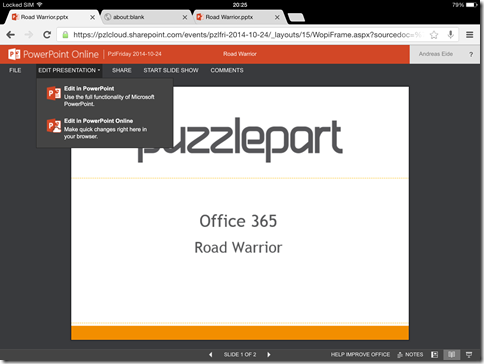Andreas Eide's Blog
www.puzzlepart.com
-
Road Warrior: Using Office 365 on the iPad and iPhone
Microsoft is focusing heavily on mobility. Just the last 12 months, we have seen significant updates to the capabilities provided out of the box in Office 365 for road warriors who need to work on documents and content.
Microsoft is becoming more open to other platforms and web standards. The openness took a leap after Nadella became CEO when Microsoft released Office for the iPad. Office quickly became one of the most popular apps in the apps store. Also with the Office 365, Microsoft is rapidly rolling out new updates including better support for mobile devices. You are no longer stuck with the feature set you got when you installed SharePoint. A significant number of the updates on the roadmap for Office 365 are mobility features and access from devices.
In this post I summarize my experience with Office 365 using the devices I carry around; my iPhone and my iPad.
Using native Office apps on the iPad
Viewing and editing existing document is a key user story for a road warrior. I can create, open and edit documents on the iPad using the native Office apps. This includes Word, Power Point, Excel and OneNote.
Of course, there are limits to the capabilities of these apps compared to the full-blown PC versions. But I am positively surprised by the experience provided on the iPad.
When starting Word on the iPad, I can open documents from my personal OneDrive, my corporate OneDrive for Business or SharePoint. Often you want to edit documents you are already working on. Office synchronizes recent documents across all your devices so you can quickly continue working on a document.
You can also open documents from team sites. All document libraries in the team site are show and you can open documents from the libraries.
This document was created on the PC as a blog document. I then started Word on the iPad and opened it from the Recent tab. Most of the text in this document was created on the iPad and the picture below was pasted from the iPad. The final touches were done on my PC. For example, I cannot crop pictures in Word for iPad, I had to crop them on the PC.
Some observations
- Word and Power Point on the iPad works surprisingly well.
- Recent documents are synced across devices and apps. This is very convenient and means you easily get at the files you have been editing on the PC on the iPad or iPhone.
- Frequently used documents can be pinned for easy access.
- SharePoint sites can be added by entering the url of the SharePoint site for easy access to all documents in a team site.
- I can present power points in meetings from my iPad (and even iPhone).
- Sites are not synchronized across devices or across iPad office apps. A nice feature would be if Office for iPad knew what sites I am following.
Touch Design on the iPad
In addition to editing documents, browsing for other information is also important in many scenarios.
Office 365 renders a responsive touch view on mobile devices called Touch Design. The first version of this was released in November 2013. Touch Design is a touch and mobile optimised experience that gives quick access to the various applications in Office 365 such as Outlook, Yammer, Delve, One Drive for Business and Sites.
Clicking Sites lists all sites I am following and promoted sites. From Sites I can navigate to a specific site. For example, in our company we have a prompted site for all the events we run. In the events site there is a team site for each event. I can go the Events promoted site, see all its subsites and go the event site to find content.
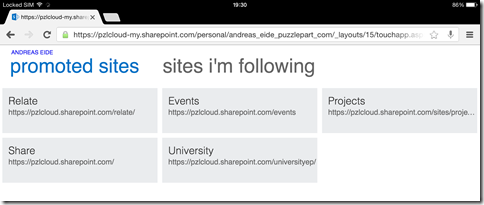
If I then navigate to the event site, Office 365 renders the site in a Touch Design view. The screen shot below shows our PzlFriday event site.Tasks can be edited, see screen shot below.
Documents can be edited in the browser or opened to be edited in the iPad app.
Touch Design was created to allow a fast and accessible experience on touch devices such as smart phones and tablets. Already this is quite powerful. Microsoft has announced more improvements to Touch Design. From the roadmap:
“Office 365 will expand Touch Design features and footprint to cover more of SharePoint Online, plus enhancements to the overall OneDrive for Business mobile Web experience. New features include:- Touch Design for your Team Site homepage- Touch Design for your Sites' document libraries, plus new capabilities for these libraries AND your OneDrive for Business (the ability to sort documents, create documents (Windows tablet and iPad only), create folders & upload files).We continue to invest in the bringing you the best mobile experience across the Office 365 service. Look for more in this area in the future, too, as we expand even further to all sites beyond the main Team Site.”
-
Microsoft announces Office Video
At the SharePoint Conference 2014 in Las Vegas Microsoft announced Office Video. Office Video was one of the major new announcements at the conference. See Impressions from the SharePoint Conference for other things I learned at SPC.
-
Impressions from the SharePoint Conference
The SharePoint Conference 2014 took place in Las Vegas March 2-6 2014. The conferences showed that SharePoint is alive and kicking with a vibrant ecosystem around it with more than 10000 attendees from 85 countries and more than 200 exhibitors at the conference.
-
Codename Oslo
At the SharePoint Conference 2014 in Las Vegas Microsoft announced Codename Oslo. Codename Oslo was one of the major new announcements at the conference. Codename Oslo combines the new Office Graph (social graph) with the search index and presents information in an attractive user interface.
-
Hook up with Puzzlepart at EnergyWorld
Computerworld is for the first time arranging an IT conference for the oil&gas sector. The conference, Energy World, takes place in Stavanger on March 1st. With a focus on current and future solutions for oil&gas I am looking forward to participate at the conference. The conference has
-
SharePoint 2010 Power User Resources
As part of my job in Puzzlepart I regularly engage with super users and power users who work for our customers. I also give training classes with our partner company Glasspaper.
-
ASP.NET localizer
We are looking at how to best localize the static content of a packed ASP.NET app. The current idea is to use resource files and satellite assemblies to localize the texts in the web pages.
-
NNUG meeting lastTuesday
Long time no see!
-
Edit and continue with ASP.NET
Many developers don’t realize that they can do edit and continue (EnC) when developing ASP.NET applications with Visual Studio .NET 2003. And it doesn't matter if you are using Visual Basic .NET or C#. It's pretty close to EnC anyway. And it gets even better in Whidbey.
-
Stavanger - last stop
The last stop on our NNUG/MSDN tour today, Stavanger. I am sitting here at the venue extending my talk from 45 minutes to 90 minutes because one of the speakers had to stay home (hope you get better soon Trond!). That is no problem; with Whidbey there is just so much to talk about and to show! OK, back to the demos.

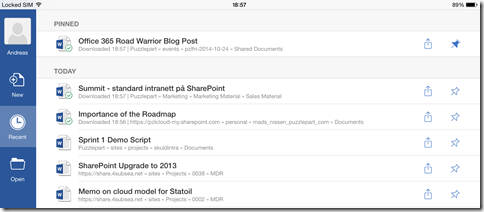
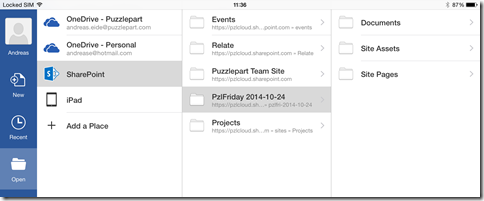
![clip_image008[4] clip_image008[4]](https://aspblogs.blob.core.windows.net/media/andrease/Windows-Live-Writer/1327cbf9c0f3_B33C/clip_image008%5B4%5D_thumb.gif)
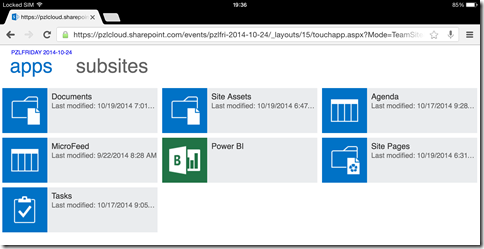
![clip_image016[4] clip_image016[4]](https://aspblogs.blob.core.windows.net/media/andrease/Windows-Live-Writer/1327cbf9c0f3_B33C/clip_image016%5B4%5D_thumb.jpg)