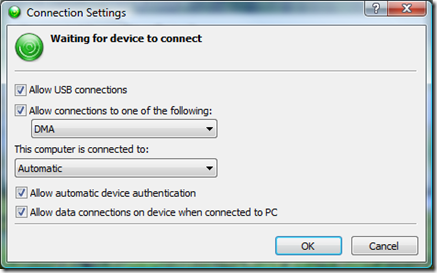Syncing a Windows Mobile Device Emulator with Vista’s Mobile Device Center
I started working on a Windows Mobile application on Vista and couldn’t get the emulator to sync property with the Mobile Device Center. I’d synced device emulators long ago on XP with ActiveSync but just couldn’t get it working like I wanted on Vista. I had the different 6.0 and 6.1 SDKs installed, had the Cellular Emulator working perfectly with the device emulator but couldn’t sync to save my life. I needed to move over a C++ dll that needed to live in the device emulator’s Windows directory. After a lot of searching it turns out that all I had to do was enable DMA in the connection settings for the Mobile Device Center as shown next:
You can get to this dialog by going to Windows Mobile Device Center | Mobile Device Settings | Connection Settings. Once I had the DMA connection setup properly the Mobile Device Center was able to locate the emulator and allow me to get to the file system. Simple…once you know the trick. :-)
Subscribe to my Free FlipBoard Magazines: | ||||
 |  |  |  |  |