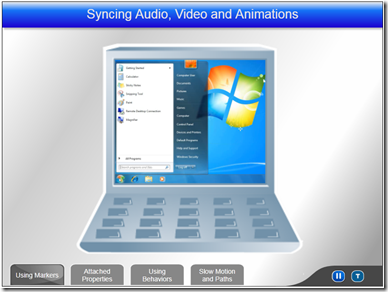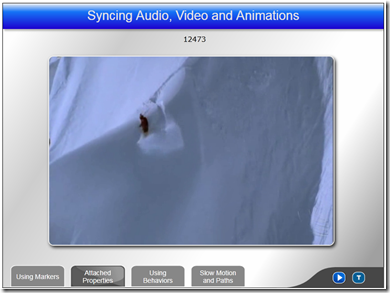Syncing Audio, Video and Animations in Silverlight
Silverlight provides a flexible animation engine that can be used to transform and manipulate objects in a timeline. While you can do nearly anything you’d like to objects using Storyboards things get a little tricky when you want to synchronize storyboards with audio or video files. There are several different approaches that can be taken to keep things in sync. In my talk at MIX10 I discussed the following options:
- Empty Storyboards
- Using Markers
- Animating Custom Attached Properties
- Creating a MediaTimeline Behavior
Code demonstrating these techniques can be downloaded below and screenshots of a few of the demos follow:
The video from my talk can be viewed below or you can click here to access other formats.
Subscribe to my Free FlipBoard Magazines: | ||||
 |  |  |  |  |