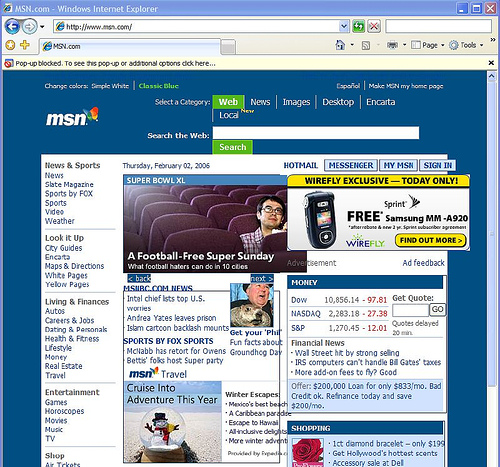Runing IE7 Beta 2 Preview next to IE6 (the right way)
UPDATE: See this post for the latest release of IE7 standalone.
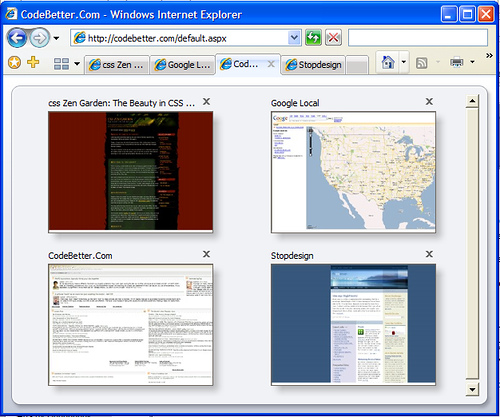 IE7 Beta 2 Preview is available. Unlike previous releases, this is available to anyone who wants to try it out. Usual Beta Disclaimers apply: It is a Beta product and may cause grevious blah blah blah whatever. On to the fun!
IE7 Beta 2 Preview is available. Unlike previous releases, this is available to anyone who wants to try it out. Usual Beta Disclaimers apply: It is a Beta product and may cause grevious blah blah blah whatever. On to the fun!
This release does include an uninstall, which should return your machine to the previous working state (presumably IE6). However, you can also run IE7 in standalone mode which allows you to keep IE6 as your primary IE version but keep IE7 handy for testing, as long as you use the IE7 standalone launch script to remove two registry keys after IE7 is shut down.
Some caveats apply:
- The standalone mode is unsupported and didn't play well with the IE6 Cumulative Security Update (December 05). The point is that you can't count on Microsoft to test against IE7 in standalone mode. However, I am running this on my system and it is working for me without problems.
-
- IE7 writes a registry key that conflicts with IE6, so you need to launch it from a batch file that deletes the registry key when you shut down IE7. Fortunately, such a script is available here. Running IE7 in standalone mode without the launch script, as Scott Hanselman and others have tried, can cause problems.
- IE7 Beta 2 Preview is only available for XP at this point.
It's a good idea to take a look at how your sites render in IE7 now, especially if you've been using IE specific hacks. The IE team has fixed a lot of the quirks in their CSS standards support, so things like the Star-HTML hack no longer work (read more on the IE Blog). The CSS Zen Garden design page in the screenshot above works in IE6 but has overflow problems in IE7. Looks like the MSN page needs some work, too. Notice the toolbar area, the positioning of the ad, and the way content from the middle column runs past the right border, for starters.
The IE7 Developer Checklist has some good things to look at, including pointers to some common CSS problems.
Update - if setting up the launch script is more work than you'd like, and you don't mind downloading from a non-Microsoft source, you can easily find zipped IE7 redistributions with the launch script already set up.