Add watermarks to your Window Clippings images
I wrote this add-in last night using the .NET Framework mostly to serve as an example of how easy it is to write add-ins for Window Clippings, but also because I think it’s a useful add-in for those who like to add watermarks to their published images. So if you’re interesting in writing your own add-ins, take a look at the C# project to see what’s involved. If you’re just interested in using the add-in then here’s what you do:
Start by downloading and opening FilterWatermark.zip. Then copy Kerr.WindowClippings.FilterWatermark.dll and WindowClippings.dll to the same directory where WindowClippings.exe is located (WindowClippings.dll is used by WindowClippings.exe to register .NET add-ins).
Now open the Window Clippings Options window and select the Add-Ins tab. Click the Register Add-In button and select Kerr.WindowClippings.FilterWatermark.dll. You should see a new Add watermark add-in listed in the Filter group (Add watermark is implemented as a filter add-in).
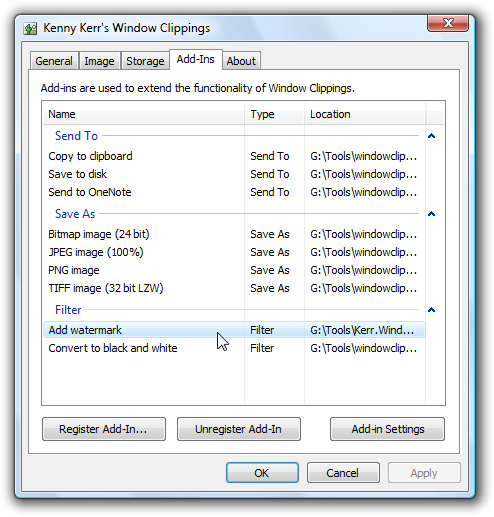
You can now select the General tab to insert Add watermark into your action sequence:

Remember that actions are executed from top to bottom. You can also combine different filters to produce various effects.
The next step is to set your watermark preferences. Just select Add watermark and click the Settings button. The settings window initially looks like this:
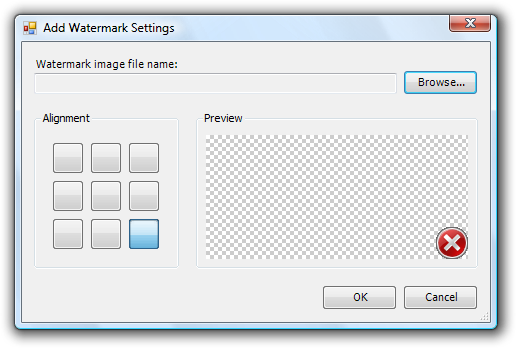
You can then browse for an image to use and set the alignment however you wish:
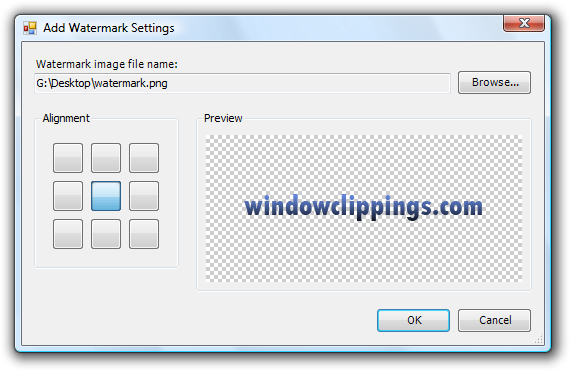
Apply your changes and then create a window clipping! Here’s an example:
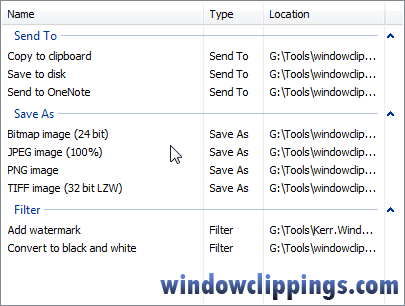
The code itself is straightforward. The FilterWatermark class represents the filter add-in itself, as it derives from Kerr.WindowClippings.Filter and implements the Process method. The FilterWatermarkWindow class implements the add-in’s settings window. Finally, Helpers.DrawWatermark provides the logic for drawing the watermark and is used for both the preview in the settings window as well as by the add-in itself.
The add-in could do with some work. I thought of adding an option to set the margin for the watermark, but I hope it is enough to serve as an example of writing a filter add-in and inspire you to write your own add-ins!
Go to http://www.windowclippings.com/Developers/ for more information on developing add-ins.
I will post examples of Send To and Save As add-ins soon. Stay tuned!
© 2007 Kenny Kerr