Window Clippings 2.1.22 ... and Add-Ins!
I know I said I was going to start focusing on the upcoming 2.5 release but I needed to make some minor improvements to the way Window Clippings handles external add-ins as a few users have asked about this.
As usual, you can get the update via the “Check for Updates” button on the About tab. New users can download the latest version from http://www.windowclippings.com/.
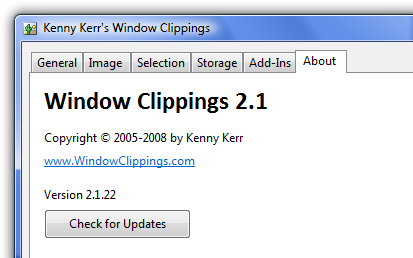
There are a number of improvements to the way add-ins are handled.
Enable/disable external add-ins
You now have the option to enable or disable all external add-ins. External add-ins are disabled by default. Simply click the checkbox on the Add-Ins tab to tell Window Clippings that you’d like it to load external add-ins. Disabling external add-ins can improve performance as Window Clippings doesn’t have to search for any registered add-ins. The performance impact is particularly noticeable with .NET add-ins that need to be JIT-compiled as they are found and loaded.

Registering .NET add-ins with UAC turned off
Window Clippings will now properly register .NET add-ins if you have turned UAC off. The corresponding WindowClippings.dll version 2.1.22 is required to support this.
.NET add-in versioning
Add-ins developed using the 2.0 version of the Window Clippings assembly won’t load by default using Window Clippings 2.1 since the .NET Framework’s runtime (CLR) checks the version of the dependent assembly. Fortunately the CLR allows you to override this default behavior with a configuration file letting it know that a particular version should redirect to the newer version of the Window Clippings assembly. Here is what the configuration file should look like to map Window Clippings 2.0.28 to 2.1.22:
<configuration>
<runtime>
<assemblyBinding xmlns="urn:schemas-microsoft-com:asm.v1">
<dependentAssembly>
<assemblyIdentity name="WindowClippings"
publicKeyToken="4fe954bdf3e14227"
culture="neutral" />
<bindingRedirect oldVersion="2.0.28.0"
newVersion="2.1.22.0"/>
</dependentAssembly>
</assemblyBinding>
</runtime>
</configuration>
The Send to FTP add-in
I’ve repackaged the Send to FTP add-in that Ari Glaizel developed. The zip file contains the original add-in plus the latest version of WindowClippings.dll as well as the configuration file described above. If you’d like to use this add-in simply copy all the files and paste them into the folder containing WindowClippings.exe and then register WC.Extension.SendToFtp.dll using the “Register Add-In” button.
The Add watermark add-in
Similarly I’ve repackaged the Add watermark add-in (that I wrote last year with source code as an example). The zip file contains the original add-in plus the latest version of WindowClippings.dll as well as the configuration file described above. If you’d like to use this add-in simply copy all the files and paste them into the folder containing WindowClippings.exe and then register Kerr.WindowClippings.FilterWatermark.dll using the “Register Add-In” button.
I hope you enjoy using Window Clippings!
© 2008 Kenny Kerr