Angular not working in IE11 ?
This article is related to Angular 2+.
Angular is supposed to work in IE10+, according to the official website:
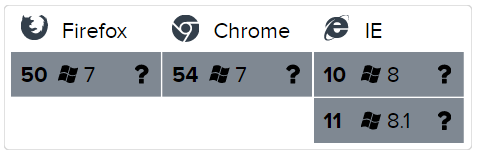
Recently, if you create a brand new project with the Angular CLI and test it in IE11, you see that it is not working (not displaying anything).
It is because the required polyfills are not included anymore by default.
You need to manually edit the src/polyfills.ts file and uncomment:
/** IE9, IE10 and IE11 requires all of the following polyfills. **/
import 'core-js/es6/symbol';
import 'core-js/es6/object';
import 'core-js/es6/function';
import 'core-js/es6/parse-int';
import 'core-js/es6/parse-float';
import 'core-js/es6/number';
import 'core-js/es6/math';
import 'core-js/es6/string';
import 'core-js/es6/date';
import 'core-js/es6/array';
import 'core-js/es6/regexp';
import 'core-js/es6/map';
import 'core-js/es6/set';