Permission problem while trying to move/delete/rename folder in Vista ?
I get this issue everyday in Vista: I try to move/delete/rename folders and get a “you need permission to perform this action” error.
Note these are not system folders, just some personal folders, and this is not related to UAC or drive hardware.
I have this issue regardless which account I use (User or Administrator).
At first you may want to look in the security tab and give full control permission to everyone… but that does not solve the problem! (and this is a bad practice)
If you experience the same, here is what you can do to get elevated privilege to perform your action:
!!Very Important: First you must close all opened explorer windows!!
Click on the Windows “start” orb and type “explorer”.
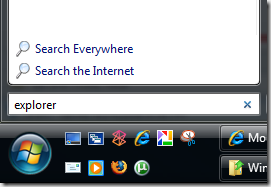
In the results pane right-click in “Windows Explorer” and select “Run as administrator”.
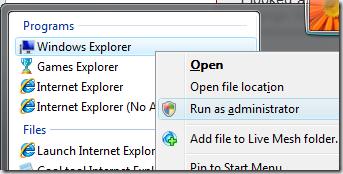
Now you can browse to your folder and move/delete/rename it!
Keep in mind that any new explorer window that opens will be running as administrator… to get your explorer windows to open WITHOUT elevated privilege, close all open explorer windows again, and then open an explorer window normally.