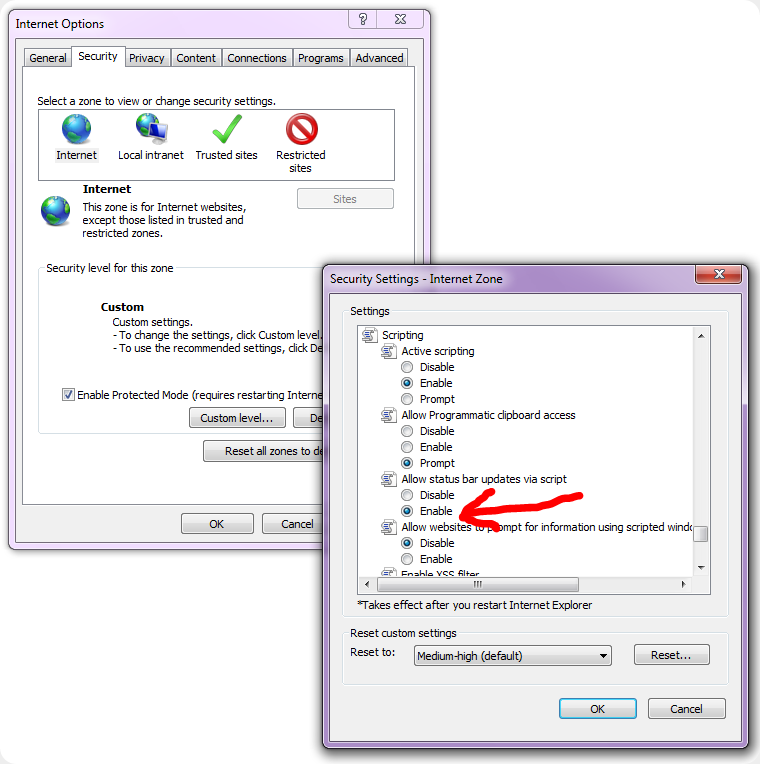Silverlight EnableFramerateCounter parameter
EnableFramerateCounter is a parameter you can activate on the Silverlight Plug-in object. (For a comprehensive list of Silverlight param, see my previous post).
This boolean value indicates whether to display in the hosting browser's status bar the current Silverlight frame rate per second (fps).
<object type="application/x-silverlight-2"> <param name="source" value="/ClientBin/FunWithFPS.xap"/> <param name="enableFramerateCounter" value="True" /> </object>
It is shown in the left side of the status bar as: fps:currentFramerate/maxFramerate
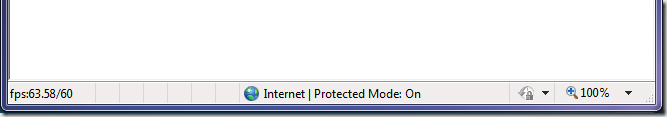
Note that maxframerate defaults to 60 so Silverlight try to display at 60 fps by default. You can change the maxframerate in the param list as well.
So the EnableFramerateCounter setting can be useful during development to detect performance bottlenecks in your application.
But… this works only in IE and on Microsoft Windows. Setting this value has no effect in other platforms.
Also it appears that the default security level in IE prevent script from displaying information in status bar anymore, so you need to tweek this:
In IE go to Tools / Internet Options / Security tab, then click on “Custom level…” and choose Enable for “Allow status bar updates via script” in the Scripting section.