What's in Your eWallet?
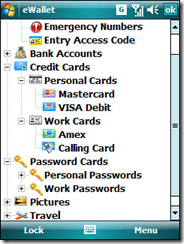 I have been a long time user of ListPro from IliumSoft. However, I was "misusing" ListPro. What I really needed was the features found in their product called eWallet. I need the ability to sync (not overwrite) sensitive data between my PC and my mobile phone. I also wanted the UI to be as simple as possible to use. After reviewing the product features, and running the trial version on my PC, I made the decision to purchase it and the smartphone version. After installing the product on both PC and mobile phone (Motorola Q, Windows Mobile 5.0), I quickly attempted to sync.
I have been a long time user of ListPro from IliumSoft. However, I was "misusing" ListPro. What I really needed was the features found in their product called eWallet. I need the ability to sync (not overwrite) sensitive data between my PC and my mobile phone. I also wanted the UI to be as simple as possible to use. After reviewing the product features, and running the trial version on my PC, I made the decision to purchase it and the smartphone version. After installing the product on both PC and mobile phone (Motorola Q, Windows Mobile 5.0), I quickly attempted to sync.
I was frustrated immediately when I got the following error: 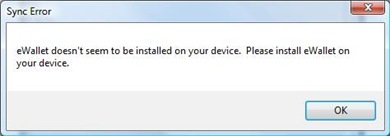
What? I had just installed eWallet on my device! When I looked at the "SyncPro" log file, it revealed: 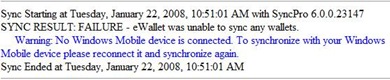
So now it appeared that the PC version could not see the device version. I quickly navigated to Windows Mobile Device Center, and observed I was connected as follows: 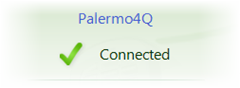
Oddly enough, even the PC version of eWallet acknowledged my device and that it was connected:
I quickly looked at my order confirmation to get contact information for product support. I emailed the support staff (with all the screenshots in this blog, thanks to SnagIt) concerning my issue, and hoped for a quick response. And a quick response is what I got! First, I received an automated email with a case number. I was a little worried that a human response would not follow any time soon. But to my satisfaction, I was provided an email with instructions to uninstall both products and reinstall again. That's it? Yep, and it worked. I am now syncing my life data away.
That brings me to the point of this blog. What I will remember about today is not how frustrated I was (and I was) when a problem surfaced. Rather, I will remember how the matter was resolved. I will remember the lightning-fast response time of the service team at IliumSoft (thanks Kevin). I will remember that if I buy products from them, I needn't worry too much if a hiccup occurs during installation or while the program is running.
To that end, I am determined to highlight good experiences like this for others to review. I give eWallet and IliumSoft two thumbs up!
