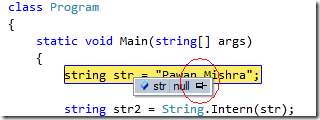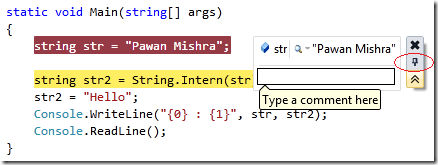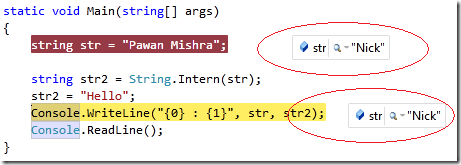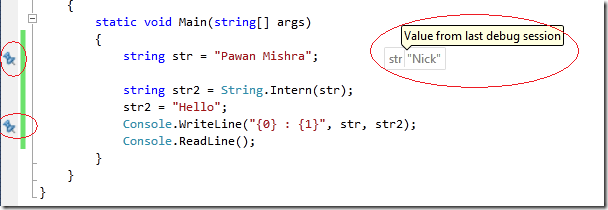Another VS 2010 feature : Pin-Up
Hello,
I have been using VS 2010 Beta 2 for sometime and today I came across another beautiful feature.Now , I don't know in technical terms what to call this feature, so its that I rather explain it with few pictures.
Following is a very small piece of code I wrote as reply to one of the answer in MSDN forum :
using System;
using System.Collections.Generic;
using System.Linq;
using System.Text;
namespace Forum
{
class Program
{
static void Main(string[] args)
{
string str = "Pawan Mishra";
string str2 = String.Intern(str);
str2 = "Hello";
Console.WriteLine("{0} : {1}", str, str2);
Console.ReadLine();
}
}
}
Next what I did was I placed a break point in my code somewhere , so that compiler breaks at that point and I can actually see the values of the variables.
So while debugging , we hover our mouse over the variable name and then in visualizer we can check the value of the variable.And as soon as the mouse cursor is moved the visualizer also disappears.This is where VS 2010 is getting different.
In VS 2010 once you have hovered the mouse cursor over a variable name , you get option like to pin that visualizer.Didn’t get , its all right , just check the following screenshot.
As soon as you click on the pin icon , the variable and its corresponding value will be pinned just in front of the statement.Its shown in the following screenshot.
Now as you can see , the variable and its corresponding value is fixed.Also you can add comments for your future reference.You can also drag and drop this pin up thing(please forgive me as I don't know what else to call it ) across the screen.
Other interesting aspect is if the pinned up variable value is changed somewhere down the line , the original value will also be refreshed automatically.
Now If you have looked closely then I have encircled another small pin icon.On click of it the corresponding variable becomes editable and you can change its value.This changed value will be reflected in the subsequent lines.Following screenshot explains the same.
Finally , these pinned up values will be retained even when the application is stopped.And once you hover over the corresponding variable , it will highlight the value retained from last debug.
Well , I guess this feature is really cool and will definitely ease out debugging effort.The only question remains unanswered about this feature is what exactly is it called ?