Atlas July CTP and the Latest Atlas Control Toolkit
The Atlas team recently shipped a new Atlas July CTP that contains a number of bug-fixes. You can download it off of the http://atlas.asp.net/ web-site (like all Atlas CTPs it supports a go-live license).
The Atlas Control Toolkit team – which is building up a great library of useful Atlas-enabled controls on top of the core Atlas runtime – also recently posted a binary refresh of the Atlas Control Toolkit as well. You can read all about it in Shawn’s announcement post of it, and download it for free here.
What is really cool about this new Atlas Control Toolkit update is that it includes Atlas controls contributed by non-Microsoft developers. As I mentioned in an earlier post, we are building the Atlas Control Toolkit collaboratively with the broader .NET developer community as a free shared source project on the new CodePlex site. Our goal is to have ~50 great free Atlas controls that you can download and use as part of it by the end of the year.
There are currently 21 cool Atlas-enabled controls included within the Atlas Control Toolkit download (with many more coming soon). You can run online demos of them from the sample site here. Below is a screen-shot of the Atlas Control Toolkit samples that you can try out from this samples site online:
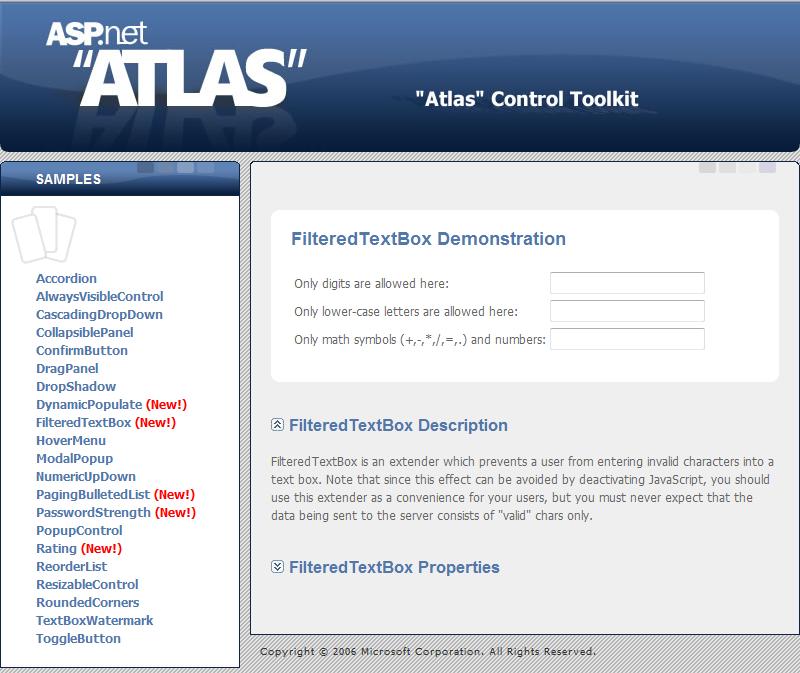
Some of my favorite new controls are the ones built by the non-Microsoft contributors to the project. These include the new FilteredTextBox developed by Christian Wenz that you can see in the screen-shot above. Paul Glavich built the cool new PasswordStrengthExtender control which provides real-time feedback on password complexity:

Paul posted about his experiences building the above control on his blog here. Pierre LaGarde then built the cool new PagingBulletedList, NumericUpDown, and RatingControl:
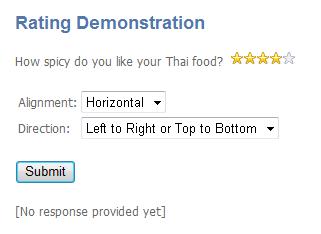
All of the controls in the toolkit are free, and all ship with full source code (including a license that allows you to take the source, modify it, and do whatever you want with it).
How to Get Started with the Atlas Control Toolkit
To learn more about the Atlas Control Toolkit and how to get started with it, visit the Atlas Control Toolkit site here. Make sure to also then check-out the Atlas video series that Joe Stagner is working on:
- Get started with “Atlas” (10 minutes, 2 seconds)
- Get started with the “Atlas” Control Toolkit (12 minutes, 9 seconds)
- Use the CascadingDropDown Control Extender (19 minutes, 9 seconds)
Note: The CascadingDropDown control video above was just posted yesterday and shows how to use this control (which ships in the Atlas Control Toolkit) to build Ajax enabled drop-downlists that depend on each other’s values and don’t require a full server round-trip to update when changed.
Hope this helps,
Scott