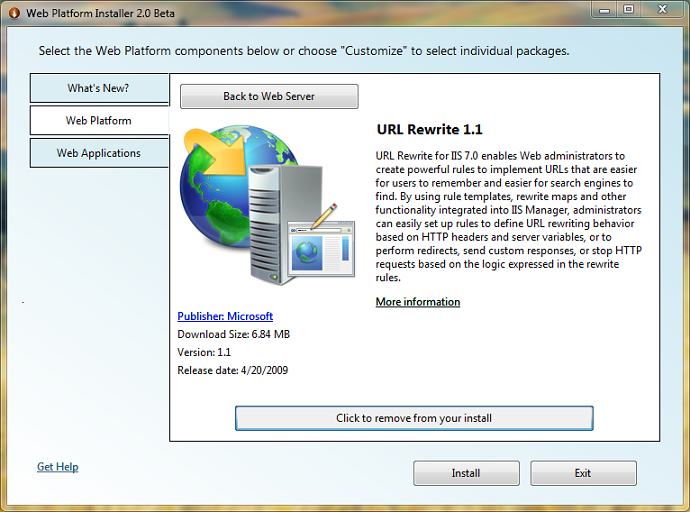Microsoft Web Platform Installer
One of the cool new releases coming out this year is a small download manager - the Microsoft Web Platform Installer - that makes installing and configuring web server and web development stacks really easy. It is a free tool that you can download from the www.microsoft.com/web site (here is the direct link to the installer – choose the 2.0 version). It works with Windows XP, Vista, Windows 7, Windows Server 2003 and Windows Server 2008.
The Web Platform Installer provides an easy way to quickly install and customize all the software you need to develop or deploy web sites and applications on a Windows machine. The tool automatically analyses what your system currently has installed, allows you to easily mark additional components to be added, and then automates installing them all at once when you click the install button (saving you from having to manually install each one yourself).
For example, you can click the “Web Server” section above to customize the individual IIS web server modules installed on the box. This includes both the built-in IIS modules that ship with Windows (like the directory browsing module), as well as additional modules available as separate downloads. Below I’ve selected two additional modules – the Application Request Routing and URL Rewrite modules – to be installed:
The URL Rewrite module is a free Microsoft module that enables you to publish custom URLs from your sites and optimize them for search engine optimization (SEO). You can enforce SEO rules (consistent casing, embedded keywords, etc) and customize how your site looks from an external perspective however you want (the admin tool will even help guide you to write the regular expression rules):
The Application Request Routing is a free Microsoft module that supports forward-proxy style scenarios, and enables dynamic load-balancing of requests across multiple web-server machines (allowing you to scale out, move machines behind DMZ firewall scenarios, and bring machines in and out of a farm for maintenance without disruption).
In addition to URL Rewrite and Application Request Routing, there are dozens of other web server modules you can select that enable WebDAV, Secure FTP, automated deployment, remote database management through the IIS admin tool for hosted scenarios, media server streaming scenarios, and more. You can also install framework additions like ASP.NET MVC, .NET 3.5 SP1, SQL Express and associated SQL administration tools, Visual Web Developer 2008 Express, and more.
Windows Web Application Gallery
The web platform installer also integrates with the new Windows Web Application Gallery now online: www.microsoft.com/web/gallery
This gallery allows you to easily install existing web applications onto your server. The gallery contains a variety of popular .NET open source applications (like DotNetNuke, ScrewTurn Wiki and Umbraco CMS) as well as PHP open source applications (including WordPress and Drupal). You can easily browse and install them using the Web Platform Installer as well (just click the “Web Applications” tab and check the applications you want to install):

In addition to downloading the application, the web platform installer will create a new site/application root and configure the appropriate site settings and optionally install the database.
Summary
If you haven’t downloaded the Web Platform Installer yet I’d recommend taking a look at it. I think you’ll find it makes it much easier to configure and get a box up and running, and makes it much easier to find and install the various components of the Windows web server stack, as well as find and install applications to use on top of it. Overtime you’ll see us ship more and more functionality this way.
You can download and start using the Web Platform Installer 2.0 Beta today. We’ll ship the final release of it this summer.
Hope this helps,
Scott