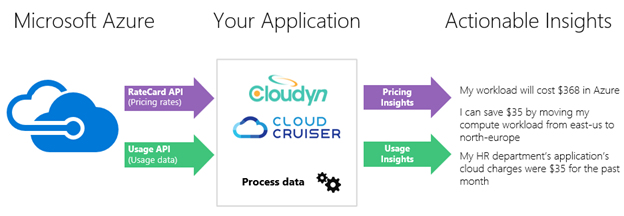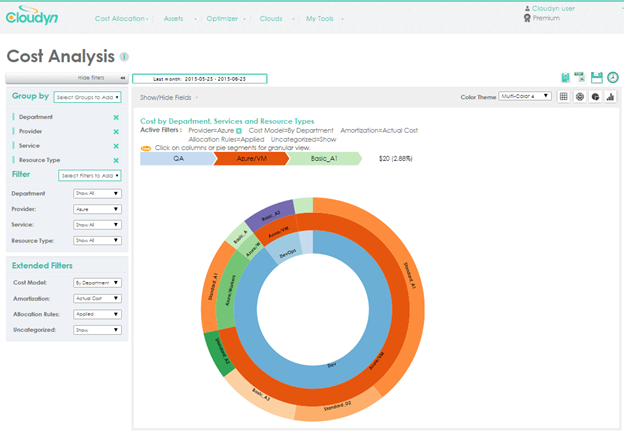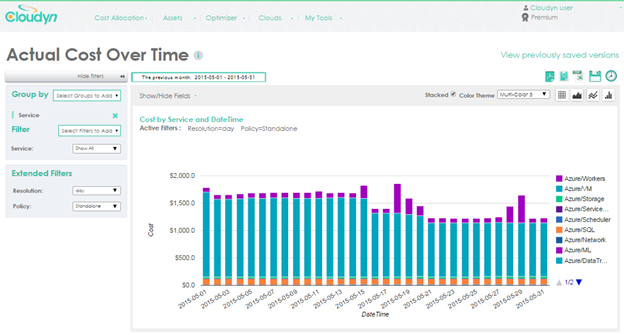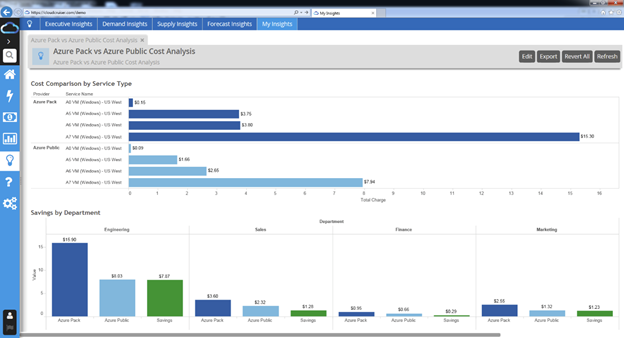New Azure Billing APIs Available
Organizations moving to the cloud can achieve significant cost savings. But to achieve the maximum benefit you need to be able to accurately track your cloud spend in order to monitor and predict your costs. Enterprises need to be able to get detailed, granular consumption data and derive insights to effectively manage their cloud consumption.
I’m excited to announce the public preview release of two new Azure Billing APIs today: the Azure Usage API and Azure RateCard API which provide customers and partners programmatic access to their Azure consumption and pricing details:
Azure Usage API – A REST API that customers and partners can use to get their usage data for an Azure subscription. As part of this new Billing API we now correlate the usage/costs by the resource tags you can now set set on your Azure resources (for example: you could assign a tag “Department abc” or “Project X” to a VM or Database in order to better track spend on a resource and charge it back to an internal group within your company). To get more details, please read the MSDN page on the Usage API. Enterprise Agreement (EA) customers can also use this API to get a more granular view into their consumption data, and to complement what they get from the EA Billing CSV.
Azure RateCard API – A REST API that customers and partners can use to get the list of the available resources they can use, along with metadata and price information about them. To get more details, please read the MSDN page on the RateCard API.
You can start taking advantage of both of these APIs today. You can write your own custom code that uses the APIs to construct your own custom reports, or alternatively you can also now take advantage of pre-built bill tracking systems provided by our partners which already integrate the APIs into their existing solutions.
Partner Solutions
Two of our Azure Billing partners (Cloudyn and Cloud Cruiser) have already integrated the new Billing APIs into their products:
Cloudyn has integrated with Azure Billing APIs to provide IT financial management insights on cost optimization. You can read more about their integration experience in Microsoft Azure Billing APIs enable Cloudyn to Provide ITFM for Customers.
Cloud Cruiser has integrated with the Azure RateCard API to provide an estimate of what it would cost the customer to run the same workloads on Azure. They are also working on integrating with the Azure Usage API to provide insights based on the Azure consumption. You can read more about their integration in Cloud Cruiser and Microsoft Azure Billing API Integration.
You can adopt one or both of the above solutions immediately and use them to better track your Azure bill without having to write a single line of code.
Cloudyn's integration enables you to view and query the breakdown of Azure usage by resource tags (e.g. “Dev/Test”, “Department abc”, “Project X”):
Cloudyn's integration showing trend of estimated charges over time:
Cloud Cruiser's integration to show estimated cost of running workload on Azure:
Using the Billing APIs directly
You can also use the new Billing APIs directly to write your own custom reports and billing tracking logic. To get started with the APIs, you can leverage the code samples on Github.
The Billing APIs leverage the new Azure Resource Manager and use Azure Active Directory for Authentication and follow the Azure Role-based access control policies. The code samples we’ve published show a variety of common scenarios and how to integrate this logic end to end.
Summary
The new Azure Billing APIs make it much easier to track your bill and save money.
As always, please reach out to us on the Azure Feedback forum and through the Azure MSDN forum.
Hope this helps,
Scott