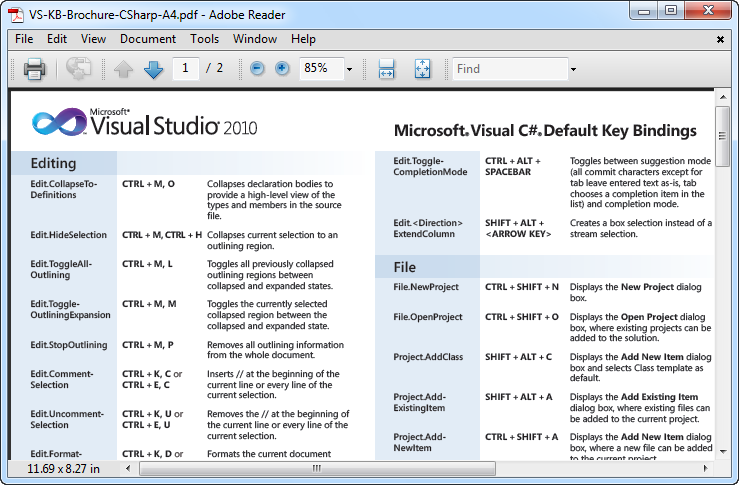Visual Studio 2010 Keyboard Shortcuts
Earlier this week the Visual Studio team released updated VS 2010 Keyboard Shortcut Posters. These posters are print-ready documents (that now support standard paper sizes), and provide nice “cheat sheet” tables that can help you quickly lookup (and eventually memorize) common keystroke commands within Visual Studio.
This week’s updated posters incorporate a number of improvements:
- Letter-sized (8.5”x11”) print ready versions are now available
- A4-sized (210x297mm) print ready versions are now available
- The goofy people pictures on them are gone (thank goodness)
The posters are in PDF format – enabling you to easily download and print them using whichever paper size is in your printer.
Download the Posters
You can download the VS 2010 Keybinding posters in PDF format here.
Posters are available for each language. Simply look for the download that corresponds to your language preference (note: CSharp = C#, VB = VB, FSharp = F#, CPP = C++).
Hope this helps,
Scott
P.S. In addition to blogging, I am also now using Twitter for quick updates and to share links. Follow me at: twitter.com/scottgu