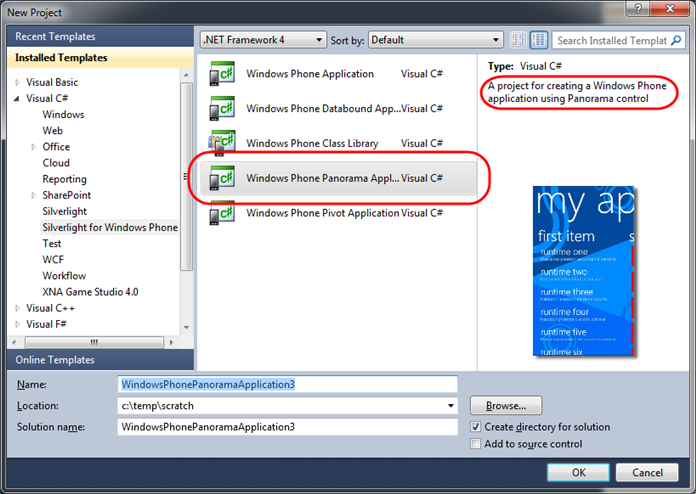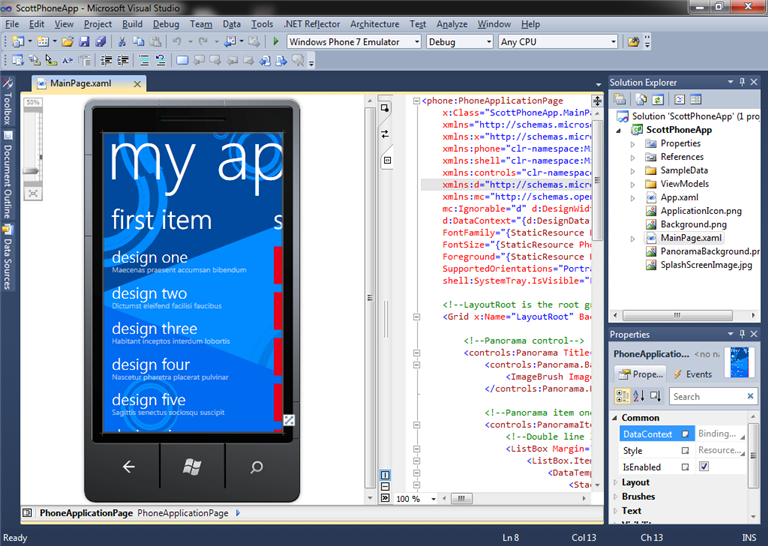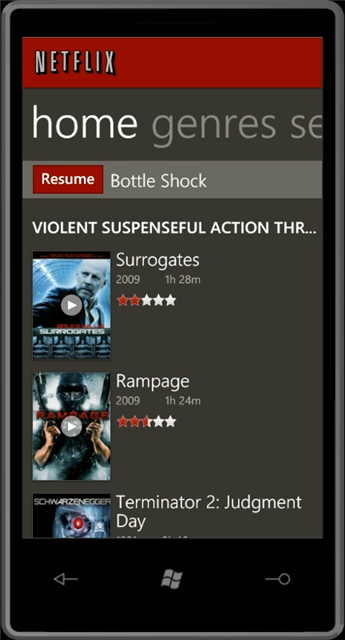Windows Phone 7 Developer Tools Released
I’m pleased to announce that today we shipped the final release of the Windows Phone 7 Developer Tools. You can download them here.
What is Included?
The Windows Phone 7 Developer Tools package includes everything you need to write awesome applications and games for Windows Phone 7. All of the tools included in it are absolutely free.
The following is installed with the download:
- Visual Studio 2010 Express for Windows Phone – Free edition of VS 2010 for Phone development.
- Express Blend 4 for Windows Phone – Free version of Blend for Windows Phone 7 Development.
- Silverlight for Windows Phone 7 – Rich framework for building great applications for Windows Phone 7.
- XNA Game Studio for Windows Phone 7 – Rich framework that enables you to build great 2D and 3D games for Windows Phone 7.
- Windows Phone Emulator – A hardware accelerated emulator that allows you to run and debug your applications and games without requiring a phone.
- Phone Registration Tool – When you get a device, this allows you to “unlock” the device so you can run/debug your application on it, using your Marketplace account.
All of the above tools and frameworks are packaged into one setup, and everything is free. If you already have Visual Studio 2010, the setup will also add support for Windows Phone 7 development and projects to your full Visual Studio 2010.
Applications and games you build with the tools released today can be uploaded to the Windows Phone Marketplace - which enables any phone consumer to easily download and purchase them directly from their phone. This provides a great way to distribute applications/games that you either get paid for or distribute for free.
Using the Windows Phone 7 Tools
VS 2010 Express for Windows Phone provides a rich development environment for building great phone applications.
Using File->New Project, you can choose from several Silverlight for Windows Phone starter templates when creating new projects. Today’s release adds support for new Panormana and Pivot controls and associated project templates that you can use to create applications that take advantage of these new Windows Phone 7 metaphors:
Selecting the “Panorama Application” template above will cause VS to create a fully working Silverlight for Windows Phone application that uses the Panorama UI metaphor (and the new Silverlight Panorama control):
Visual Studio provides a WYSIWYG design-surface (with split-view support for XAML source) for building phone applications using Silverlight. It also provides full code intellisense, debugger and developer tool support.
You can choose to deploy and debug an application on a physical phone device - or alternatively within a built-in phone emulator. Below is a screen-shot of the above application running inside the built-in emulator and being debugged by Visual Studio:
The phone emulator is hardware accelerated, and optionally supports multi-touch monitors (enabling you to easily simulate finger gestures).
Expression Blend for Phone
You can edit projects using both Visual Studio 2010 Express for Phone as well as with Expression Blend for Phone (which is also included for free in the download package). The project file format is the same for both tools - enabling you to create an application in one of the tools and then open it up and edit it in another.
Expression Blend for Phone provides a really powerful environment for creating interactive experiences:
It includes full designer support – including support for animations, storyboards, custom paths, and many other features. It also uses the same phone emulator as VS – enabling you to build and run applications without needing a physical device.
Great Applications Already Happening
We have had hundreds of thousands of downloads of the development tool previews – and are already seeing some awesome applications being built for the Windows Phone 7 launch.
Below are some videos taken of a few applications running on actual Windows Phone 7 hardware devices connected to the web over 3G:
On YouTube, you can search the tag wp7dev to find other demos that have been posted by developers who have been using the previous previews – the demos posted include games, utility applications, data snacking applications, and more.
How to Start Building Windows Phone 7 Apps Now
If you’re a developer who has experience with .NET, Silverlight or XNA, you already have the core skills necessary to start writing a Windows Phone 7 application or game.
We’ve been working hard to get resources and information out to developers so they can be successful writing applications from day one. Since the Windows Phone 7 application platform is Silverlight-based, most articles or information about writing a great Silverlight application is also relevant to the phone. The same is true for XNA articles and information for building games.
Below are some Windows Phone 7 specific links to help get you started:
- Building a Twitter client for Windows Phone 7 – An introductory tutorial I wrote a few months ago
- Jump Start Training – 12 free Windows Phone 7 JumpStart Training Videos on Channel9
- Windows Phone Development documentation on MSDN – Windows Phone 7 documentation home
- Programming Guide for Windows Phone 7 – Windows Phone 7 Specific Topics
- Windows Phone 7 Forum – Windows Phone 7 Help Forum
- Silverlight for Windows Phone 7 Forum – Help Forum on using Silverlight for Windows Phone 7
- Optimizing Silverlight Applications for Windows Phone 7 – Great whitepaper written by the Silverlight team, with examples, detailing how to make your application perform fast and smooth.
- Windows Phone 7 UI Guidelines and Templates – Good whitepaper and UI resources
You can learn more about today’s release from the Windows Phone 7 Blog as well as from this Channel9 video that includes an interview from me.
Silverlight for Windows Phone 7 Toolkit
I’m also pleased to announce that we’re extending the popular Silverlight Toolkit concept to include Windows Phone 7 components as well, with a dedicated release that will be available to download here.
The Windows Phone 7 Toolkit includes the following additional Silverlight controls and components that are customized for the Windows Phone 7 experience:
- ContextMenu
- DatePicker
- TimePicker
- WrapPanel
- ToggleSwitch
- GestureService – adds events for Tap, DoubleTap, Hold, Drag (DragStarted, DragDelta, DragCompleted), Flick and Pinch
This library is delivered both as a binary, as well as with fully buildable and modifiable code licensed under the MS-PL license, and you are free to modify and/or include it in your applications.
You can learn more about using some of the cool controls in the Toolkit from:
Installation Notes
If you have installed previous preview releases of the tools, you will need to completely uninstall those before installing today’s final release. This is also true for the Zune Client if you’ve installed that as well (which is used to sync applications with real devices).
The download of the final Windows Phone 7 Developer Tools release is here.
Summary
We are really excited about the Windows Phone 7 release, and what it means for both consumers and developers.
Today’s tools release provides everything you need to get started building great Windows Phone 7 applications. We are looking forward to seeing what you create!
Hope this helps,
Scott
P.S. In addition to blogging, I am also now using Twitter for quick updates and to share links. Follow me at: twitter.com/scottgu