IE 8 - IP Address Mapping Accelerator
On the ASP.NET forums where I moderate, the poster's IP address is displayed at the bottom of the post. Often I am curious and paste the poster's IP address into an IP locator web page to find out where they are posting from. This was tedious.
Once I installed Internet Explorer 8 and saw what accelerators could do, I decided to write one to do the work for me. It wasn't too hard.
Here is what the accelerator text looks like (it's just an XML file):
<?xml version="1.0" encoding="utf-8"?>
<os:openServiceDescription xmlns:os="http://www.microsoft.com/schemas/openservicedescription/1.0">
<os:homepageUrl>http://www.infosniper.net</os:homepageUrl>
<os:display>
<os:name>Map IP Address with Info Sniper</os:name>
<os:icon>http://www.infosniper.net/favicon.ico</os:icon>
</os:display>
<os:activity category="Map">
<os:activityAction context="selection">
<os:execute method="get" action="http://www.infosniper.net/?ip_address={selection}" />
</os:activityAction>
</os:activity>
</os:openServiceDescription>
To install an accelerator, you have to launch it from a web page. This is annoying. I tried to make the URL a local file but that did not work. I ended up with this:
<button id="myButton"
onclick="window.external.AddService('http://weblogs.asp.net/blogs/stevewellens/Accelerators/InfoSniperAccelerator.xml')">
Add Info Sniper Accelerator
</button>
The button rendered:
Here is what it looks like in action. Highlight the IP address, right click and…
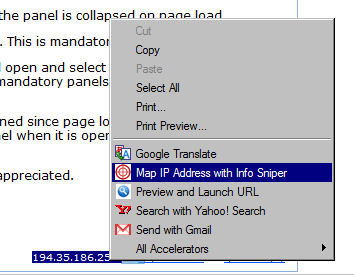
Here is part of the resulting InfoSniper web page:
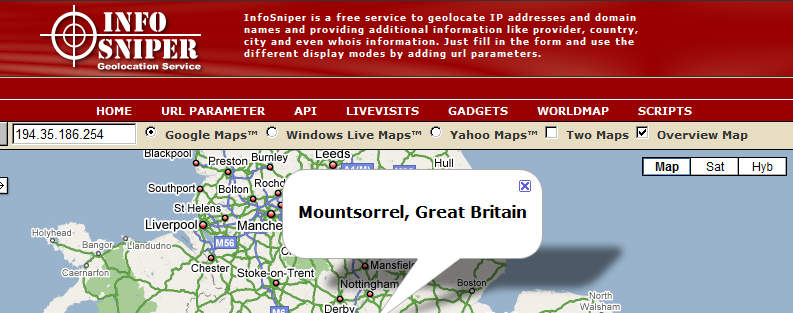
If you want to install this accelerator click this button:
Here are some Microsoft's accelerators: http://ie.microsoft.com/activities/en-en/Default.aspx
Here is the Developer's Guide: http://msdn.microsoft.com/en-us/library/cc289775(VS.85).aspx
I hope someone finds this useful.
Steve Wellens
[Edit] Accelerators are stored here:
C:\Users\USERNAME\AppData\LocalLow\Microsoft\Internet Explorer\Services