WTF IE8 Testing Movement #24
Guess what kids? Install IE8 and you won't be able to go to Microsoft Update anymore (at least in IE8 mode).
Yeah. You heard me.
In my IE8 exploits tonight, I have to re-image the Mrs. Fear and Loathing's laptop (goodbye Vista, hello XP) so I wanted to grab a copy of service pack 2 (I have to slipstream the install with some updated SATA drivers so XP can find the hard drive). That took me to the Windows Update site which got me this raspberry:
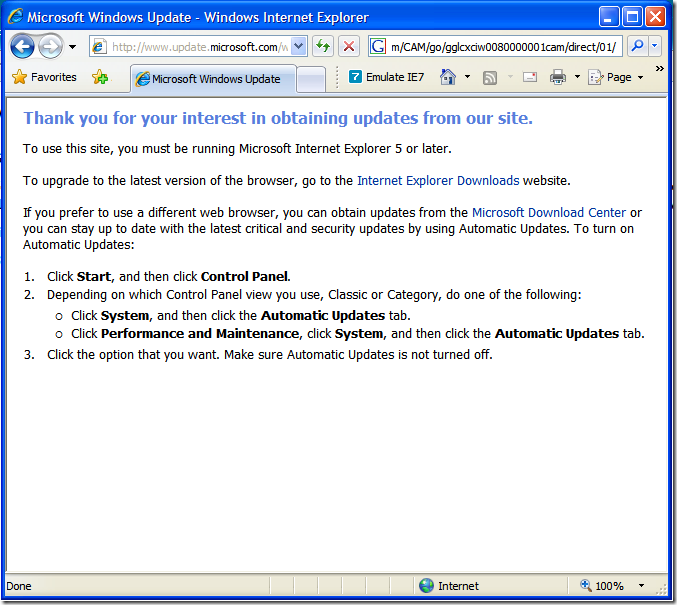
Brilliant!
You *can* get around this. Click on the "IE8 is screwed so pretend you're IE7 please" button then re-launch Internet Explorer. You'll be able to visit your precious update site again.
Yeah, ask me how thrilled I am now?