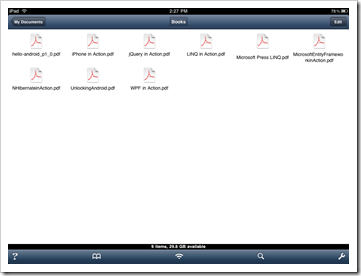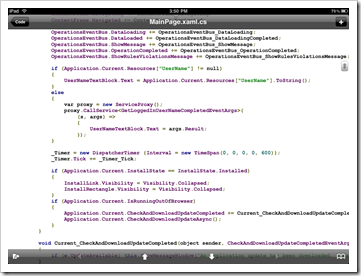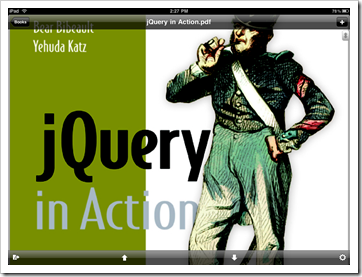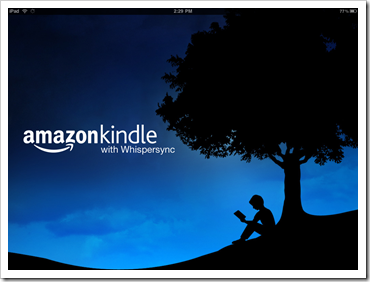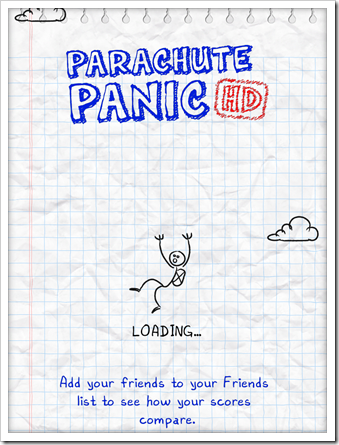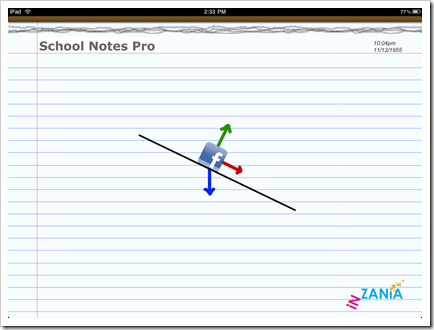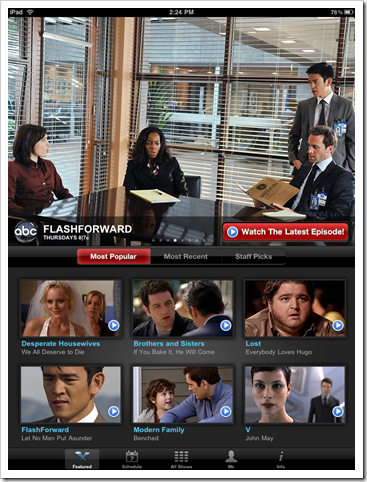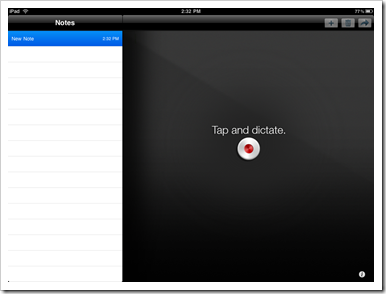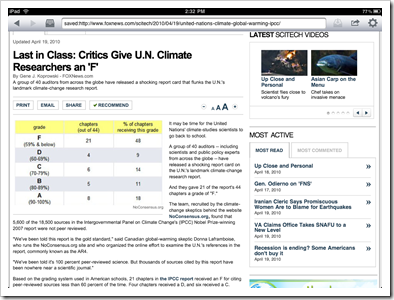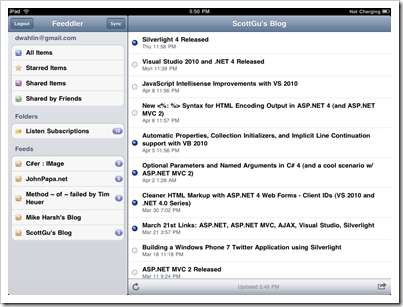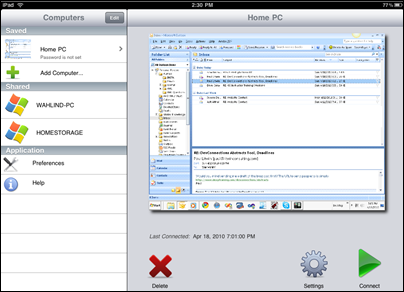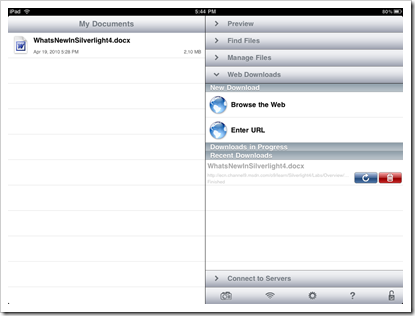My Favorite iPad Apps….So Far
![overview_appstore_20100225[1] overview_appstore_20100225[1]](https://aspblogs.blob.core.windows.net/media/dwahlin/Media/overview_appstore_201002251_thumb_2B0475FA.jpg) So I did it. I went out and bought an iPad a week ago after playing around with one at a local Apple store. The guy at the Apple store didn’t help my decision with his “stuffy” attitude but I’m going to give him the benefit of the doubt since there were a ton of people trying to get his attention that day.
So I did it. I went out and bought an iPad a week ago after playing around with one at a local Apple store. The guy at the Apple store didn’t help my decision with his “stuffy” attitude but I’m going to give him the benefit of the doubt since there were a ton of people trying to get his attention that day.
Anyone who knows me well is aware that I’m definitely not an Apple fanboy. Aside from an iPod touch my wife bought me for Christmas, I’ve never purchased an Apple product and don’t plan on it since I’m definitely a “PC”. I’ll side with Bill Gates any day over Steve Jobs. Having said that, I travel a lot with my consulting and training business and decided to give the iPad a chance mainly for the reading and video capabilities and due to the fact that no compelling Windows or Android tablets are out quite yet. When they come out I’ll give them a shot as well.
After playing with the iPad for a week I can honestly say it’s one of the coolest devices I own (as evidenced by my kids trying to “borrow” it constantly) and handles much more than just books and video. Everywhere I go people ask questions about it so it definitely has a lot of buzz going. I’ll admit that I thought it was a joke when I first saw the specs and even commented that it was nothing more than an oversized iPhone. Having played with it for awhile I think Apple has a nice product on their hands and it’s only the first version.
So what do I like and what do I wish they’d change? Here are a few pros and cons before I get into some of the apps I like:
Pros:
- The touchscreen is just awesome! It responds very well, is extremely crisp and sharp and displays colors well.
- Performance is very good – I’m impressed with how quickly applications load.
- Easy to pull out on the plane even if I’m stuck in a small seat with someone leaning back.
- Easy to use while laying down in bed.
- Can read my PDF, Office documents (Word, Excel and PowerPoint) and ePub documents and books directly on the device without needing the Internet.
- Can read web pages offline using an app and even mark pages to save directly from my PC browser.
- Has access to a ton of books through iBook or Kindle (my favorite book app on the iPad).
- I don’t have much time for games now days (business is booming fortunately), but there are plenty to choose from.
- My iPod touch apps work fine on the iPad although they’re a little blurry in 2X mode.
- The built-in speakers are nice to use in a quiet area.
- Audio is high quality when using headphones.
- Battery life has been great and I’ve been using wifi heavily.
- The keyboard is small even in landscape mode for me but it works very well. I won’t be writing any books using the iPad unless I get the keyboard accessory though.
- Cut and paste rocks!
- Really, really like the built-in email program. I enjoy checking email quickly and easily while away from my desktop...just seems more fun.
- Browsers is great aside from some missing plugins (see below).
- There are some great apps being released specifically for the iPad. I’ll mention several I like below.
Cons:
- I bought the 32 gig version at $599 which is overpriced in my opinion given that it lacks many things I’ll rag on next.
- No Flash or Silverlight support. Several sites are using HTML 5 features for video now but I really wish it supported Flash and (more importantly) Silverlight!
- No USB connection options without buying some type of proprietary adapter – arghh!
- It’s definitely a little heavier than I’d like at 1.5 pounds. Not bad, but your hand will get tired after awhile.
- No way to expand the memory which just plain sucks. Why Apple insists on leaving that feature out is beyond me.
- No removable battery – par for the Apple course.
- The screen doesn’t take up the entire area of the iPad so there’s a fairly big frame border around it. I’m used to it now but it’d be nice if the border was smaller and the screen a little bigger.
- You have to use proprietary connecters and cords to do anything at all.
- Haven’t been able to charge it using USB and my PC – have to plug it into the wall.
- Definitely needs multi-tasking but that’ll be coming later this year.
- Some of the iPad apps can get expensive given that they only work on one device.
- No camera which would be very useful for Skype and other video chat applications.
I’ve downloaded several applications over the past week and liked many of them and uninstalled many of them. Here are some of my favorite applications so far in no particular order.
Air Sharing HD
Provides a really nice way to load PDF, office docs (2007 support is limited – I just convert docs to PDF though), source code files (C# is supported!) and others directly on the device via wifi and view them later without any wifi. You can move documents from your computer, open them from email or even grab them from FTP or FTPS sites. One of my favorite applications because I have a lot of PDF books and documents I want access to on the plane.
Kindle for iPad
Gorgeous startup screen and I actually like how it shows a single page per screen (iBook can show two pages…more like a book). Plus, I can access my Kindle books from some of my other devices.
Twitterrific
A nice free option (or paid if you want to get rid of ads and have multiple account support) if you’re on Twitter. I personally hope that HootSuite comes out with an iPad version since I like their web-based version and scheduling features but for now I’m happy with Twitterrific. If you’re on Twitter I use the @DanWahlin handle.
X-Plane 9
Very nice flight simulator. I’m amazed at what they’ve done with this application because it has a lot of cool features and great graphics. Nice way to kill some time for those interested in flying.
BeatMaker
I enjoy writing and recording music when I get some spare time and BeatMaker offers a drum machine and sequencer that’s pretty powerful. It’s still the iPhone/iPod touch version (hoping they’ll upgrade it) but looks good at 2X mode on the iPad. Not a cheap application though.
WhiteNoisePro
One of my top apps because it has a lot of crystal clear sounds available. If you have problems sleeping or just need to block out noise at a hotel, check out this app. It offers all kinds of sounds from jungle birds, to ocean waves, to fans, to white noise and you can even combine sounds and mix them how you like.
The Weather Channel MAX+
Great free app for checking the weather, seeing weather patterns, viewing shows from The Weather Channel and more. Has a lot of really nice features. I’ve been very impressed with it so far.
Parachute Panic HD
I haven’t purchased many games but this one’s fun. I love the graphics they use and it’s a great way to waste some time. The goal is to help little stick figures parachute down to some ships without getting eaten by sharks or cut into pieces by helicopters. Watch out for those alien ships too!
School Notes Pro
I looked at this app mainly for my son but it has some nice features for taking notes and embedding images, shapes, PDFs, etc. The only downside is that you really need the keyboard accessory to use it effectively I think since typing notes through the iPad keyboard definitely slows things down…at least for me.
ABC Player
This free app really demonstrates the quality of the iPad screen. When it first loads you see a super crisp ABC logo and from there you can view different episodes of your favorite TV shows. I don’t watch TV much (except for sports) but I’ve used this app to watch a few episodes of Lost. CBS (who does have an iPhone app called TV.com available) and FOX need to play catch up on this one.
Dragon Dictation
I haven’t played with this free app extensively but in the simple tests I ran it did a good job converting my voice to text. If it works out it’ll be a great way for me to get articles started while on I’m on the go and focused on other things besides writers’ block. Once the text is captured you’ll have to copy and paste it into another application though. It’d be nice if this feature was integrated into all of the main iPad applications.
Offline Pages
This app doesn’t seem to get as much attention as some of the others like InstaPaper but it saves images and text for offline viewing. If you’re viewing a webpage in Safari you can click on bookmarklet that will save the content of the page up to a server. Once the iPad loads it you can get to the page without wifi. Great for viewing pages later on the plane. It also has a bookmarklet for your PC or Mac browsers so that as you’re reading an article you can get to it on the iPad.
Feeddler
There are several RSS readers available for the iPad but I’m liking Feeddler the best mainly because it syncs with Google Reader and does a good job displaying RSS data. The perfect travel companion when I’m reading up on scottgu’s latest blog posts.
Desktop Connect
This app is a really nice Remote Desktop and VNC viewer. I can use it to connect to any machine on my local network or if I know the IP address of a computer that allows remote desktop (or has a VNC server installed), I can connect to it as well. It’s worked flawlessly so far and has a nice pinch to zoom feature when you’re trying to get to something small on the screen and click it. Keyboard input is supported, function keys, and right and left mouse buttons.
GoodReader
You can’t beat the price for this app ($.99) which allows you to view word docs, PDF files, images, videos and more locally on the device. I just heard about this one and haven’t tried it as much as Air Sharing HD, but it’s worked great so far. Here’s a screenshot of opening up a fairly large Word doc that the GoodReader help file specifically says probably won’t work without converting to PDF. Works great for me!
So that’s a wrap on this batch of iPad apps. They’ll be a slew of new ones coming out so I’ll try to update this post as I find additional ones I like.
For more information about onsite, online and video training, mentoring and consulting solutions for .NET, SharePoint or Silverlight please visit http://www.thewahlingroup.com.